Back panel – Lynx Studio Aurora 16 User Manual
Page 11
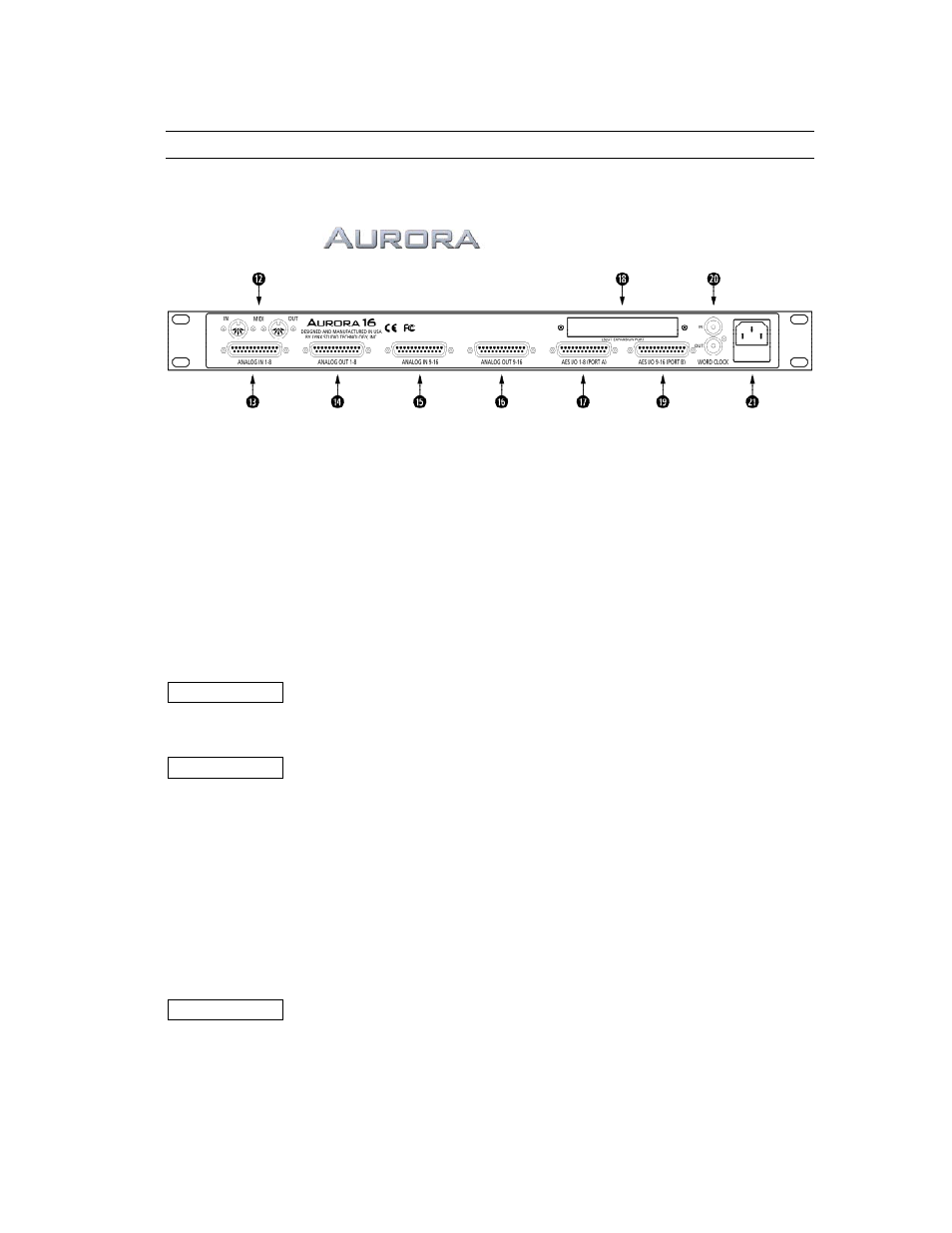
Page 9
2.3 Back Panel Connections
The Aurora has been designed for maximum flexibility to integrate smoothly into today’s studio
environment. Following is a guide to the physical connectors on the Aurora back panel.
BACK PANEL
(pictured Aurora 16)
d
MIDI IN and MIDI OUT
These connectors provide connectivity to external equipment via standard 5-pin din MIDI cables.
When connected to a computer with an installed MIDI Interface, the Aurora firmware can be updated
remotely, or the MIDI version of the remote control software can be used.
f
ANALOG IN (1-8)
25-pin D-Sub connector provides access to Analog Inputs 1-8. Please refer to Section 2.4 Cable
Connections for more information about compatible cable sets.
g
ANALOG OUT (1-8)
25-pin D-Sub connector provides access to Analog Outputs 1-8
h
ANALOG IN (9-16)
25-pin D-Sub connector provides access to Analog Inputs 9-16.
Aurora 8
This connector is not present.
j
ANALOG OUT (9-16)
25-pin D-Sub connector provides access to Analog Outputs 9-16.
Aurora 8
This connector is not present.
k
AES I/O 1-8 (PORT A)
25-pin D-Sub connector provides access to AES/EBU Digital Inputs and Outputs 1-8. Please refer to
Section 2.4 Cable Connections for more information about compatible cable sets.
l
LSLOT EXPANSION PORT
Port for installation of LSlot or LStream expansion cards, used for expanding Aurora's interface
options. Currently available are the LT-ADAT, LT-HD, LT-TB, LT-USB and LT-MADI. Other
formats will be available in the future.
;
AES I/O 1-8 (PORT B)
25-pin D-Sub connector provides access to Digital Inputs and Outputs 9-16.
Aurora 8
This connector is not present.
