Luxi Electronics CHD-110 User Manual
Luxi Electronics Hardware
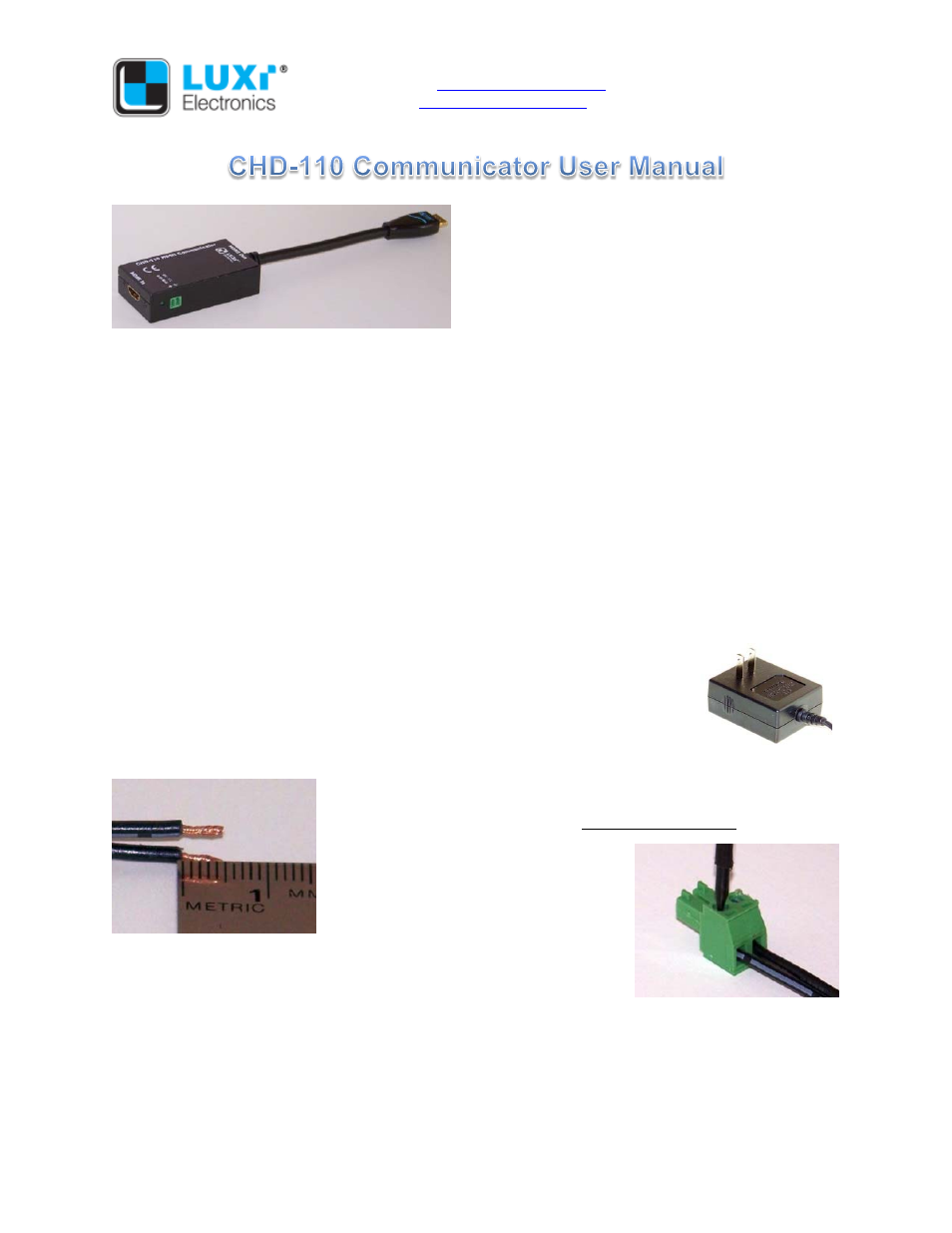
Website:
www.luxielectronics.com
Email:
Phone: +1 (949) 654-2047
Address: Irvine, CA, USA
Document name: CHD-110 user manual
Revision: 1.01
Date: 1/26/2015
Specifications are subject to change without notice
Thank you for purchasing the Luxi Electronics CHD-
110 HDMI Communicator. Please read through this
manual before using the product.
Troubleshoot first before using this product:
One of the most common and puzzling symptoms of
any HDMI based system is that the display having a
flashing or snowy picture or no picture at all, even the system is well designed and installed and each
component is tested good. The 2 most likely causes of this problem are 1) the system does not have
enough bandwidth or the cable is too long for the signal data rate; 2) the DDC (hand shaking or
copyright) communication breaks down.
First bring the source device next to the display and connect the two directly with a short (6’) HDMI
cable to verify if the display is compatible with the source. Lower the source device output data rate
(primarily the resolution) by one step (e.g., from 1080p to 1080i/720p, or from 1080i/720p to 480p), then
reconnect the source device back to its original place in the system. If the picture comes out, then you
know the problem with the system before was caused by not enough bandwidth of the system (add a
Luxi Extender, P/N 74-035-01 at the display input to fix the problem). If the picture still does not come
out after lowering the resolution, then most likely it’s a DDC communication problem and use this
product to fix it.
Power options:
This product can draw power from the source device via HDMI cable or from the optional external
power supply. To determine if the source device has enough power to power this device, connect this
device in between the source and display devices via a short HDMI cable. If a
normal picture appears on screen, then this device can get enough power from
the source device and no need for an external power supply. If no normal picture
on screen, then it needs an external power supply. You can buy the optional Luxi
power supply (P/N 69-001-01) or use any standard 5 V DC power supply with at
least 0.5 A output current capability.
Power wire and plug preparations:
Unplug the power supply from the outlet first; cut off the original DC plug if
using a non-Luxi power supply, separate the two wires for about 1” (2.5
cm) long, strip off the wire insulation precisely 3/16” (5 mm) from the end;
too short a lead won’t provide enough for
the plug screws to catch; too long a lead
may create short circuit). Identify the
positive and negative leads; Luxi power
supply has a white strip on the positive
wire. If not sure, use a multi meter to test
it. Insert the leads all the way to the end of the 3.5 mm captive screw
plug (provided with each CHD-110) with the correct polarity (positive on
left side), use a small flat head screw driver to tighten the 2 locking
screws securely.
Where to apply the product:
This product is designed to be plugged in on the destination side between the sink device (TV in most
cases) and the incoming HDMI cable as a seamless inline device.
Support: Please contact your reseller directly for local support; or to Luxi in the contact info above.
