Lumens Technology VMS User Manual
Page 9
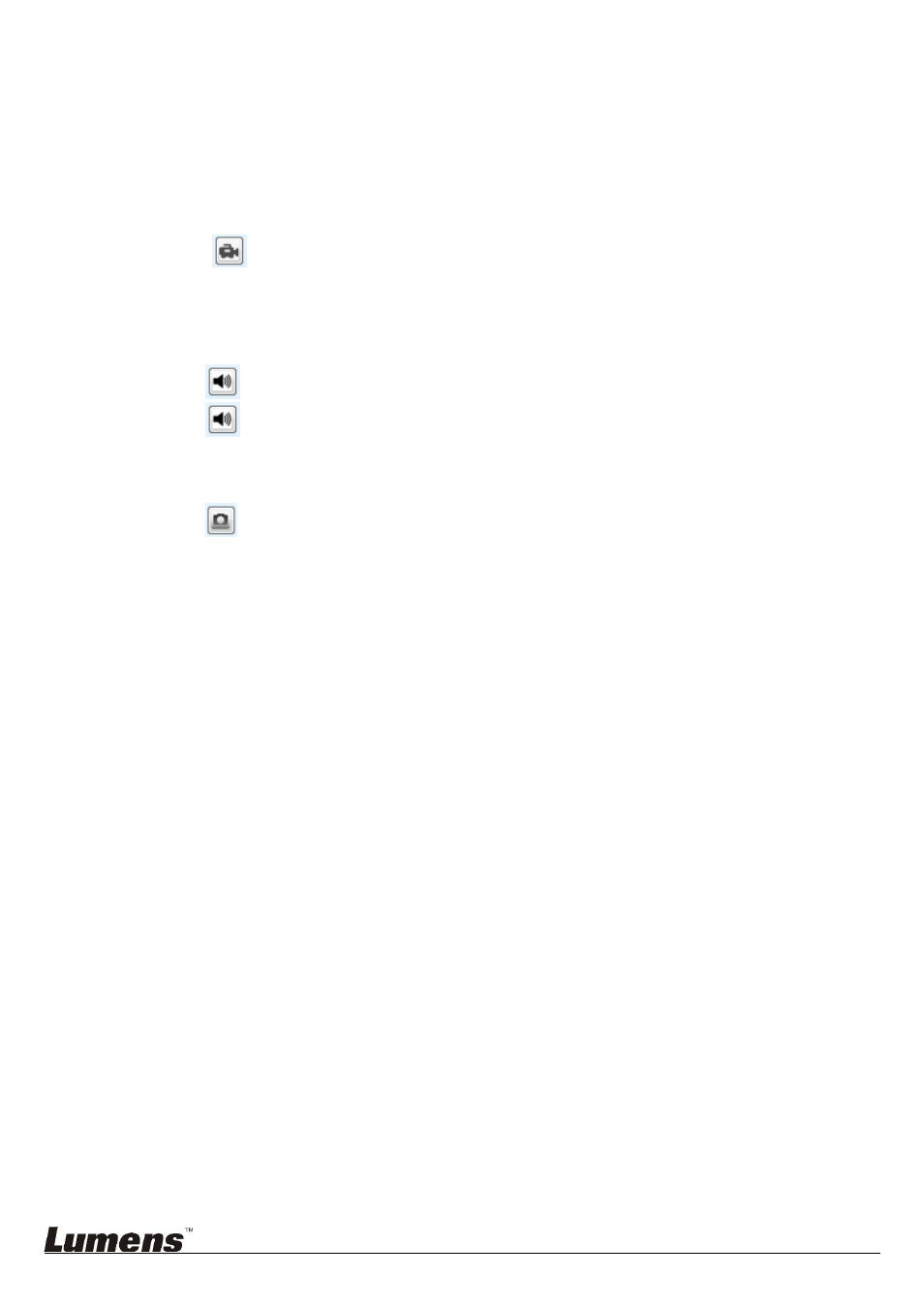
8
5.4 I would like to adjust the video settings
Click
[Image Setting] on the tab.
Click
[<] or [>] to adjust (brightness/sharpness/color saturation/contrast), and other
settings respectively.
5.5 I would like to record
Press
to start recording
5.6 I would like to switch to mute
Click to set to mute.
Click again to turn off the mute.
5.7 I would like to capture images
Click to capture real-time images.
5.8 I would like to change the language
Click [Language] in the upper left of the window to switch [English/Traditional Chinese/
Simplified Chinese].
5.9 I would like to remove the device
Move the mouse over the Device List in the upper right of the screen.
Right click on the IP Add. of the connected device to open the menu.
Select
[Delete device].
5.10 I would like to open the camera operation web page
Move the mouse over the Device List in the upper right of the screen.
Right click on the IP Add. of the connected device to open the menu.
Select
[Browser].
5.11 I would like to reset to the default value
Move the mouse over the Device List in the upper right of the screen.
Right click on the IP Add. of the connected device to open the menu.
Select
[Default].
