Function descriptions – Lumens Technology VMS User Manual
Page 8
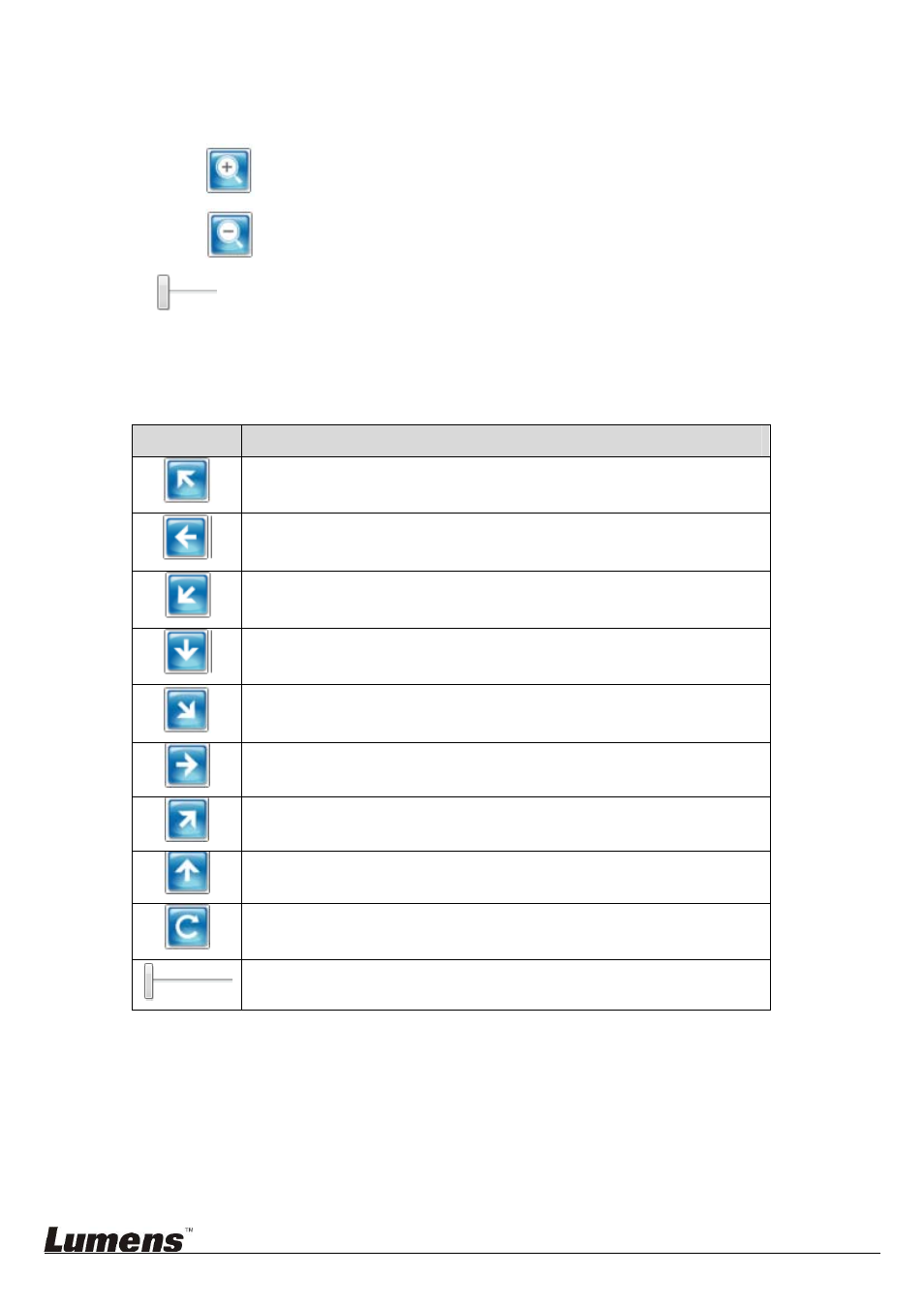
7
5. Function Descriptions
5.1 I would like to zoom in/out images (Zoom/Zoom Speed)
Click
to zoom in.
Click
to zoom out.
Adjust the image zoom speed.
5.2 I would like to adjust the shooting angle of the lens (PAN/Tilt)
Related operations are described in the following table.
Icon
Function Descriptions
Move to the upper left
Move to the left
Move to the lower left
Move down
Move to the lower right
Move to the right
Move to the upper right
Move up
Return to the original position
Adjust the lens moving speed
5.3 I would like to save the lens position data (Preset)
Select a preset saved position [P0~P15] from the [Preset] drop down menu.
Click
[Save] to save the current device location parameter.
