Chapter 3 descriptions of functions – Lumens Technology queue MAC User Manual
Page 7
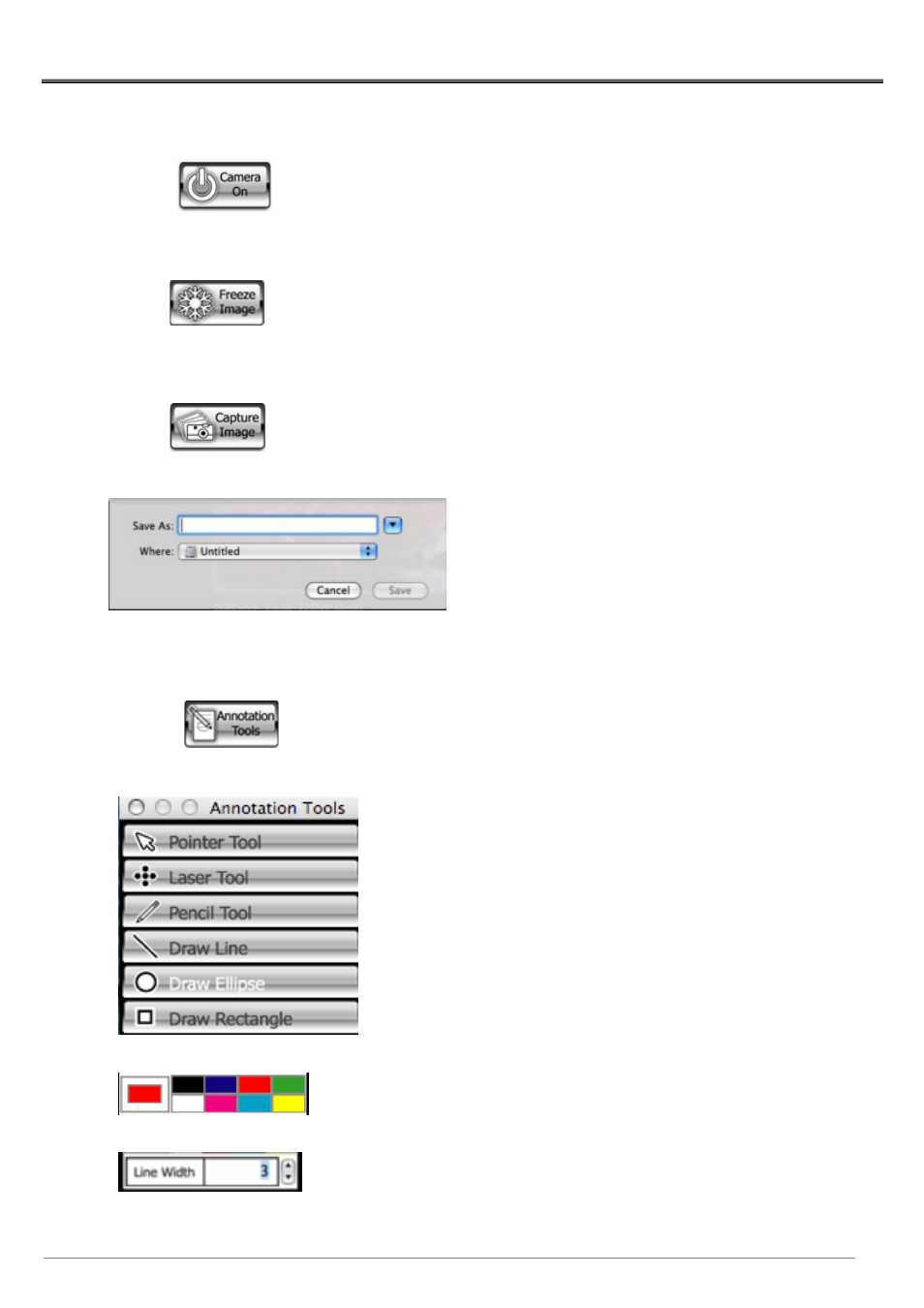
5
Chapter 3 Descriptions of Functions
3.1 Start the Visual Presenter
3.1.1 Press
3.2 I would like to freeze the live image
3.3.1 Press to freeze the live image of queue.
3.3 I would like to capture images
3.4.1 Press then a Save As window will be displayed.
3.4.2 Key in the file name then press [Save].
3.4 I would like to annotate the displayed image
3.5.1 Press to open the annotation tools.
3.5.2 The default mode is [Pointer Tool]. You can select another annotation tool.
3.5.3 Select a color for drawing.
3.5.4 Set the value of Line width (If the value is higher, the line is thicker).
3.5.5 Mark or annotate the displayed image.
