Lumens Technology queue MAC User Manual
Page 5
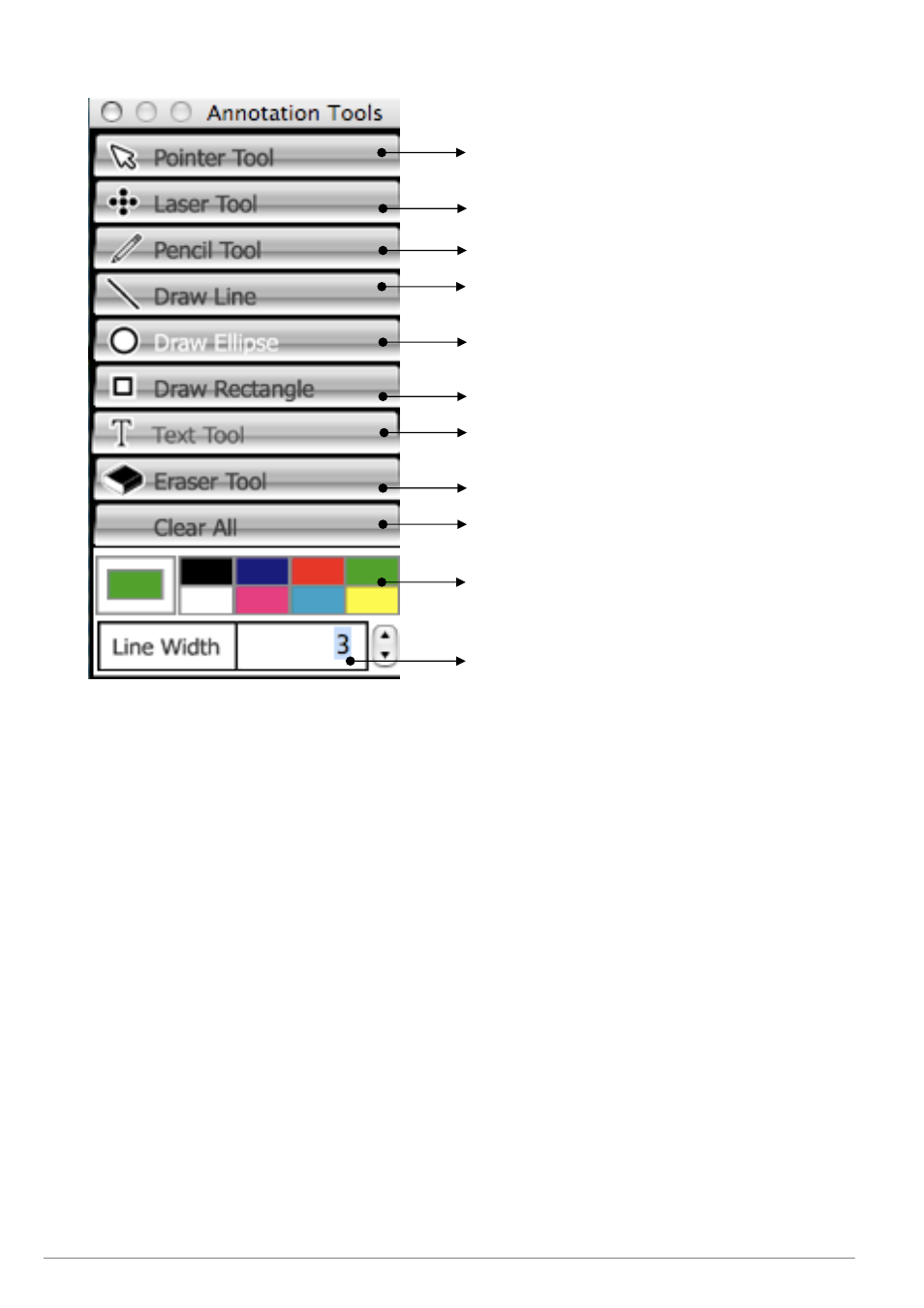
3
2.2 Annotation Tools
6.
Draw a square or rectangle.
5.
Draw an oval or circular graph.
4.
Draw a straight line.
3.
Draw free-handedly.
2.
Draw a small color dot.
1.
This is the default mode.
8.
Erase the drawing.
9.
Clear the drawing altogether.
10.
Choose the color for the selected drawing
11.
Increase or decrease the
thickness of the lines. (If the value is
higher, the line is thicker).
7.
Add text.
