I would like to control projector, 21 i would like to control projector – Lumens Technology PS750 User Manual
Page 30
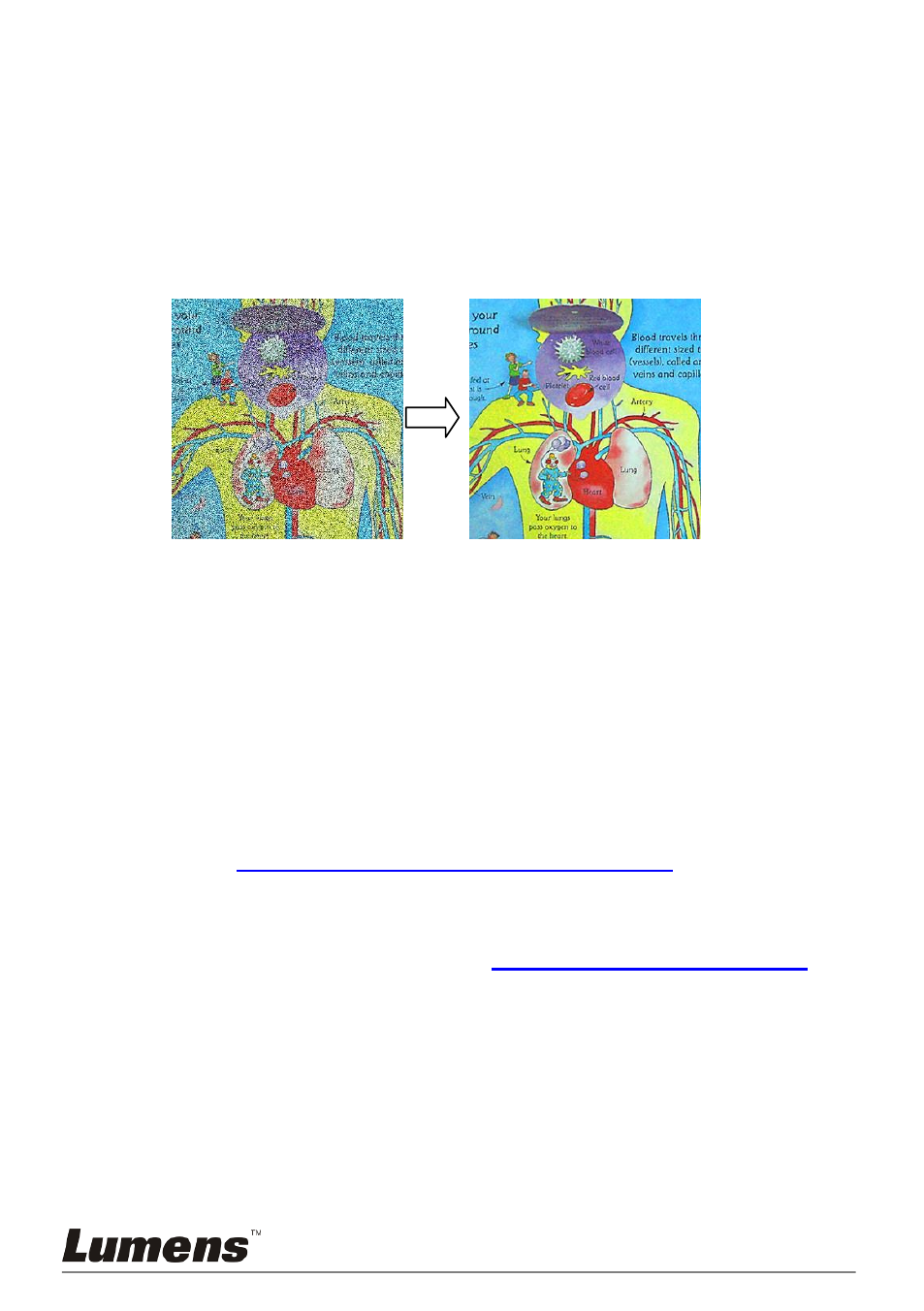
English - 29
8.20
I would like to reduce the image noise (Projector
Type)
1. This function enables Document Camera to automatically clear image
noise. The noise is especially obvious when Document Camera is
connected to a DLP projector. You can set the DLP projector to
improve the image quality.
2. If there is special noise when VGA out is connected, please set DLP
option to improve the image quality.
3. Press [MENU] on the remote control or control panel to enter the
setting menu.
4. Press [] or [] to the [Setting] menu.
5. Press [] to enter [Projector Type].
6. Press [] or [] to select [LCD/DLP].
7. Press [MENU] to exit.
8.21 I would like to control projector.
8.21.1 Connecting to a computer
Connect PS750 to a computer, and for connecting method, refer to User
Manual
4.8 Connecting to a Computer with RS232
.
8.21.2 Installing application software
8.21.2.1 Go to Lumens website:
and
download the software [Projector Control].
8.21.2.2 Extract the file and then click [Setup.exe] to install.
8.21.2.3 The installation wizard will guide you through the process.
Please follow the on-screen instructions and press [Next] for
the next step.
