Computer-related functions, 19 computer-related functions, 1 i would like to insert a photo in ms-paint – Lumens Technology PS650 User Manual
Page 31: 2 i would like to insert a photo in ms-word
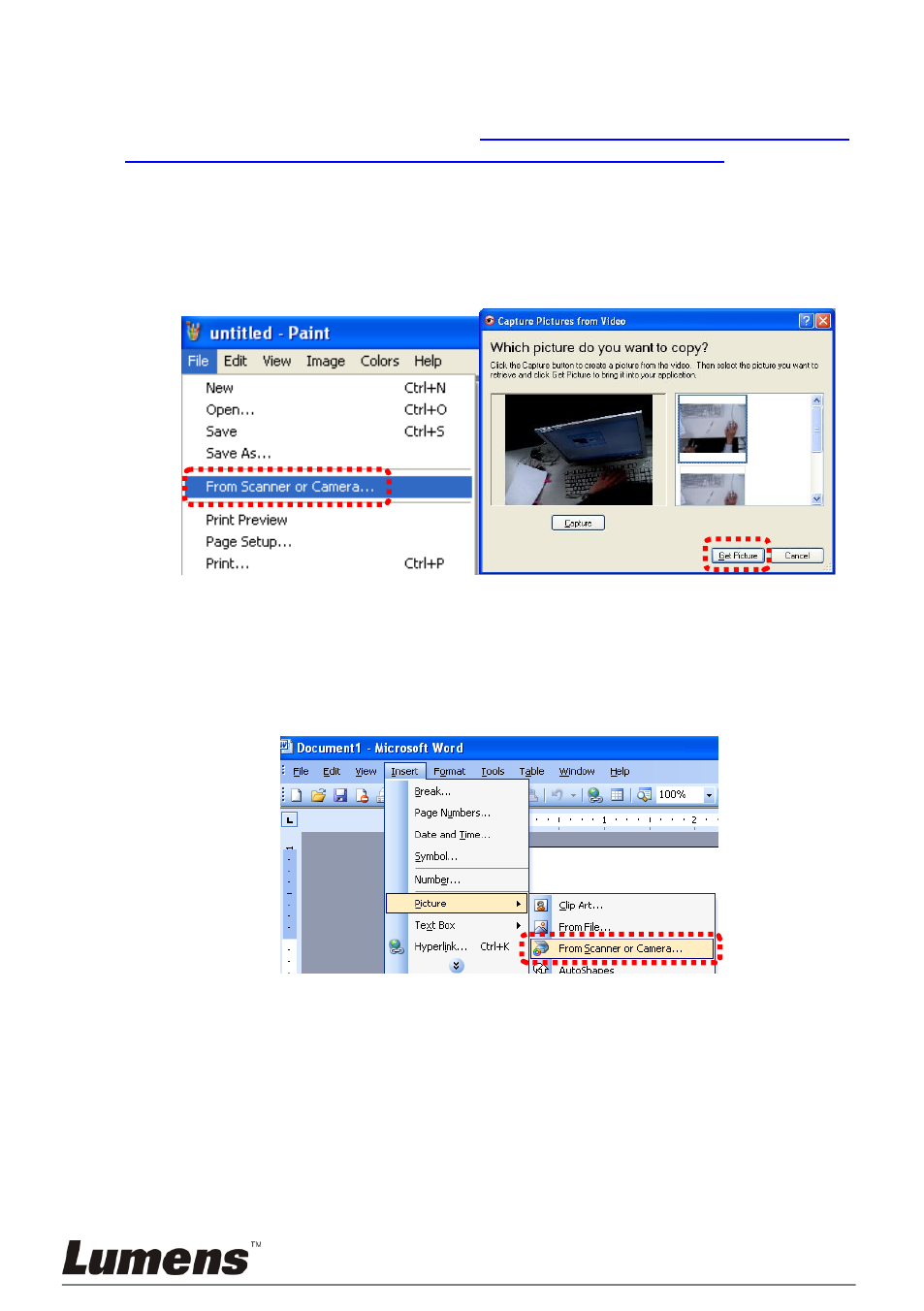
English -30
8.19 Computer-related functions
Ensure that the USB cable is connected and the drivers are installed before using
the computer-related functions. Refer to
4.3 Connecting to a Computer and Use
Lumens Software under Chapter 4 Installation and Connections
in this user
manual.
8.19.1 I would like to insert a photo in MS-Paint
1. Click [File/From Scanner or Camera] in MS-Paint as shown in the
bottom left figure.
2. Click [Get Picture] will capture the photos of live images and insert the
files in use shown as top right figure.
8.19.2 I would like to insert a photo in MS-Word
1. Click [Insert/Image/From Scanner or Camera] in MS-Word.
See also other documents in the category Lumens Technology Accessories for video:
- DC125 (50 pages)
- DC125 Quick Start (2 pages)
- DC125 Firmware Upgrade Instruction (3 pages)
- PC192 Firmware Upgrade Instruction (9 pages)
- PC170 (42 pages)
- PC168 Firmware Upgrade Instruction (5 pages)
- 3D101 Firmware Upgrade Instruction (3 pages)
- 3D101 (16 pages)
- DC145 (35 pages)
- DC145 Firmware Upgrade Instruction (5 pages)
- PC190 Firmware Upgrade Instruction (4 pages)
- PC192 (42 pages)
- PC120 Firmware Upgrade Instruction (2 pages)
- DC120 Firmware Update Instruction (2 pages)
- DC133 (20 pages)
- DC133 Quick Start (7 pages)
- DC153 (20 pages)
- DC153 Quick Start (8 pages)
- DC155 (20 pages)
- DC155 Quick Start (7 pages)
- DC158 (31 pages)
- DC260 Firmware Upgrade Instruction (2 pages)
- DC162 Quick Start (21 pages)
- DC190 (42 pages)
- DC190 Firmware Upgrade Instruction (3 pages)
- DC210 (40 pages)
- DC210 Quick Start (7 pages)
- DC211 Firmware Update Instruction (2 pages)
- DC235 (24 pages)
- DC235 Quick Start (4 pages)
- DC260 Quick Start (11 pages)
- DC265 (44 pages)
- PS751 Firmware Upgrade Instruction (8 pages)
- PS760 Firmware Upgrade Instruction (3 pages)
- PS400 (23 pages)
- PS400 Quick Start (8 pages)
- PS600 Quick Start (8 pages)
- PS660 Firmware Upgrade Instruction (2 pages)
- PS750 Firmware Upgrade Instruction (3 pages)
- CL510 (42 pages)
- CL510 Installation (17 pages)
- CL510 Firmware Upgrade Instruction (2 pages)
- VS-LC101 Installation (11 pages)
- VS-LC101 live streaming (8 pages)
