4 menu system, 1 overview, 2 help screens – LSC Lighting APS User Manual
Page 12: 3 configuration menu, 4 timing, 1 stagger power on, Menu system, Overview, Help screens, Configuration menu
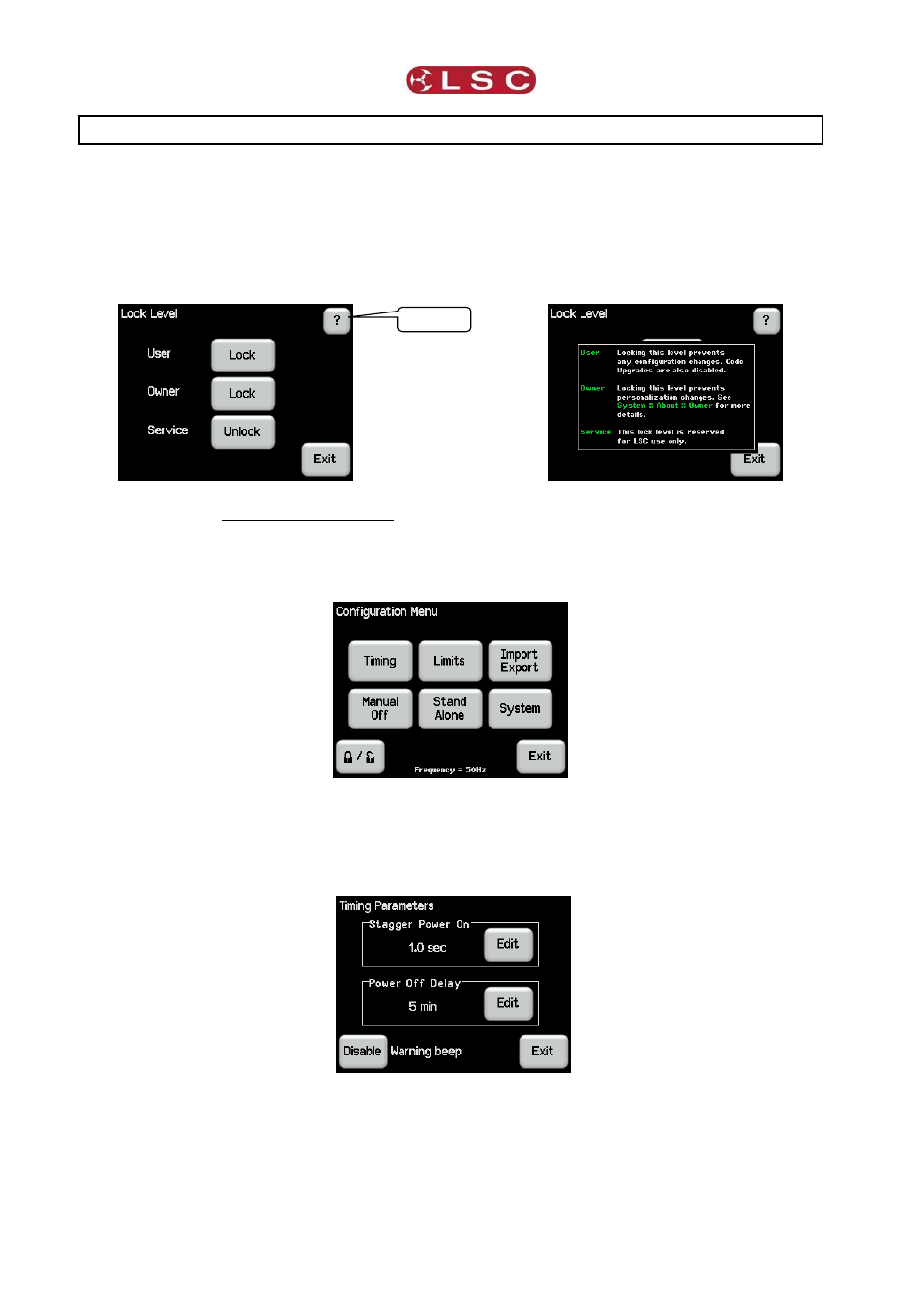
Menu System
APS
Operator Manual V1.02
Page 8
4 Menu System
4.1 OVERVIEW
The menus on the screen provide the functions to configure and operate the APS.
4.2 HELP SCREENS
Some menus have “Help” screens available as indicated by a ? button in the top right corner
of the touch screen. Touch ? (when available) to see the help screen.
Pressing [?] shows……
Touch anywhere within the help screen to cancel.
4.3 CONFIGURATION MENU
Touch anywhere on the Home Screen to access the “Configuration Menu”.
The configuration menu provides the following sub menus:
4.4 TIMING
Pressing Timing allows you to set the timing parameters.
4.4.1
Stagger Power On
When the command to switch on the outputs is executed, the outputs are sequentially
switched on to avoid an excessive surge current on the power supply. Stagger power on is
the delay time between switching on each output. The range is from 0.1 to 5 seconds. The
default time is 1 second. To change the stagger power on time touch Edit.
? Help
