Installation and operating instructions, Description and function of parts – Louroe Electronics ASK-4 104 User Manual
Page 3
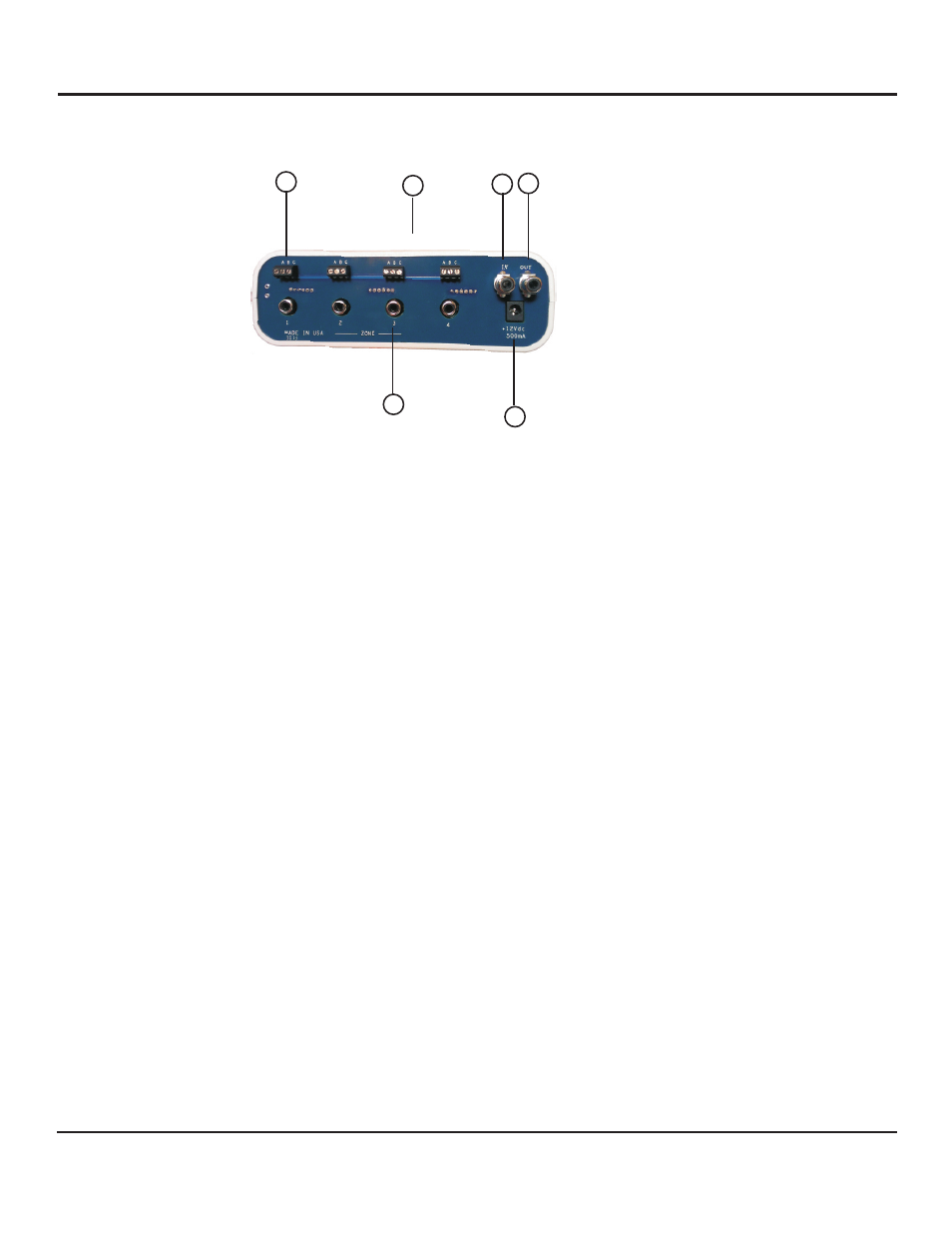
INSTALLATION AND OPERATING INSTRUCTIONS
Page 3 of 8
LOUROE ELECTRONICS 6955 VALJEAN AVENUE, VAN NUYS, CA 91406
TEL (818) 994-6498
FAX
994-6458
website: www.louroe.com e-mail: [email protected]
(818)
®
Fig.2 Rear view of AP-4
AP-2 and AP-8 have the
same features except
for the number of terminal
blocks and mic output
jacks for each zone
DESCRIPTION AND FUNCTION OF PARTS
[6] - Mic Input 3-Pin Terminal Block
Connects to remote Louroe microphones.
[7] - Monitor Speaker
Provides live audio through the 3” built-in speaker. Muted when
a headset is connected to Headset Jack[3].
[8] - Audio In Jack (RCA)
Receives audio playback from DVR/VCR, etc. and is broadcast
through the built-in speaker. [7].
[9] - Audio Out Jack (RCA)
Provides audio to DVR/VCR for recording or to other audio
devices accepting line level input when any of the Zone Selector
Switches[2] are activated or push in. The audio output to this
jack will be the audio selected by the Zone Selector Switches[2].
[10]- Power Jack
Accepts 12Vdc from external power supply (included)
[11] - Mic Output Jack
Used for connection to a DVR with multiple audio inputs or to a
soundcard module for audio recording. May also be used for
paralleling to a second Louroe audio base station.
6
7
11
8
9
10
ask4_104_inst_1/15
