Leprecon LP-612 User Manual
Page 14
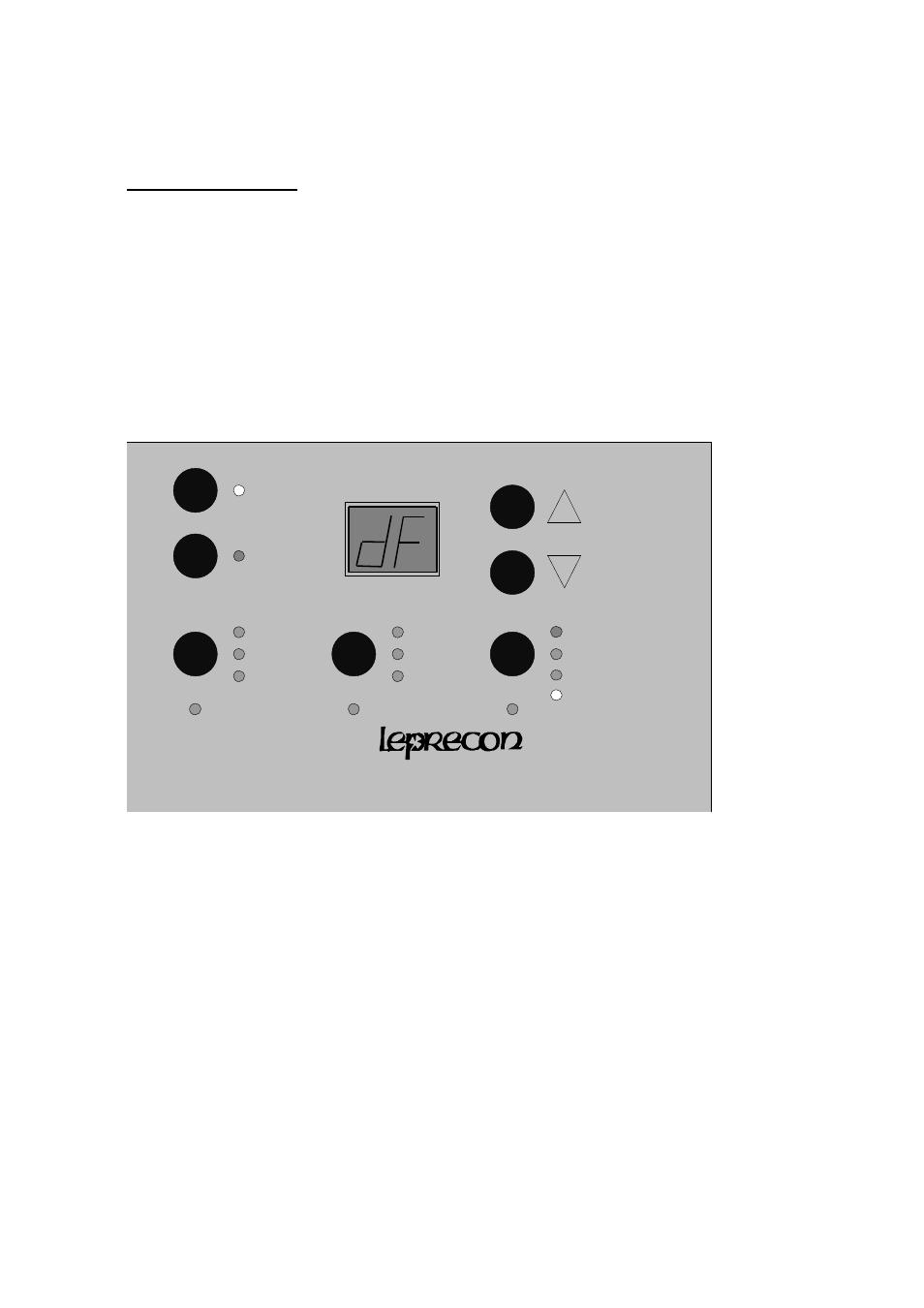
13
Patching Dimmers:
The LP600 series allows for a default 1:1 patch to be used, or a custom dimmer patch can be
built.
The custom patch allows the assignment of any dimmer circuit to a specific board channel. Up to
96 DMX dimmer channels, 48 Microplex and 24 analog channels can be patched. More than one
dimmer circuit may be assigned to a single board channel; in other words, the channel 8 fader on
the console might bring up dimmer circuits 8, 16, and 32. However, a single dimmer circuit can be
patched to only one board channel.
To set the patch, press the button labeled "preset” below the numeric display until the yellow LED
labeled ‘patch’ is lighted:
page
now
next
time
stack
step
rate
pattern
ch ase
preview
bump
preset
record
m o de
on
on
on
page
run
624
patch
The ‘dF’ display indicates the default, or straight 1:1 patch is in effect.
To switch the board to the custom patch, press the UP arrow next to the display.
The 2 digit display now shows the active dimmer number. The active dimmer can be changed
with the UP and DN arrows.
The channel assigned to the active dimmer channel is indicated by the output LED indicator
located above each board channel. To assign the active dimmer channel to another board
channel, press the bump button of the new channel. The LED for the previously assigned board
channel will go out, and the LED for the new board channel will be lighted.
To clear a dimmer assignment, press the bump button of the lighted channel. The bump button
will toggle the channel to an ‘off’ state.
