LEI Electronics PTDVNT User Manual
Page 18
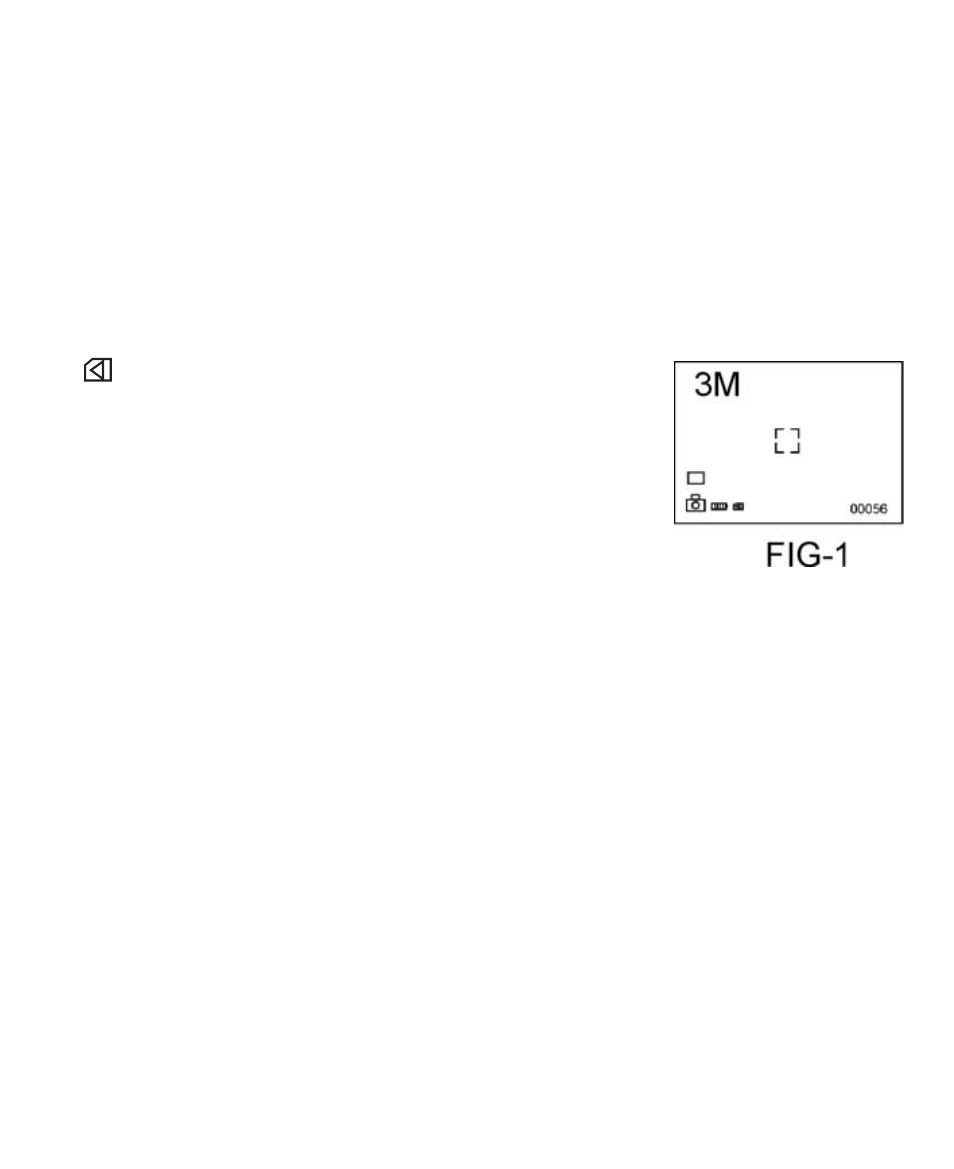
18
Mass Storage Mode is compatible with Windows and can be used by
connecting the Digital Camcorder to a computer with the supplied
USB cable . Images or movies can be copied, moved or deleted in
exactly the same way as other files on your computer .
Note: For Windows ME, 2000, XP and VISTA operating system, it is
not necessary to install the Digital Camera driver . Driver installation is
only needed for Windows 98 .
Memory Space Indication
1 .
is shown in the lower left corner of display
that indicates the micro SD Card is inserted
in the device (see FIG-1) .
2 . When the internal memory is full, “Memory
Full” will be displayed on the LCD .
3 . Once the memory is full and the camera
does not have external memory installed,
the last image, audio or video will not be saved after the power is
turned off .
Caution:
Please note that this Digital Camcorder does not support hot
swapping of the memory card, so be sure to turn off the Digital
Camcorder before inserting or removing the memory card .
