LEI Electronics PTDVNT User Manual
Page 17
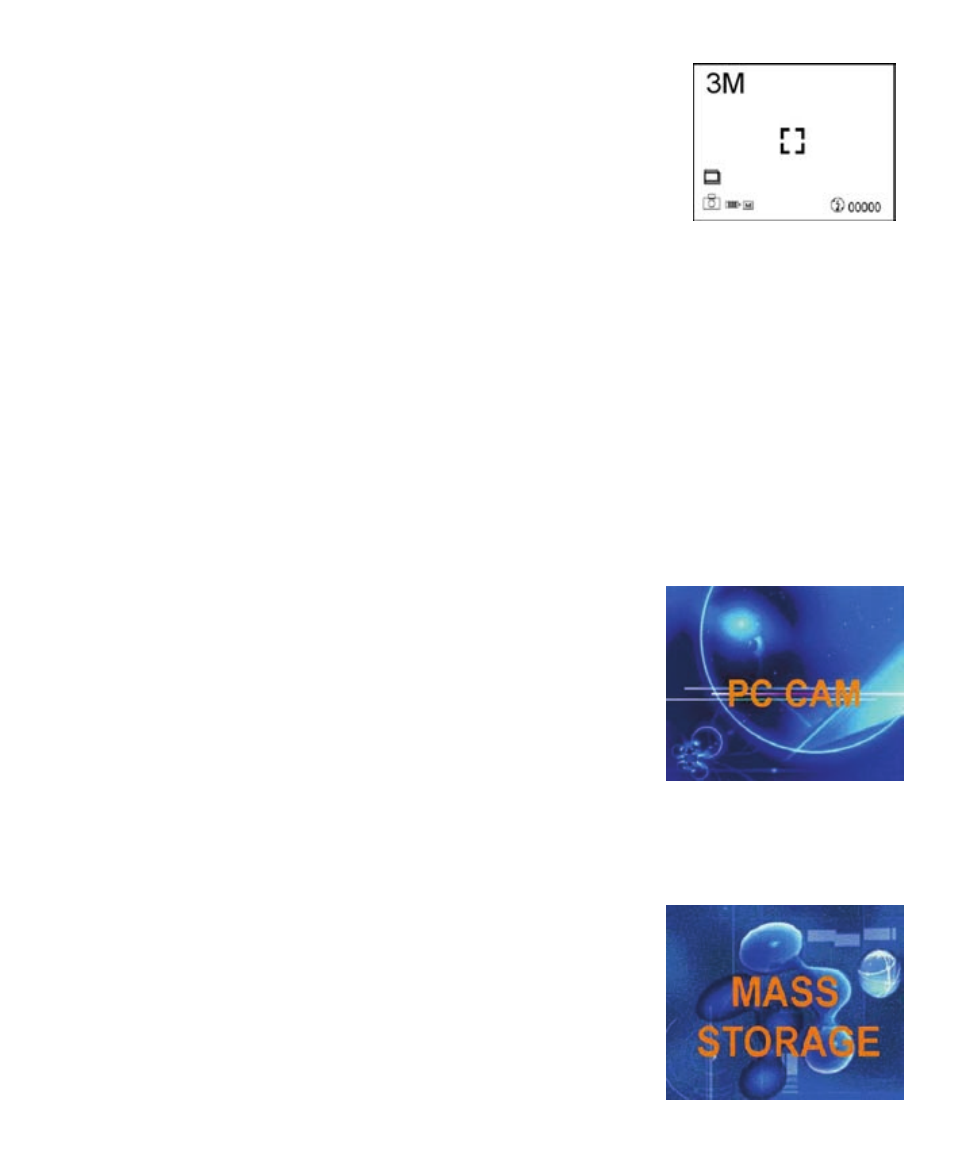
17
Burst Mode
This Digital Video can shoot continuously shoot
up to 3 pictures within 0 .5 seconds .
1 . Turn Mode knob to Burst mode .
2 . The operating method is the same as in
Camera mode .
3 . Press Menu to set the picture quality, the same as Camera mode .
Note:
• Scene Mode cannot be operated in Burst mode .
• In this mode, you can also open the Flash light LED and Night
shoot LED to strengthen the environment’s light . The operating
method is the same as in Camera mode .
PC Camera Mode
Turn the Mode knob to PC Camera Mode .
The Digital Camera can be used as a PC Cam
when it is set to PC Cam Mode . To activate the
PC Cam, connect the Digital Camera to your
computer with the supplied USB cable .
Note: To activate the PC Cam function, the
Digital Camera driver must be installed before connecting the Digital
Camera to a computer .
Mass Storage Mode
Turn Mode Switch Knob to Mass Storage Mode .
Connect your Digital Camera to your computer .
In Mass Storage Mode, the Digital Camera with a
SD card acts exactly like a card reader .
