Unpacking, Setup – D-Link DES-1005D User Manual
Page 15
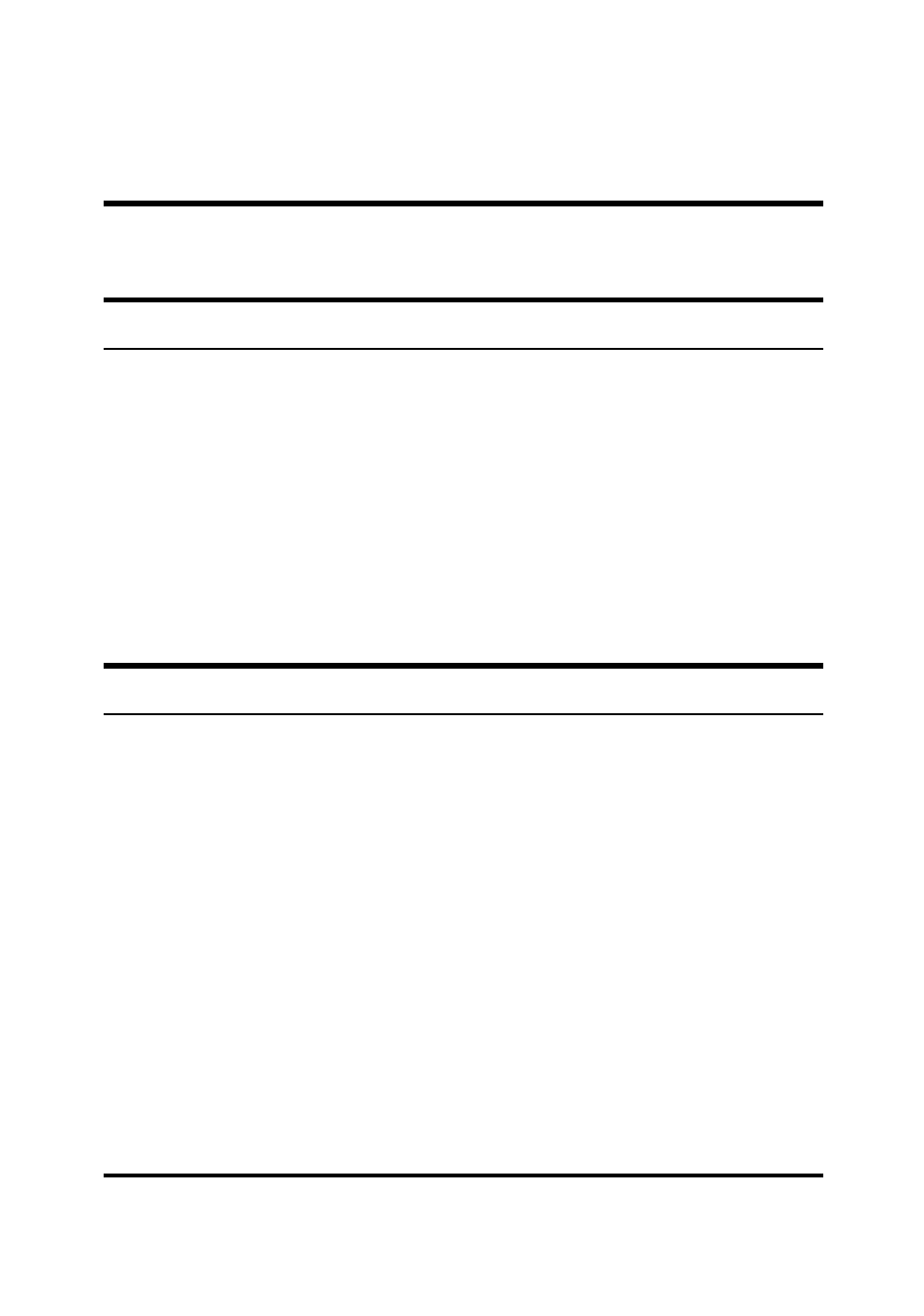
5
U
NPACKING AND
S
ETUP
This chapter provides unpacking and setup information for
DSS-5+.
Unpacking
Open the shipping cartons of the Switch and carefully
unpacks its contents. The carton should contain the
following items:
One DSS-5+ 5-port 10/100Mbps Dual Speed Ethernet Switch
One external power adapter
This User’s Guide
If any item is found missing or damaged, please contact your
local reseller for replacement.
Setup
The setup of DSS-5+ can be performed using the following
steps:
The surface must support at least 1.5 Kg for the Switch.
The power outlet should be within 1.82 meters (6 feet) of the Switch.
Visually inspect the DC power jack and make sure that it is fully secured to
the power adapter.
Make sure that there is proper heat dissipation from and adequate
ventilation around the Switch. Do not place heavy objects on the Switch.
