Final checks, Final checks -54, Listen – Dolby Laboratories CP65 User Manual
Page 66
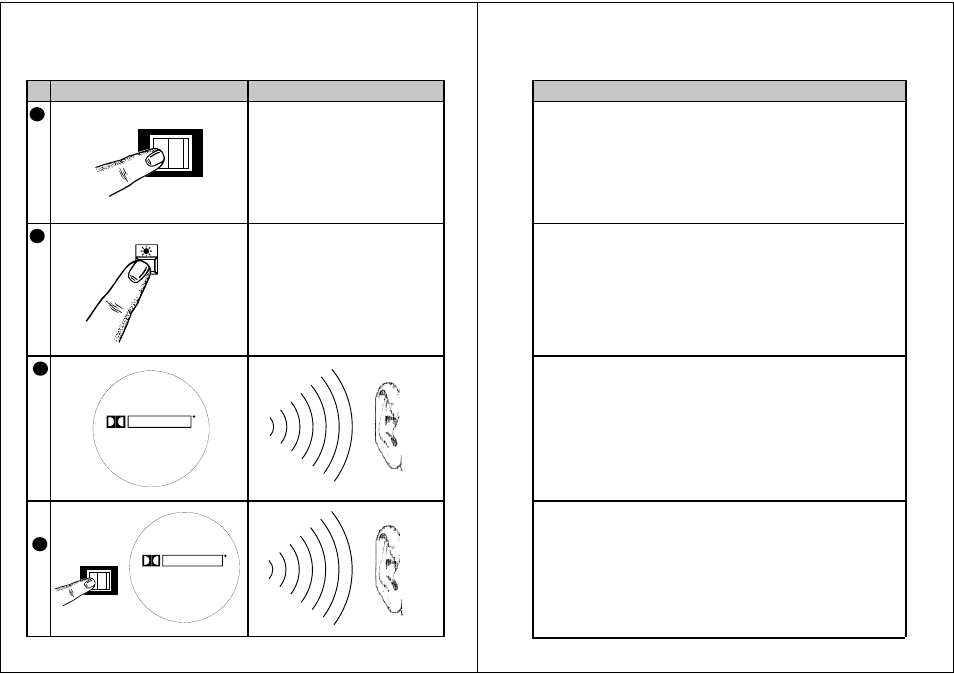
Action
Indication
Step
No.
5-54
B-Chain Alignment Procedures
j. Final Checks
NORMAL BYPASS
1
4
NORMAL BYPASS
3
04
Dolby Stereo
A-type
2
JIFFY
TEST FILM
CN 251–A subjective film for testing theatre sound
DOLBY STEREO
Running time: 8 minutes.
Picture format: 1.85:1 widescreen or
2.35:1 anamorphic.
Sound format:
04
stereo optical
with surround
Dolby Laboratories, 100 Potrero Avenue,
San Francisco, CA 94103-4813
Telephone 415-558-0200, Telex 34409, Facsimile 415-863-1373
Dolby, the Double-D symbol and Dolby Stereo are trademarks
of Dolby Laboratories Licensing Corporation.
S89/4784/8690
RECORDED IN
listen…
CN 351–The Stereo Demonstration Film
DOLBY STEREO
Running time: 8 minutes.
Picture format: 2.35:1 anamorphic.
Sound format:
04
stereo optical
with surround
Dolby Laboratories, 100 Potrero Avenue,
San Francisco, CA 94103-4813
Telephone 415-558-0200, Telex 34409, Facsimile 415-863-1373
Dolby, the Double-D symbol and Dolby Stereo are trademarks
of Dolby Laboratories Licensing Corporation.
S89/4784/6776
RECORDED IN
B-Chain Alignment Procedures
Notes
5-55
j. Final Checks
Verify that the NORMAL/BYPASS switch is in the NORMAL position.
Remove the “Jiffy” film, return to NORMAL
Play the Dolby Cat. No. 351 “listen . . .” film on the newly aligned system. The film
consists of a wide variety of short scenes — both live action and animated. Each scene
was selected to demonstrate different aspects of stereo sound. Evaluate the quality of
the sound. If problems occur, contact the technical staff at Dolby Laboratories.
Thread and play the Dolby Cat. No. 251 “Jiffy” test film, if available, for a quick check of
the system alignment. This film contains a series of tests, each of which is described by
a male or female voice and is supplemented by captions on the screen to help identify the
causes of sound problems. Visual checks are also included to assist in identifying some
picture projection problems.
Press the format 04 Dolby Stereo A-type switch.
