System settings, Equalizer, Sql (squelch) – LD Systems WIN 42 User Manual
Page 14
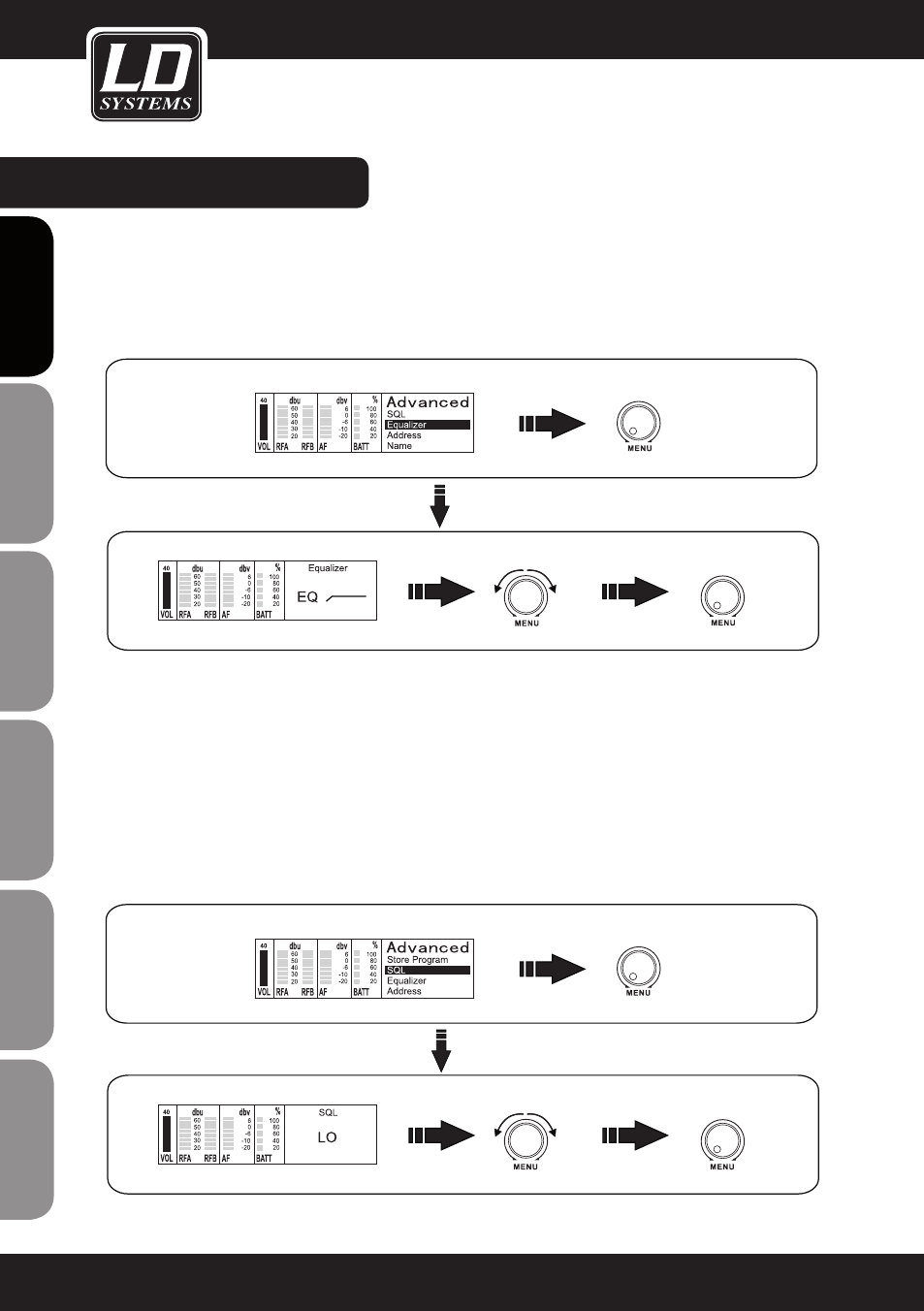
SYSTEm SETTINGS:
14
EQUaLIZER
Turn the MENU wheel to move the cursor to
EQUaLIZER and press MENU wheel to access Equalizer menu.
Turn the MENU wheel to choose the suitable mode and press the MENU wheel to store setting.
Note: There are 4 EQ modes available.
SQL (Squelch)
Turn the MENU wheel to move the cursor to
SQL and press the MENU wheel to access the SQL Menu.
Turn the MENU wheel to choose the suitable mode and press MENU wheel to store the setting (LO, MID, HI).
Note: The squelch system eliminates unpleasant noise when the transmitter is switched off. It also suppresses
sudden noise when there is no longer sufficient transmission power received by the receiver.
Adjust the squelch (with transmitter switched off) to the lowest possible setting that suppresses hissing noise.
Setting “Hi” can cause smaller distance of transmission path under unfavourable conditions.
ENGLISH
DEUTSCH
FRANCAIS
FRANCAIS
FRANCAIS
FRANCAIS
FRANCAIS
ES
pA
ño
L
po
LSKI
IT
ALIAN
o
Press
Right
Left
Turn
Press
Press
Right
Left
Turn
Press
Press
Press
Right
Left
Press
Press
Right
Left
Turn
Turn
Press
Right
Left
Turn
Press
Press
Right
Left
Turn
Press
Press
Press
Right
Left
Press
Press
Right
Left
Turn
Turn
Press
Right
Left
Turn
Press
Press
Right
Left
Turn
Press
Press
Press
Right
Left
Press
Press
Right
Left
Turn
Turn
Press
Right
Left
Turn
Press
Press
Right
Left
Turn
Press
Press
Press
Right
Left
Press
Press
Right
Left
Turn
Turn
Press
Right
Left
Turn
Press
Right
Left
Turn
Press
734
734
Press
Press
Right
Left
Right
Left
Press
Press
Right
Left
Turn
Turn
734.000
01
Press
Right
Left
Turn
Press
Right
Left
Turn
Press
734
734
Press
Press
Right
Left
Right
Left
Press
Press
Right
Left
Turn
Turn
734.000
01
