Parametri di sistema, Gruppo, Canale – LD Systems WIN 42 User Manual
Page 129
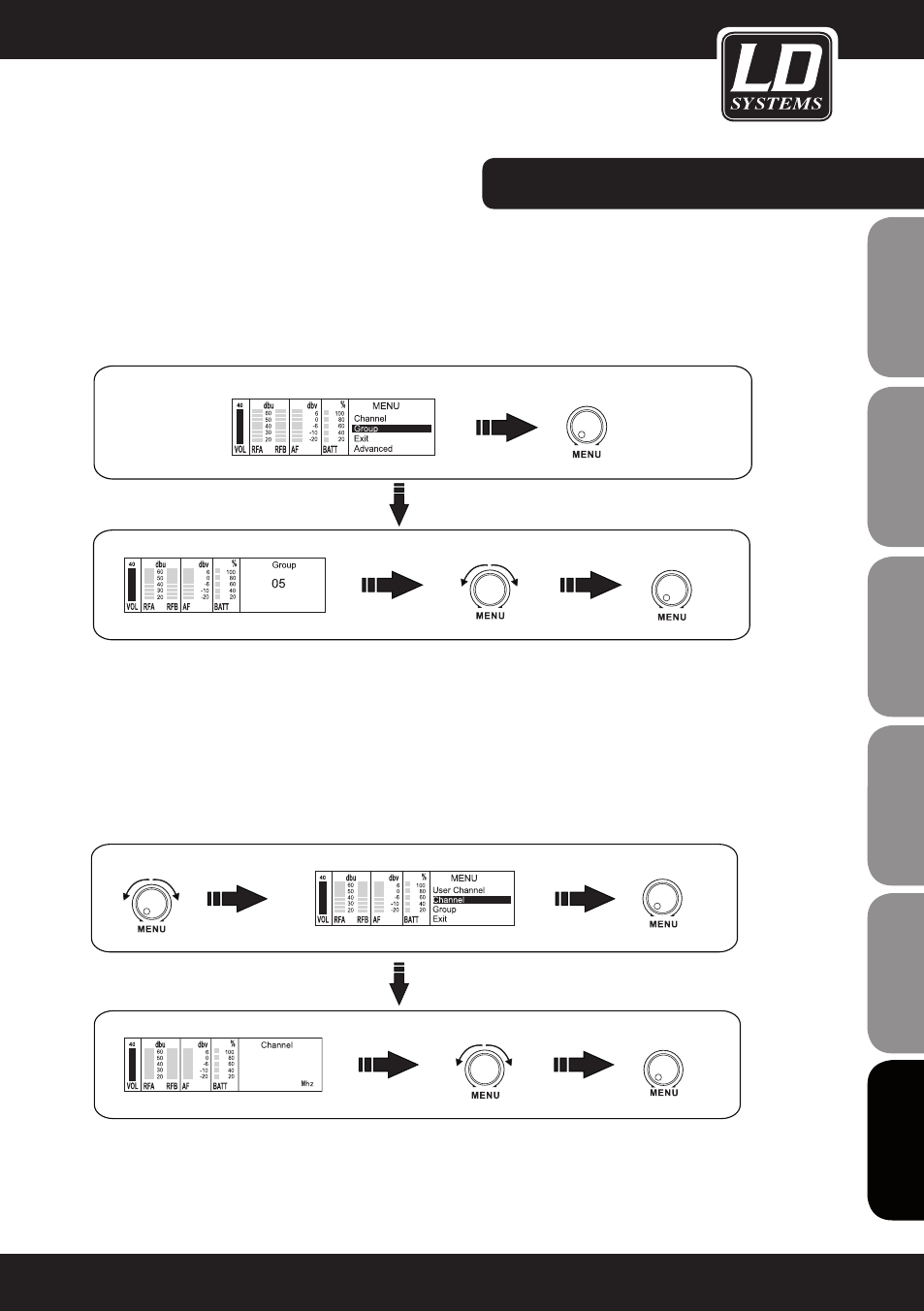
129
pREmERE La maNOpOLa mENU pER accEDERE aLL'INTERFaccIa mENU
GRUppO
Premere la manopola MENU e spostare il cursore su
GROUp ruotando la manopola MENU stessa, quindi
premerla per accedere al menu gruppo. Ruotare la manopola MENU per selezionare il gruppo (GR) da 1 a 20 o
l'utente e premere nuovamente la manopola MENU per confermare la selezione.
Muovere il cursore per uscire e premere la manopola MENU oppure premere brevemente l'interruttore ON/OFF
per uscire dal menu.
caNaLE
Premere la manopola MENU e spostare il cursore su
cHaNNEL ruotando la manopola MENU stessa, quindi pre-
merla per accedere al menu canale. Ruotare la manopola MENU per selezionare il numero di canale e premerla
nuovamente per confermare la selezione.
Muovere il cursore per uscire e premere la manopola MENU oppure premere brevemente l'interruttore ON/OFF
per uscire dal menu.
PARAMETRI
DI SISTEma:
IT
ALIANO
POLSKI
ESP
AÑOL
FRANCAIS
FRANCAIS
FRANCAIS
FRANCAIS
FRANCAIS
DEUTSCH
ENGLISH
Press
Right
Left
Turn
Press
Right
Left
Turn
Press
734
734
Press
Press
Right
Left
Right
Left
Press
Press
Right
Left
Turn
Turn
734.000
01
Press
Right
Left
Turn
Press
Right
Left
Turn
Press
734
734
Press
Press
Right
Left
Right
Left
Press
Press
Right
Left
Turn
Turn
734.000
01
Press
Right
Left
Turn
Press
Right
Left
Turn
Press
734
734
Press
Press
Right
Left
Right
Left
Press
Press
Right
Left
Turn
Turn
734.000
01
Press
Right
Left
Turn
Press
Right
Left
Turn
Press
734
734
Press
Press
Right
Left
Right
Left
Press
Press
Right
Left
Turn
Turn
734.000
01
Press
Right
Left
Turn
Press
Right
Left
Turn
Press
734
734
Press
Press
Right
Left
Right
Left
Press
Press
Right
Left
Turn
Turn
734.000
01
Press
Right
Left
Turn
Press
Right
Left
Turn
Press
734
734
Press
Press
Right
Left
Right
Left
Press
Press
Right
Left
Turn
Turn
734.000
01
