Connections, controls, and indicators – LD Systems DDQ 15 User Manual
Page 7
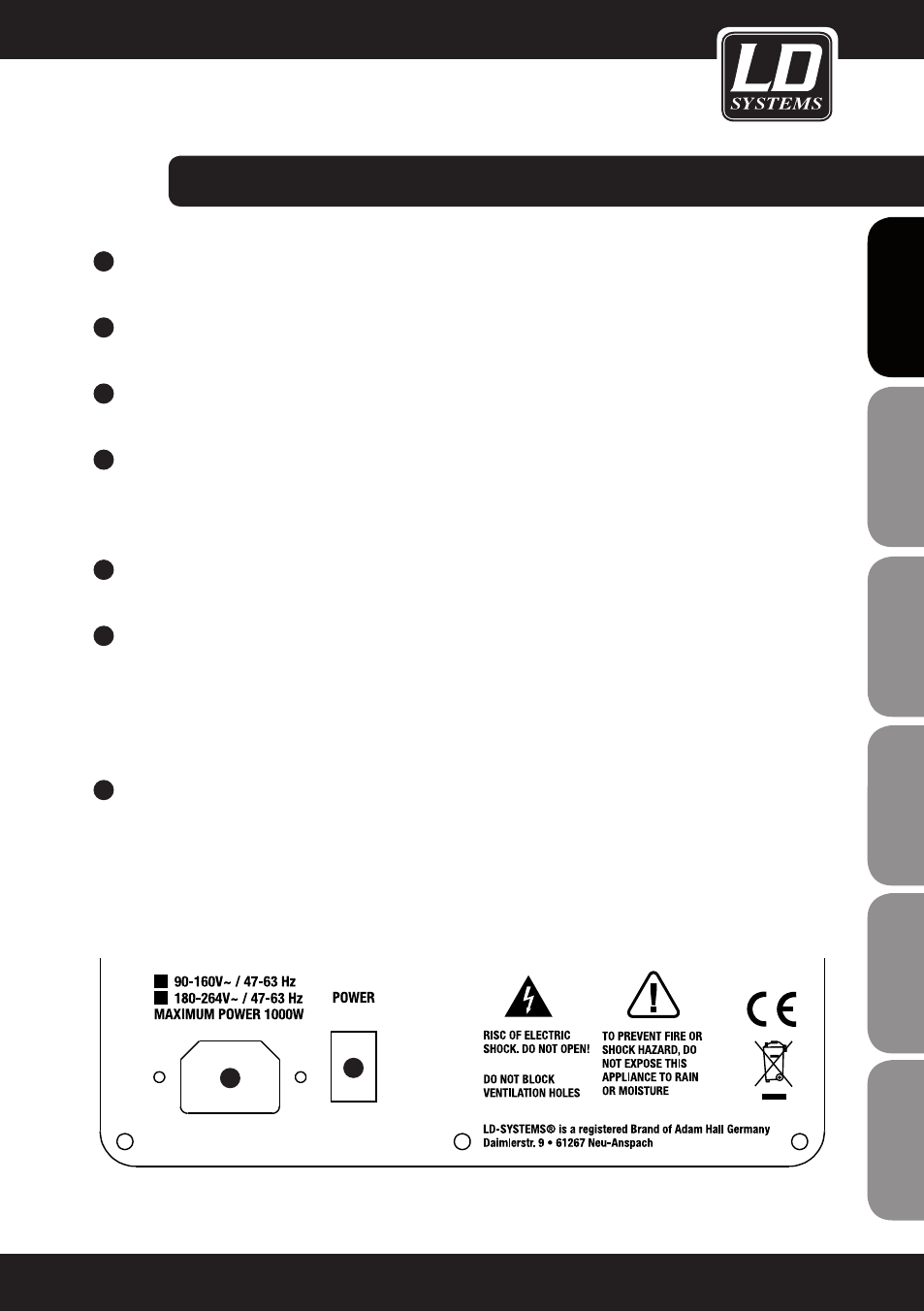
7
IT
ALIANO
POLSKI
ESP
AÑOL
FRANCAIS
FRANCAIS
FRANCAIS
FRANCAIS
FRANCAIS
DEUTSCH
ENGLISH
11
12
CONNECTIONS,
CONTROLS, AND INDICATORS:
6
GROUND LIFT
Can eliminate ground loop hum if devices with varying ground potentials are connected.
7
OPERATE LED
Lights up once the speaker system is switched on, properly connected to the power mains, and operational.
8
SIGNAL LED
Lights up when an audio signal is present at the line input (> -30dBu).
9
PEAK LIMIT LED
Lights up if the speaker is operating in the clipping range. Brief flashing is not a cause for concern, since
the internal audio limiter compensates for over-modulation. Permanent illumination should be avoided by
reducing the input level.
10
LOW CUT / SUB OUT LED
Lights up as soon as the LOW CUT / SUB OUT switch is pressed.
11
AC INPUT
Lockable, Volex-compatible power socket. Connection via the included IEC power cord. To unlock, please
press the spring-loaded button on the connector.
IMPORTANT INFORMATION: BEFORE using this equipment, make certain that the mains voltage of your
energy utility and the operating voltage of the device match! Note the markings on the rear of the equipment
(90-160V ~ / 47-63 Hz or 180-264V ~ / 47-63 Hz)!
12
POWER
On / Off switch for the power supply of the device. Before switching the active speaker on or off, always adjust
the volume to minimum (GAIN DB all the way to the left). After power on, the DSP unit takes a few seconds to
initialise, after which the OPERATE LED lights up to indicate that the active speaker is now operational.
CONNECTIONS,
CONTROLS, AND INDICATORS:
