Trouble-shooting, Checking sensor position – Laminator Direct VALUE-LAM 4500HC - 2 Roller User Manual
Page 14
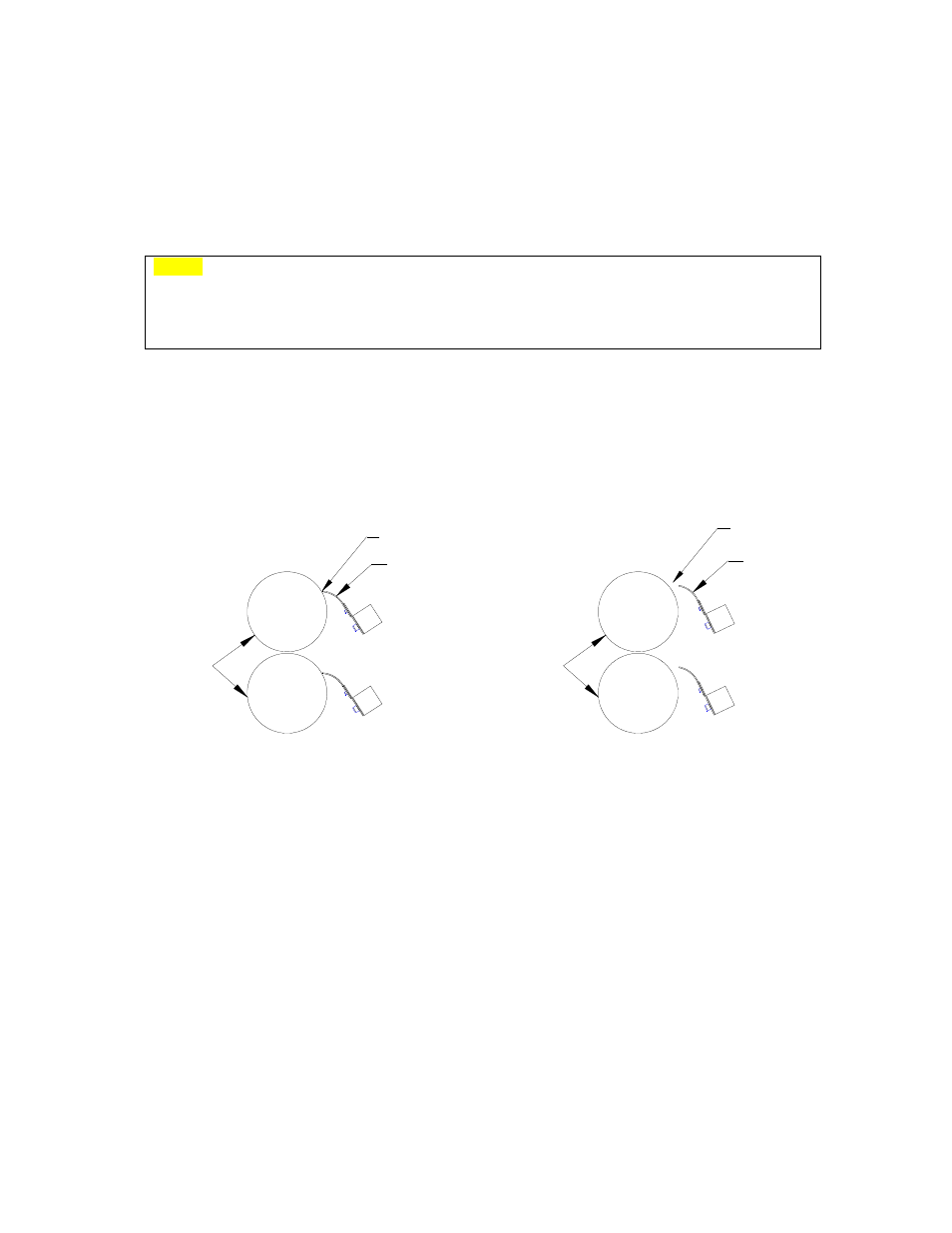
14
3. Raise the roller pressure adjustment arms to the open position and insert pins on the
side of the laminator and pull the film out of the unit that has become wrapped around
the rollers.
4. If you have a severe wrap-around, it may be necessary to use the REVERSE feature
to back the film out. Be sure to pull the film away from the laminator.
NOTE: If there is a wrap-around on the lower roller, of if there is a run-away heat
condition; please check the sensor on the bottom roller to ensure it is touching the
roller. Incorrect positioning of the sensor can result in a false roller temperature reading
and subsequent roller damage. Be careful with sharp objects, cutting a rubber roller will
ruin it and result in void of warranty.
Checking Sensor Position:
If the machine appears to be overheating or if you’ve just experienced a wrap-around it is
important to check the positioning of your sensors. It is important that the tip of the sensor is in
contact with the silicon roller. There are two sensors on this machine. Please be sure to check
both sensors. See diagram below…
SENSOR
ROLLERS
CORRECT
(TOUCHING)
HEATED
ROLLERS
INCORRECT
(GAP)
SENSOR
HEATED
Trouble-shooting...
PROBLEM:
LED does not show display when heat switches are on.
ACTION:
Close panel breaker, disconnect power and replace fuse.
PROBLEM:
Film is not bonding to the print.
ACTION:
Slightly adjust temperature upward. Allow ink to dry thoroughly. Check to see if
paper is too slick, may need to use a more matte paper.
PROBLEM:
Laminated item curls
