La Crosse Technology WS-9630-IT User Manual
Page 14
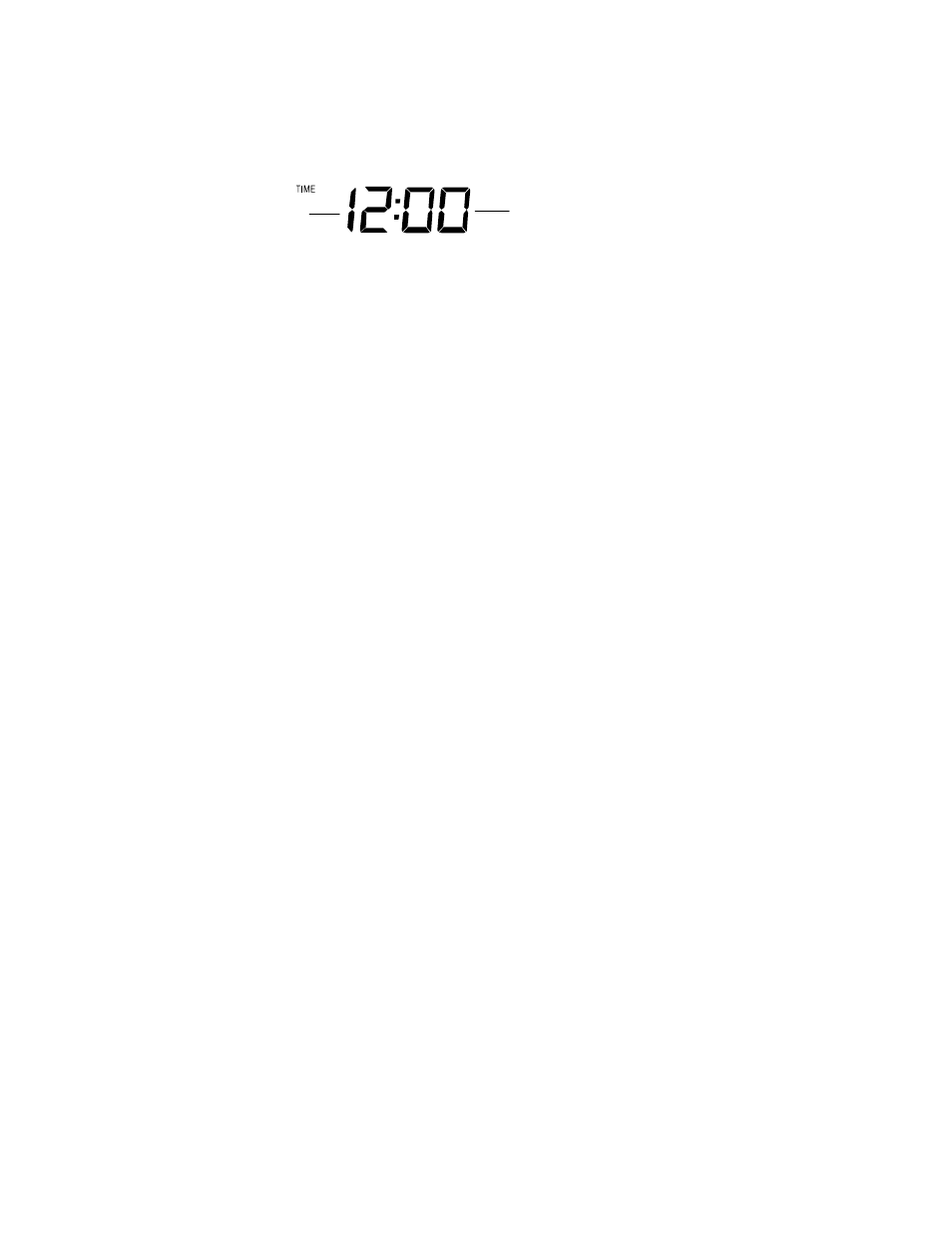
13
Section 3 - TIME
•
Display the current time.
MANUAL SETTINGS:
The following manual settings can be done in the setting mode:
•
Manual time
•
Calendar
•
12/24 hour display
•
Temperature unit °F/°C setting
Press and hold the SET key for about 3 seconds to advance to the setting mode:
MANUAL TIME SETTING
Minutes
(flashing)
Hours
(flashing)
This manual is related to the following products:
