La Crosse Technology WS-9257U-IT User Manual
Page 10
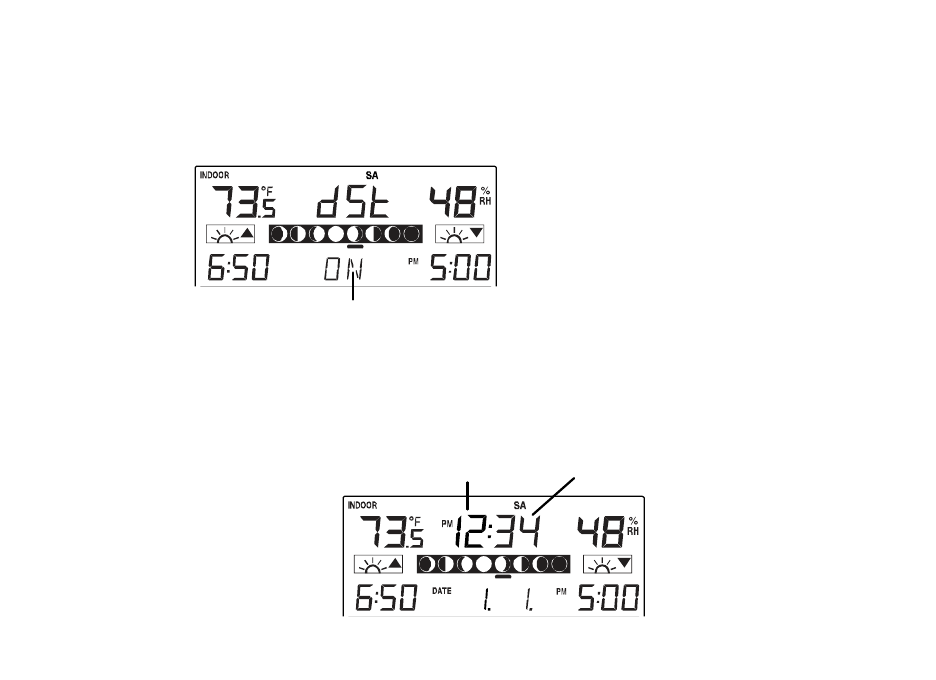
10
3.
Press the SET key to confirm and enter the
“Daylight Saving Time setting” or exit the
setting mode by pressing the ALARM key or SUN key.
DAYLIGHT SAVING TIME SETTING
The daylight saving time (DST) function
can be set ON/OFF. Default setting is “ON”:
1.
“ON” will flash on the LCD with "dSt" displayed.
2.
Use the + or MIN/MAX key to turn the daylight saving time function ON or OFF.
3.
Confirm with the SET
key and enter the “Manual Time setting” or exit the setting mode by
pressing the ALARM key or SUN key.
MANUAL TIME SETTING
Hour (flashing)
Flashing
Minutes (flashing)
This manual is related to the following products:
