La Crosse Technology WS-8500TWC-IT User Manual
Page 3
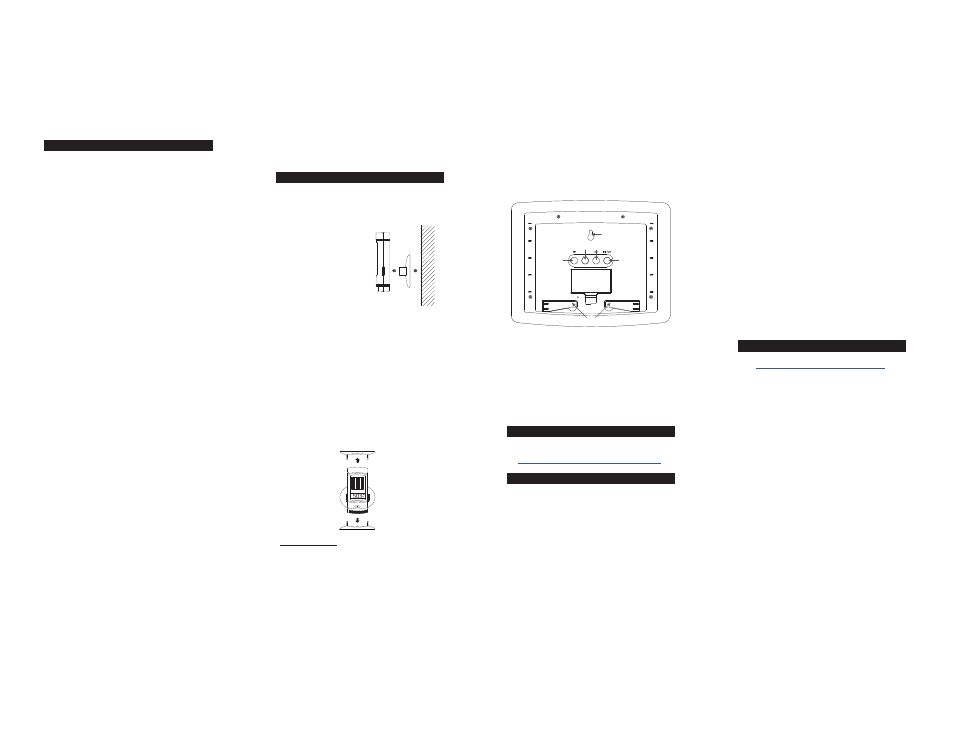
Page 9 of 14
Installation Notes
x Point the TX61U-IT solar panel toward the best
available indirect light to recharge the batteries,
but avoid a location in direct sun as it will cause
incorrect temperature readings.
x The TX61U-IT sensor consumes solar power and
uses the internal rechargeable batteries to store
the collected power.
x The sensor features a high-efficiency modern
solar panel that maintains a full charge with
minimal indirect light; do not place in direct sun.
x Fog and mist will not harm the sensor but direct
rain must be avoided.
x The TX61U-IT sensor has a wireless range of 200
feet (60.96 m). Keep in mind that the 200 ft range
equates to an open air scenario with no
obstructions, and that radio waves DO NOT curve
around objects. The actual transmission range
will vary depending on what is in the path of the
signal. Each obstruction (roof, walls, floors,
ceilings, thick trees, etc.) will effectively cut signal
range in half.
Example: If the TX61U-IT Sensor, with a 200 feet
(60.96 m) range, is mounted on an exterior wall, the
signal must then pass through one exterior wall, one
interior wall, and across the 10 feet (3 m) width of
the room between the 2 walls to reach the Wireless
Display. The first wall will reduce the range to 100
feet (30.48 m), and the second wall will reduce the
range to 50 feet (15.24 m). Factoring in the 10 foot
room, this leaves a maximum of 40 feet (12. 2 m) of
remaining signal range.
This allowance is typically enough for a frame wall
with non-metallic siding; however certain materials
can reduce range even further. Metal siding, stucco,
and some types of glass can reduce signal range by
as much as ¾ or more, compared to the ½ reduction
typical of most obstructions. It is possible to receive
a signal through these materials, however maximum
range will be much less due to their tendency to
absorb or reflect a much larger portion of the
sensor’s signal.
x The TX61U-IT sensor measures and
transmits signal about every 8 seconds when
its battery voltage is higher than 2.5V.
x Once the reset button is gently pressed on
the TX-61U sensor and the batteries are
inserted into the Wireless Display
immediately thereafter, the units will try to
synchronize communication. If the Wireless
Display fails to receive the outdoor
temperature, this means that the TX61U-IT
sensor is either located too close or too far
from the Wireless Display.
Page 10 of 14
Please adjust the location of the TX61U-IT
sensor and try again. If it fails again, please
restart the set up procedure (see below).
Mounting the Units
THE TX61U-IT Sensor
The sensor can be set on a table or mounted onto a
wall using the included screws
MOUNTING WITH SCREWS
1.
Remove the mounting bracket from the
TX61U-IT sensor.
2.
Place the mounting bracket over the desired
location.
3.
Mark the mounting surface with a pencil
through the two screw holes of the bracket.
4.
Screw the mounting bracket onto the
mounting surface. Ensure that the screws
are tight against the bracket.
5.
Insert the TX61U-IT sensor into the bracket.
TABLE STANDING & OTHER MOUNTING OPTIONS
With the mounting bracket installed at the bottom or on
the top of the TX61U-IT sensor, the user can place it
on any flat surface.
IMPORTANT Note:
Before permanently fixing the TX61U-IT sensor wall
base, place all units in the desired locations to check
that the outdoor temperature readings are receivable.
Page 11 of 14
In event that the signal is not received, relocate the
TX61U-IT sensor or move them slightly as this may
help the signal reception.
THE WS-8500TWC-IT Wireless Display
The Wireless Display can be set on a table or mounted
onto a wall.
SET
MIN/MAX
ALM
HANGING HOLE
FOLD OUT STANDS
+
+
+
BATTERY
COMPARTMENT
Table Standing
The two foldout table stands are located on the bottom
of the back side of the Wireless Display. Pull the
stands out from the center to fully extend them.
Wall Mounting
Select a place to mount the Wireless Display. Install a
mounting screw (not included). Align the "Hanging
Hole" to the mounting screw and ensure that the
Wireless Display locks down into place before
releasing the Wireless Display.
Online Resources
x Visit the WT-8500TWC-IT page online at:
http://www.lacrossetechnology.com/8500twc
Care and Maintenance
x
Extreme temperatures, vibration and shock should
be avoided as these may cause damage to the unit
and give inaccurate readings.
x
Precautions shall be taken when handling the
batteries. Injuries, burns, or property damage may
be resulted if the batteries are in contact with
conducting materials, heat, corrosive materials or
explosives. The batteries shall be taken out from the
unit before the product is to be stored for a long
period of time.
Page 12 of 14
x
Immediately remove all low powered batteries to
avoid leakage and damage. Replace only with new
batteries of the recommended type.
x
When cleaning the display and casings, use a soft
damp cloth only. Do not use solvents or scouring
agents as they may mark the LCD and casings.
x
Do not submerge the unit in water. Furthermore, fix
all parts in place where the units are adequately
protected against moisture and rain.
x
Special care shall be taken when handling a
damaged LCD display. The liquid crystals can be
harmful to user's health.
x
Do not make any repair attempts to the unit. Contact
the La Crosse Technology® Warranty Department
for help. Opening and tampering with the unit may
invalidate their guarantee.
x
Never touch the exposed electronic circuit of the
device as there is a danger of electric shock should
it become exposed.
x
Do not expose the units to extreme and sudden
temperature changes, this may lead to reduce their
accuracy.
Troubleshooting
Visit
http://www.lacrossetechnology.com/8500twc
x
Batteries problems are the single largest cause of
customer support cases.
o
Use fresh batteries
Please use plain Alkaline batteries in the
Wireless Display that test no less than 1.48 on a
voltmeter or with an expiration date that is 7 years
in the future.
o
Ensure correct polarity
Ensure that the Wireless Display has fresh
batteries and they are installed using the correct
polarity that is listed inside the battery
compartment (+).
x
Sensor Location
Before permanently fixing the TX61U-IT sensor wall
bracket, temporarily place the TX61U-IT and the
Wireless Display in the desired location, then check
that the outdoor temperature readings are being
received. In event that the signal is not received,
relocate the TX61U-IT sensor (respecting the 200Ft
open air wireless range) or move both units slightly
as this may help the signal reception.
x
TX61U-IT sensor LCD is turned "OFF":
o
Please read "Step 1" on page 5 or
o
"TX61U-IT sensor Power Save "STOP"
Mode" on page 6
