La Crosse Technology WS-1517U User Manual
Page 2
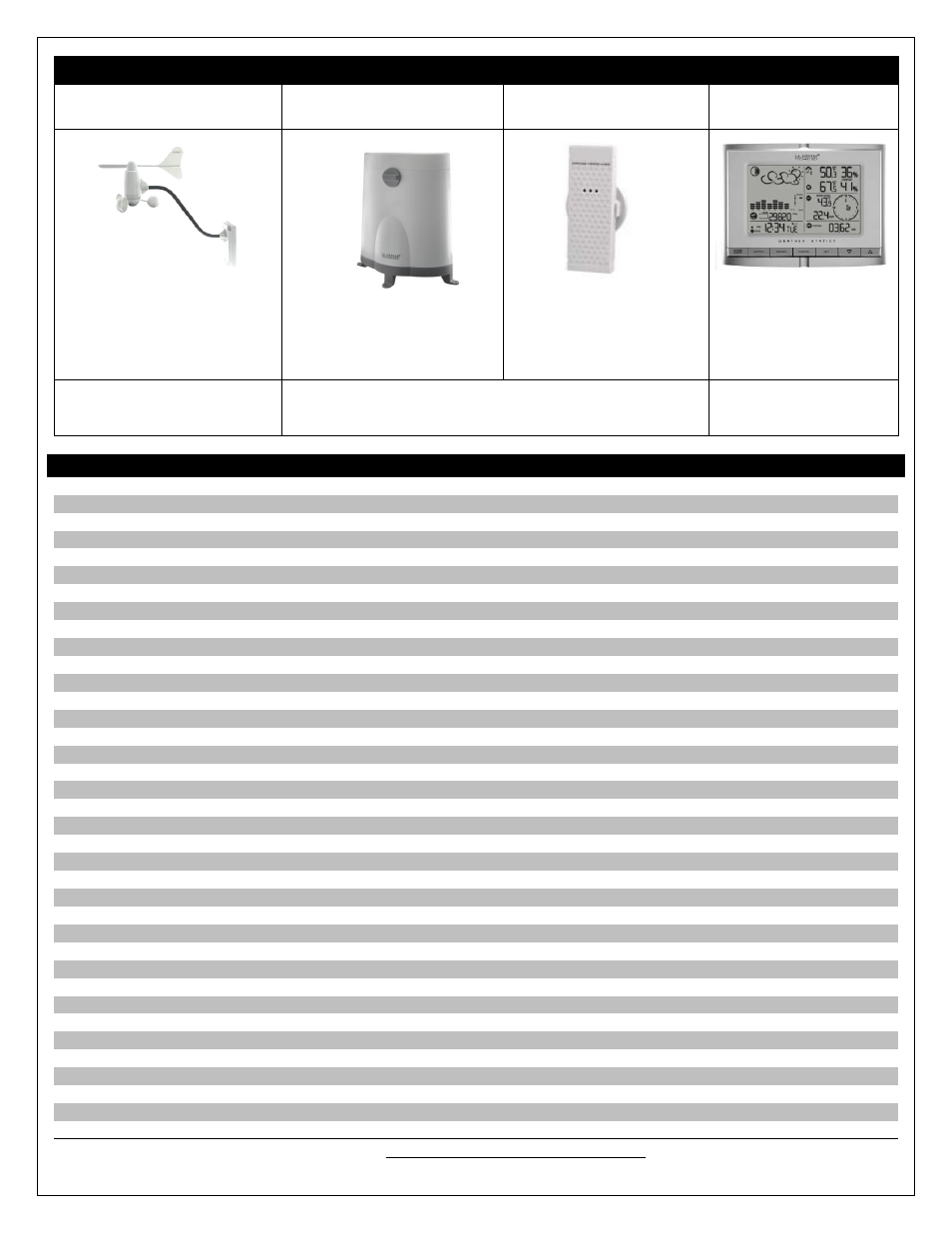
Model: WS-1517 2
Carefully open the package and check that the following contents are complete:
Wind Sensor
TS805
Rain Sensor
TS906
Thermo-Hygro Sensor
TS21
Wireless Display
WS-1517
Requires 4 mounting screws
Requires 2-AA batteries (not
included)
1 hex key wrench
Requires 4 mounting screws
Requires 2-AA batteries (not
included)
Wall mount adapter
Requires 2-AAA batteries
(not included)
7.5 V AC/DC adapter
(included)
4-AA batteries
(not included)
Wind Sensor also Protected under
U.S. Patent: 6,761,065
All items, including Wind Sensor, are Protected under U.S. Patents:
5,978,738 | 6,076,044 | RE43903
Table of Contents
2
3
Setup Instructions Step-by-Step
3
6
6
6
6
6
7
7
7
7
WWVB Radio-Controlled Time Signal
8
8
8
8
9
9
9
Pressure and Altitude Information
9
10
Sea Level Pressure-Change or Set
10
View History Graph: Pressure, Temperature, Humidity
10
10
11
11
Temperature and Humidity Window
12
12
12
12
12
13
13
13
13
