La Crosse Technology C85183 User Manual
Page 2
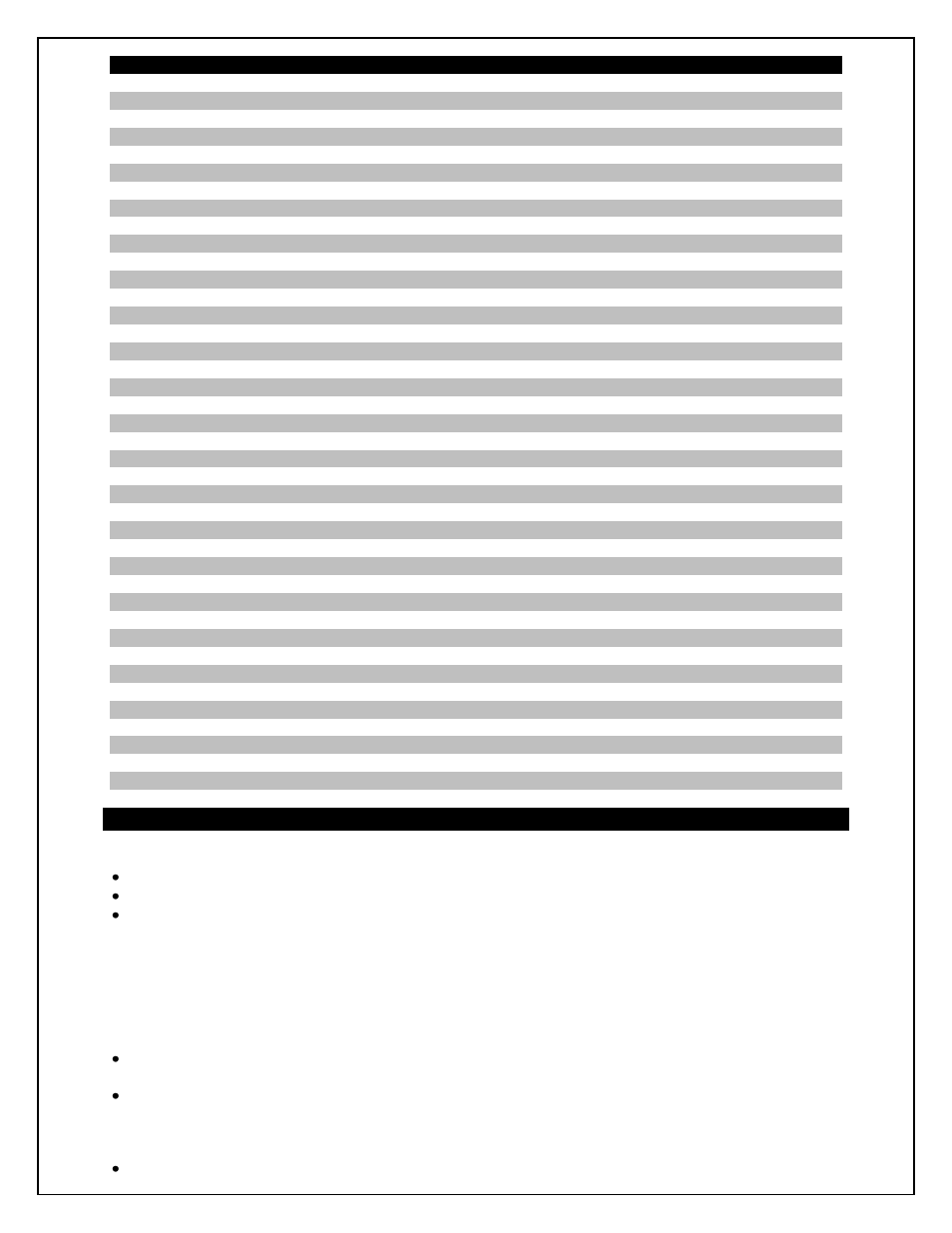
2
Table of Contents
1
Multi-color Atomic Alarm Clock
1
1
2
Setup Instructions Step-by-Step
2
3
3
3
3
WWVB Radio-Controlled Time Reception
3
4
4
4
4
Daylight Saving Time Indicator ON/OFF
5
12-hour or 24-hour Time Format
5
5
5
5
6
6
6
6
6
6
6
7
7
7
7
Position the Atomic Alarm Clock
8
8
8
8
8
8
8
8
9
Setup Instructions Step-by-Step
STEP 1:
Insert the power adapter plug into a wall outlet
Insert the 5 volt A/C power adapter into the back of the atomic alarm clock for a continuous backlight.
The atomic alarm clock will light up and display indoor temperature and time (12:00).
IMPORTANT: When operating on A/C power, the backlight and USB charging port will turn off while the
atomic alarm clock searches for the WWVB to avoid interference. The backlight will return after 4-8
minute search (which occurs during the late night or early morning hours). The USB charging port will
then resume working.
STEP 2: (Optional battery operation)
Remove the battery cover from atomic alarm clock. Slide tab up and pull out to remove the battery
cover.
Insert 2 NEW AAA batteries (included) into the back of the atomic alarm clock. Observe the correct
polarity (see markings inside the battery compartment).
Note: When operating on battery power only, the backlight will come on for 10 seconds when the LIGHT
button is pressed.
Do Not Mix Old and New Batteries
