Kip printer status user guide – KIP Printer Status User Manual
Page 9
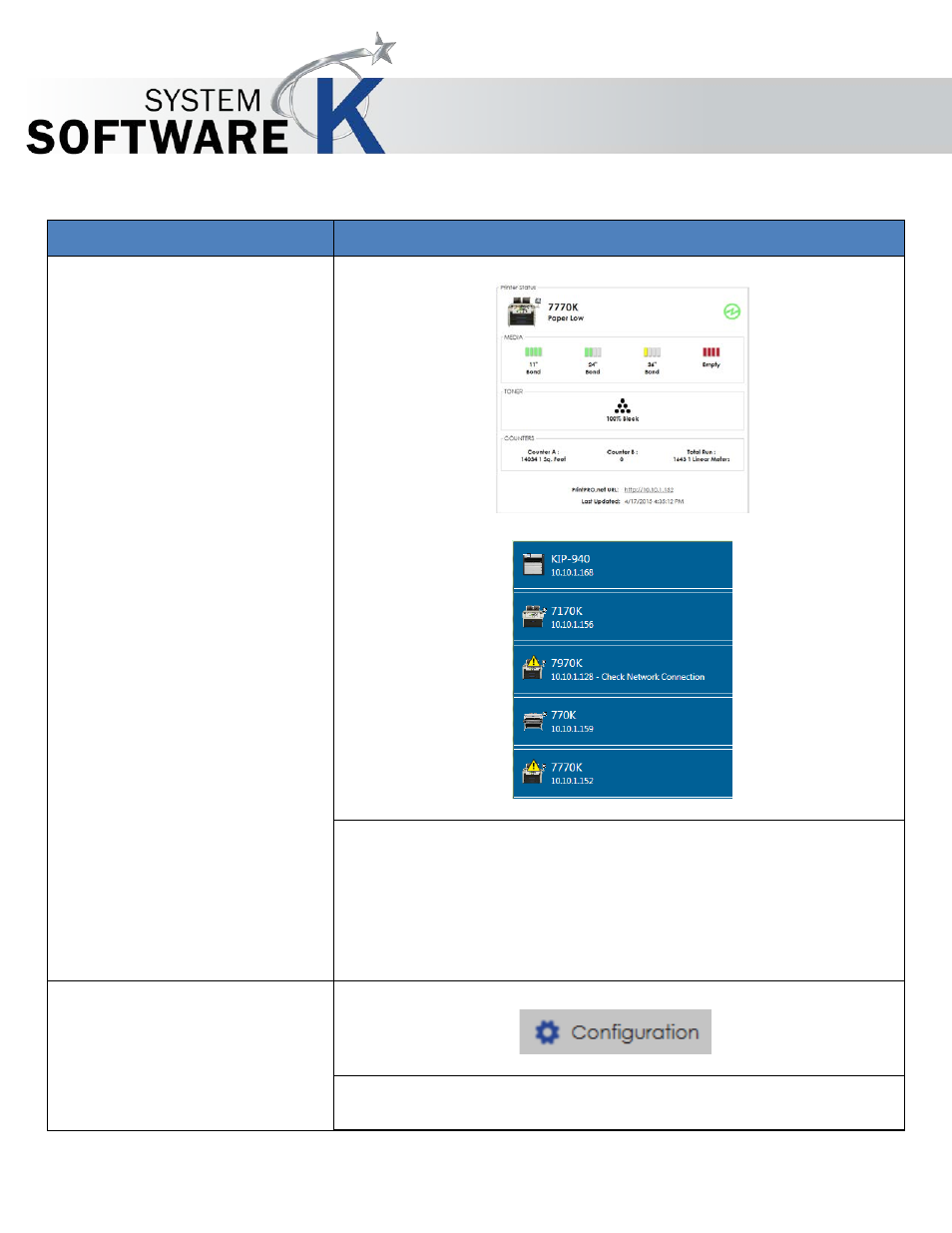
KIP Printer Status User Guide
No part of this publication may be copied, reproduced or distributed in any form without express written permission
from KIP. 2015 KIP. v1.
- 9 -
Component
Function
3. Printer Status – Sleep and
Communication
1.
2.
Real time message will be display on the main screen. Simply select a
printer from the available printers list on the left. That printers status will
then be displayed
1. Shows that the 7770K is in a ready state.
2. Shows that the 7770k and the 7970K currently have errors that
needs to be addressed.
4. Configuration
The Setting Icon will launch the settings screen. There are many features
within the Setting section that will be explaind here:
