Kip printer status user guide – KIP Printer Status User Manual
Page 11
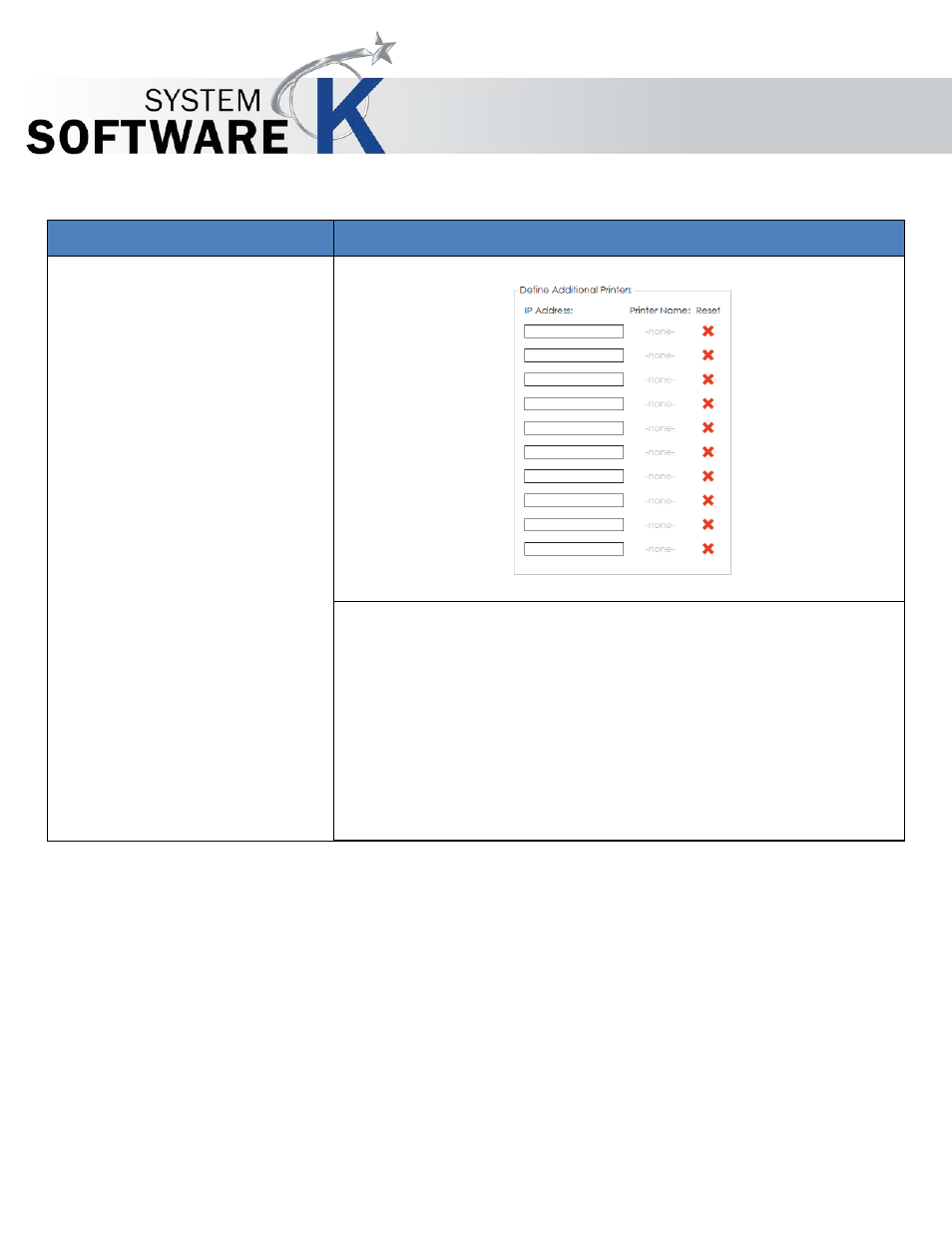
KIP Printer Status User Guide
No part of this publication may be copied, reproduced or distributed in any form without express written permission
from KIP. 2015 KIP. v1.
- 11 -
Component
Function
6. Settings - Define Additional
Printers
In the case of a printer being on the Local area Network (LAN) but having
a different IP/Subnet address the discovery function will not see these
printers. In these instances the KIP Printer can be added to the KIP Printer
Status manually.
This screen will allow the user to manually enter the IP Address of the
printer they would like to connect with (up to 10). Also in the manual
entry screen is the ability to name the printer a specific name that is
recognizable.
