8 user mode – KIP 9900 User Manual
Page 50
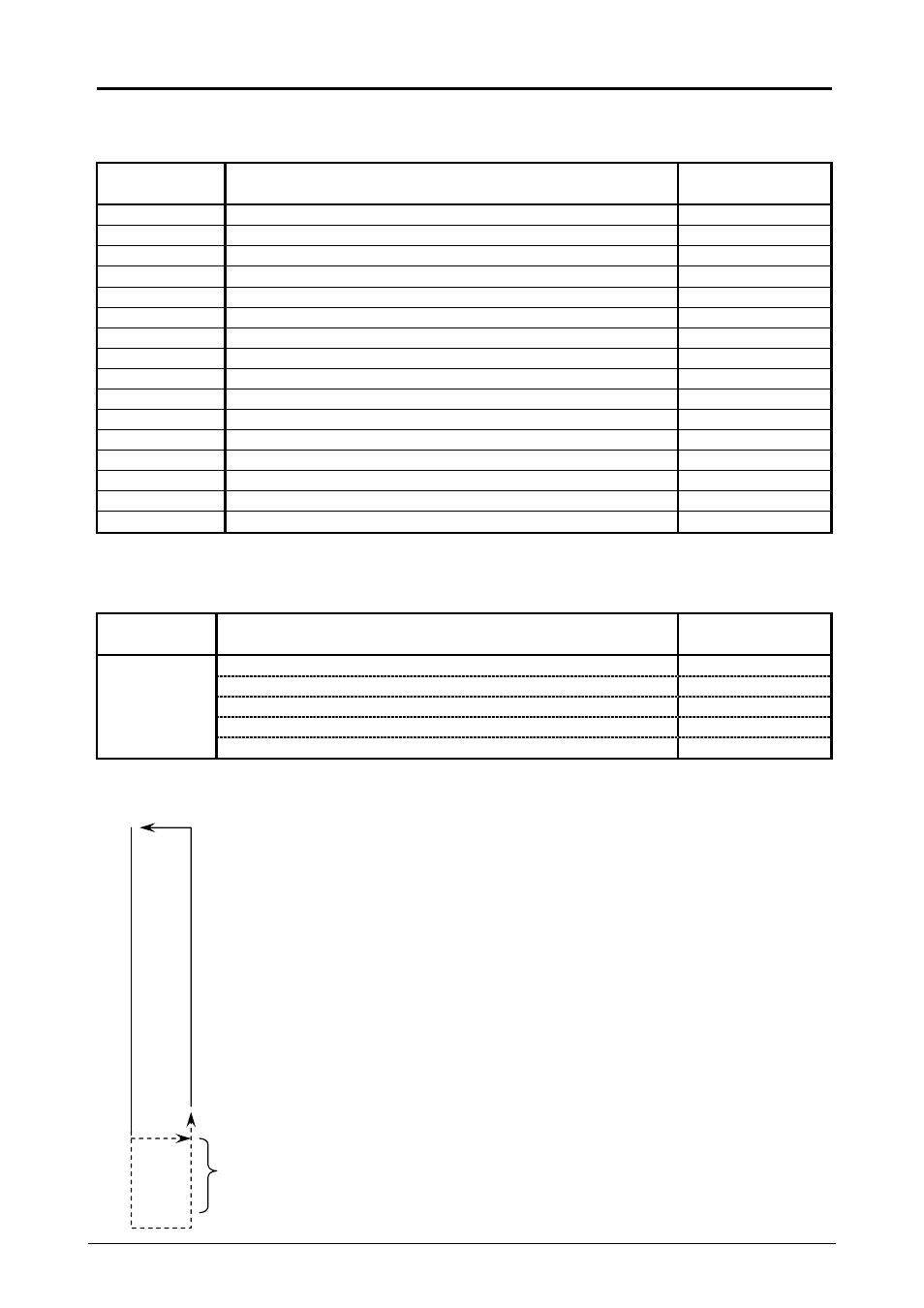
Chapter 2 Basic Operations
2-28
2. 8 User Mode
The KIP 9900 provides 15 User Modes in default.
Name of User
Mode
Description User
Mode
Code
User Mode 1 Test print
U1.
User Mode 2 Calendar setting
U2.
User Mode 3 Warm Sleep Mode ON / OFF & timer setting
U3.
User Mode 4 Cold Sleep Mode timer setting
U4.
User Mode 5 Automatic Initial Cut at power on
U5.
User Mode 6 Transfer Support LED ON/OFF [Film]
U6.
User Mode 7 Alarm ON / OFF
U7.
User Mode 8 Choice of Standard / Special Print Mode [Plain paper]
U8.
User Mode 9 Choice of Standard / Special Print Mode [Tracing paper]
U9.
User Mode A Choice of Standard / Special Print Mode [Film]
UA.
User Mode B Selection of Image Enhancement Mode
Ub.
User Mode C Reserve
UC.
User Mode D Cancel E-26 error
Ud.
User Mode E Cancel E-28 error
UE.
User Mode A1 Auto Initial Cut: Media
A1
User Mode A2 Auto Initial Cut: Length
A2
User Mode P contains sub categories of special width selections. If you make prints in a special
width listed below, contact your service personnel for the detail.
Name of
User Mode
Description User
Mode
Code
User Mode P Special width selection available in Metric mode
P1 : Width Selection of 900 / 891 / 880mm
P1.
P2 : Width Selection of B1 / 707 / 700mm
P2.
P3 : Width Selection of A1 / 620 / 610mm
P3.
P4 : Width Selection of A2 / 440mm
P4.
[Scroll order of User Mode Codes]
Mode goes back here.
U1
U2
U3
U4
U5
U6
U7
U8
U9
UA
Ub
UC
Ud
UE
A1
A2
P1
P2
They are not displayed in default.
P3
P4
