ZTE Blade A430 User Manual
Page 20
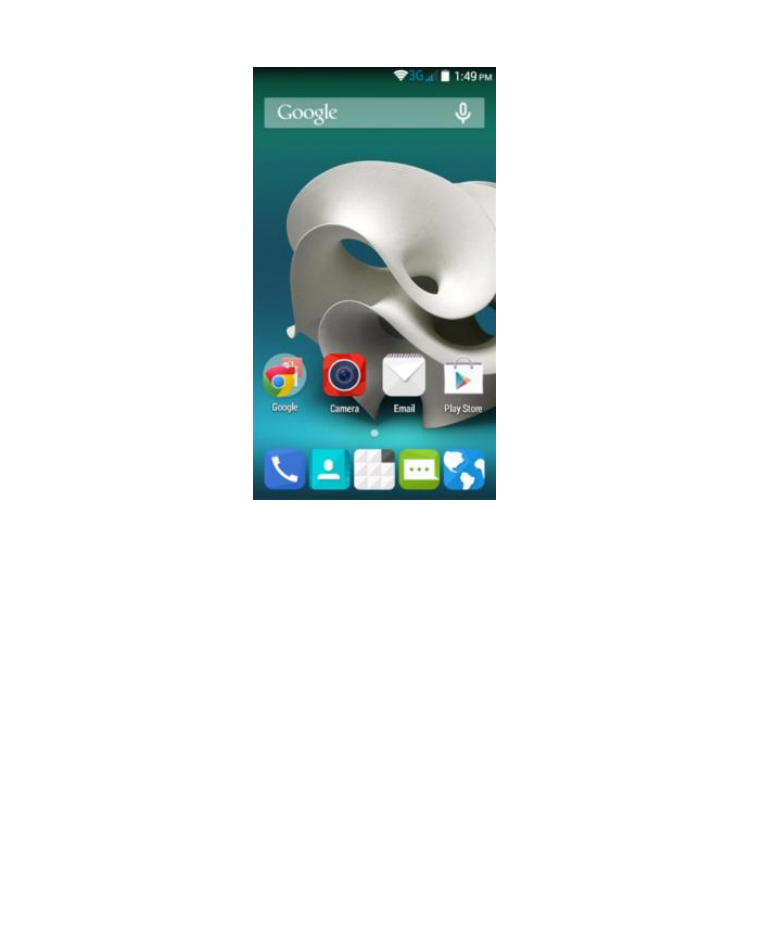
20
Touch Home Key to return to the home screen; touch and
hold Home Key to use Google search.
Touch
Back Key
to go back to the previous screen.
Touch and hold Menu Key to see recently used applications.
Extended Home Screens
Your home screen extends beyond the initial screen, providing
more space to add icons, widgets, and more. Simply swipe left or
right on the screen to see the extended home screens.
Touch and hold an empty area of the home screen to adjust the
order of the screens.
Google—
Search
Short
Folder—
—
Status bar
—
Primary shortcuts
—Wallpaper
