Settings, Wireless and networks, Wi-fi – ZTE Blade A430 User Manual
Page 102: Bluetooth, Data usage
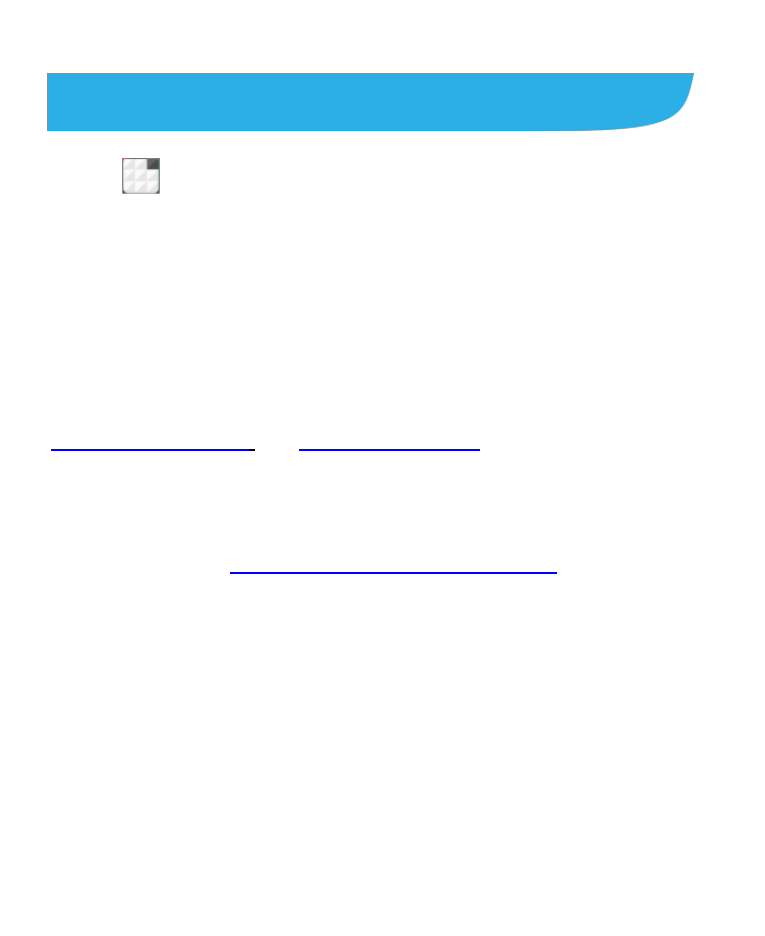
102
Settings
Touch
in the home screen and select Settings. The
Settings app contains most of the tools for customizing and
configuring your device.
Wireless and Networks
Wi-Fi
Turn Wi-Fi on or off and configure your Wi-Fi connections. See
Bluetooth
Turn Bluetooth on or off and configure your Bluetooth
connections. See
Connecting to Bluetooth Devices
Data Usage
Touch the ON/OFF switch to turn on or off mobile data.
You can check how much data has been used during the time
cycle you set, set a mobile data limit and warning, see what
apps have been using mobile data, or restrict background data
for individual apps.
NOTE: The data usage is measured by your phone. Your
carrier’s data usage accounting may differ.
