Fingerprint identification – Huawei Mate 8 User Manual
Page 5
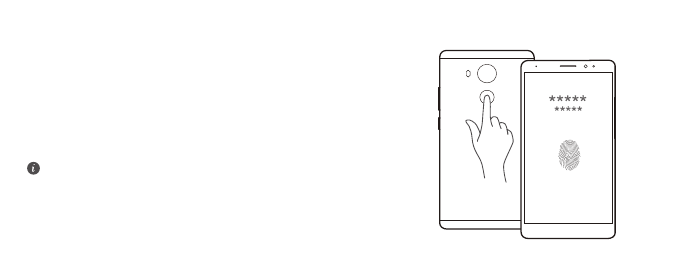
Fingerprint identification
A unique fingerprint is the safest key.
You can use your fingerprint to unlock a file safe or app lock, take
photos, unlock your screen, answer calls and stop alarms. Safety has
been made easy with fingerprints.
Touch Settings > Fingerprint ID > Fingerprint management >
New fingerprint and follow the onscreen instructions to enroll your
fingerprint.
When enrolling your fingerprint, make sure the fingerprint
sensor and your fingers are dry and clean.
