Dispenser features, Control features – Kleenmaid B Series User Manual
Page 17
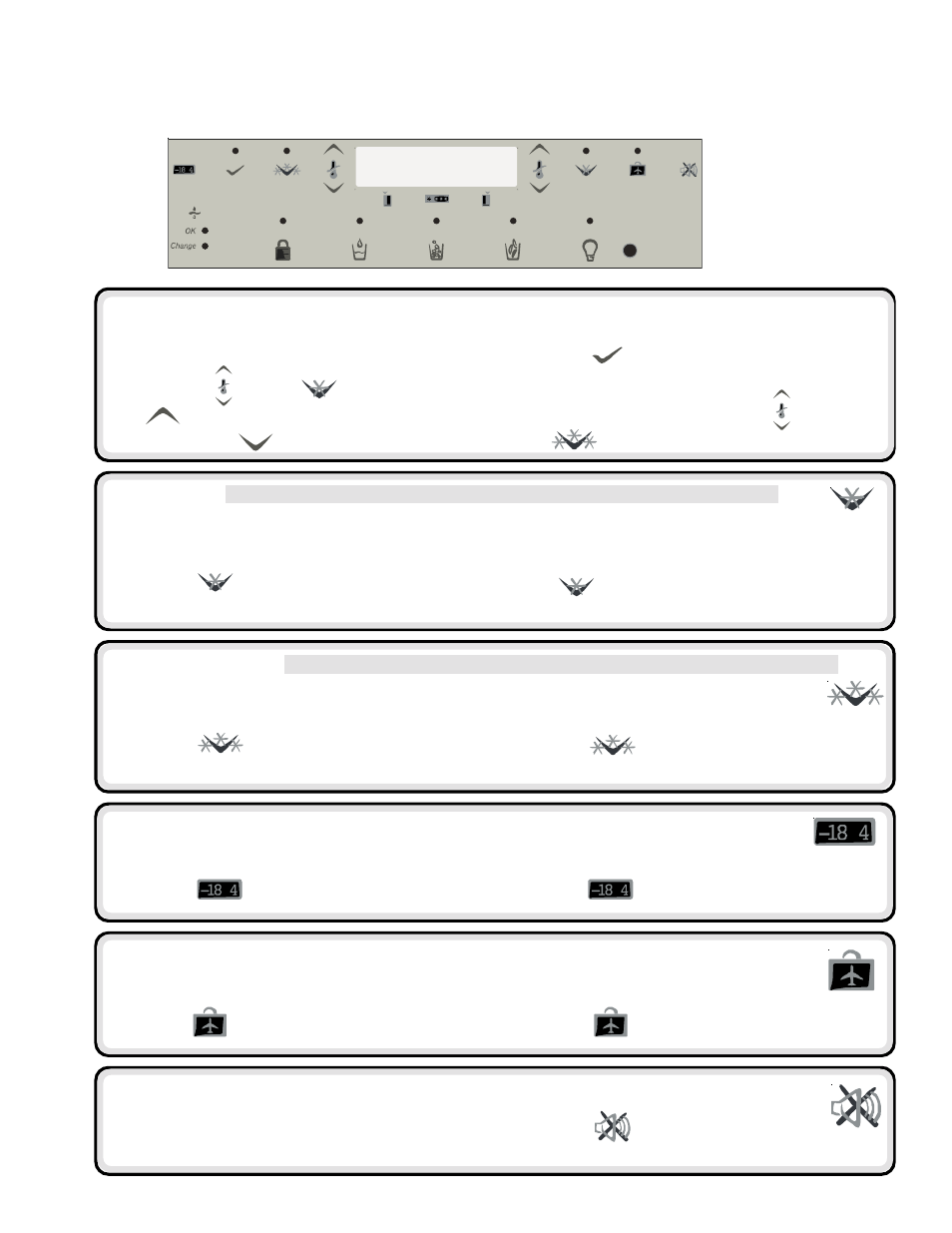
17
Dispenser Features
Control Features
continued
(Electronic control)
Temperature Keys
These keys will lower or raise the freezer or fresh food compartment temperature.
To set the fresh food temperature:
•
Locate the
next to the
button. Use the
button to raise the temperature of the fresh food
section, or the
to lower it.
•
Press the
button to confirm the setting.
To set the freezer temperature:
•
Repeat the above instructions with the
buttons next to
the
button on the display.
Alarm Off
This key is used to turn the HI TEMP Warning Indicator and
audio alarm, as well as the OPEN DOOR audio
alarm off.
To turn the alarm off:
•
Press the
button.
Vacation Mode
This key, if enabled, causes less frequent defrost cycles. This conserves energy.
To deactivate Vacation Mode:
•
Press the
button, or open either refrigerator door.
To place refrigerator into Vacation Mode:
•
Press the
button.
Display On/Off
The Display On/Off switch controls power to the LED display.
To deactivate display:
•
Press the
button. The display will turn off.
To reactivate display:
•
Press the
button. The display will turn back on.
Max Freeze
This function causes the freezer temperature to drop to the Minimum Freezer Temperature Setting preset by
the control. This setting remains in effect for approximately 24 hours.
To activate Max Freeze:
•
Press the
button. The green light above the
button will indicate active status.
To deactivate Max Freeze:
•
Press the
button. The green light above the
button will go out.
NOTE: The temperature setting cannot be changed if Max Cool or Max Freeze setting is active.
Max Cool
This function causes the fresh food temperature to drop to the Minimum Refrigerator Temperature Setting preset
by the control. This setting remains in effect for approximately 10 hours.
To activate Max Cool:
•
Press the
button. The green light above the
button will indicate active status.
To deactivate Max Cool:
•
Press the
button. The green light above the button will
turn off.
NOTE: The temperature setting cannot be changed if Max Cool or Max Freeze setting is active.
