Selecting the correct brush height – Kleenmaid VC700 User Manual
Page 10
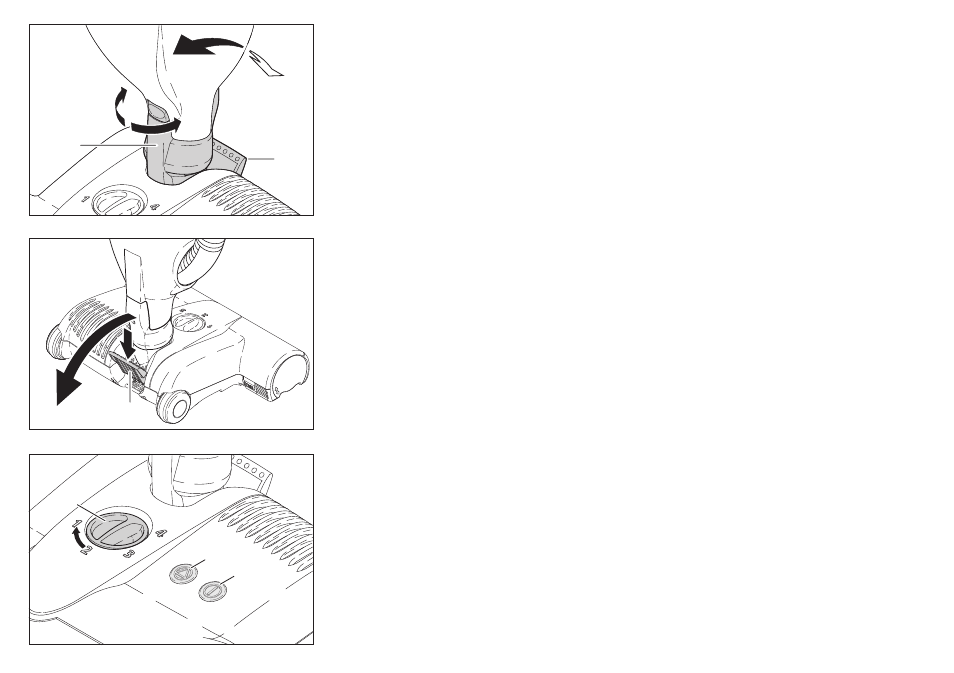
9
6. Selecting the Correct Brush Height
Start at setting 4 on the height adjuster (22) and adjust according to the indicator light (20 +
21). The electronic brush control constantly monitors the status of the brush, communicating
the status through the lights on top.
Green and red – The brush is not fully engaged in the carpet. The height adjustment should
be lowered. If the height adjustment is at its lowest setting, the brush is worn and needs to
be replaced.
Green light only – Brush is working well. We strongly recommend selecting a brush height
that is only one level beneath that at which both the green and red lights are on. For
maximum cleaning performance, the brush height adjustment can be lowered to its lowest
setting.
Red light only – The brush is blocked. Turn off the machine, unplug it, and then remove the
blockage (Refer to section 12 “Removing Blockages”).
To clean delicate floor surfaces the power head is equipped with an on/off switch [20].
When this switch is used to turn off the brush roller the indicator lights are also turned off.
16
21
20
22
14
16
