Setting cooking start and end times – Kleenmaid TO851X User Manual
Page 12
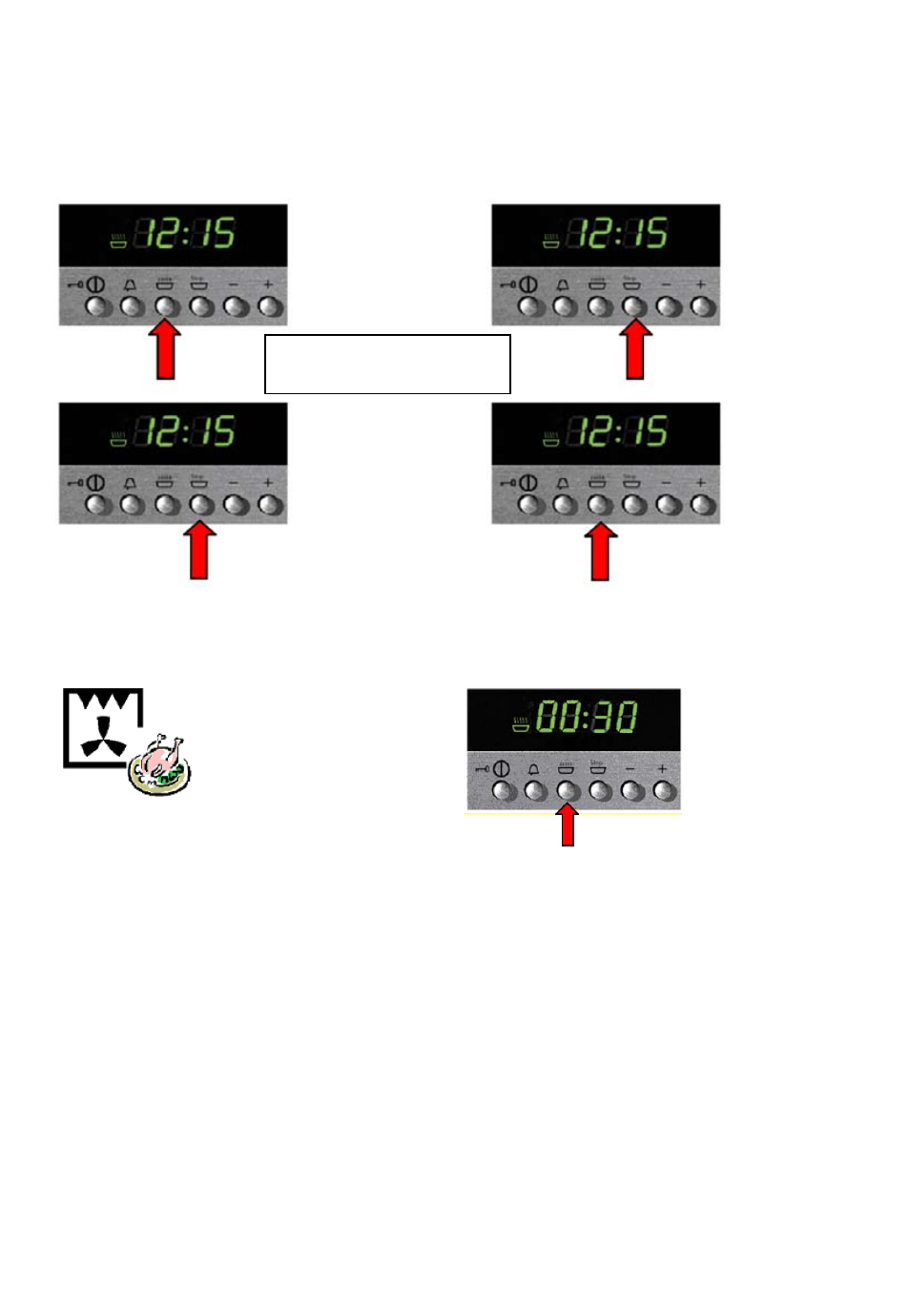
2. Setting cooking start and end times
You can combine the cooking time and end of cooking time functions to set the start and end times for
cooking. In this way you can program your electronic oven to cook while you are out or to defrost foods ready
for you to cook when you get back. A great help in the kitchen!
The order in which you set the
two functions is not important.
Example:
We want to start cooking a dish 30 minutes before we get home so that it will be ready for us when we do.
Set a cooking time of
30 minutes.
(See section 2. Setting
cooking time)
Place the dish in the oven and
select the cooking function you
want (Grill + fan shown by way
of example only) Adjust the
default temperature as required.
9111 TO851 Use and Care.indd 12
28/4/08 12:07:40 PM
