The microwave + grill function – Kleenmaid MWK100X User Manual
Page 17
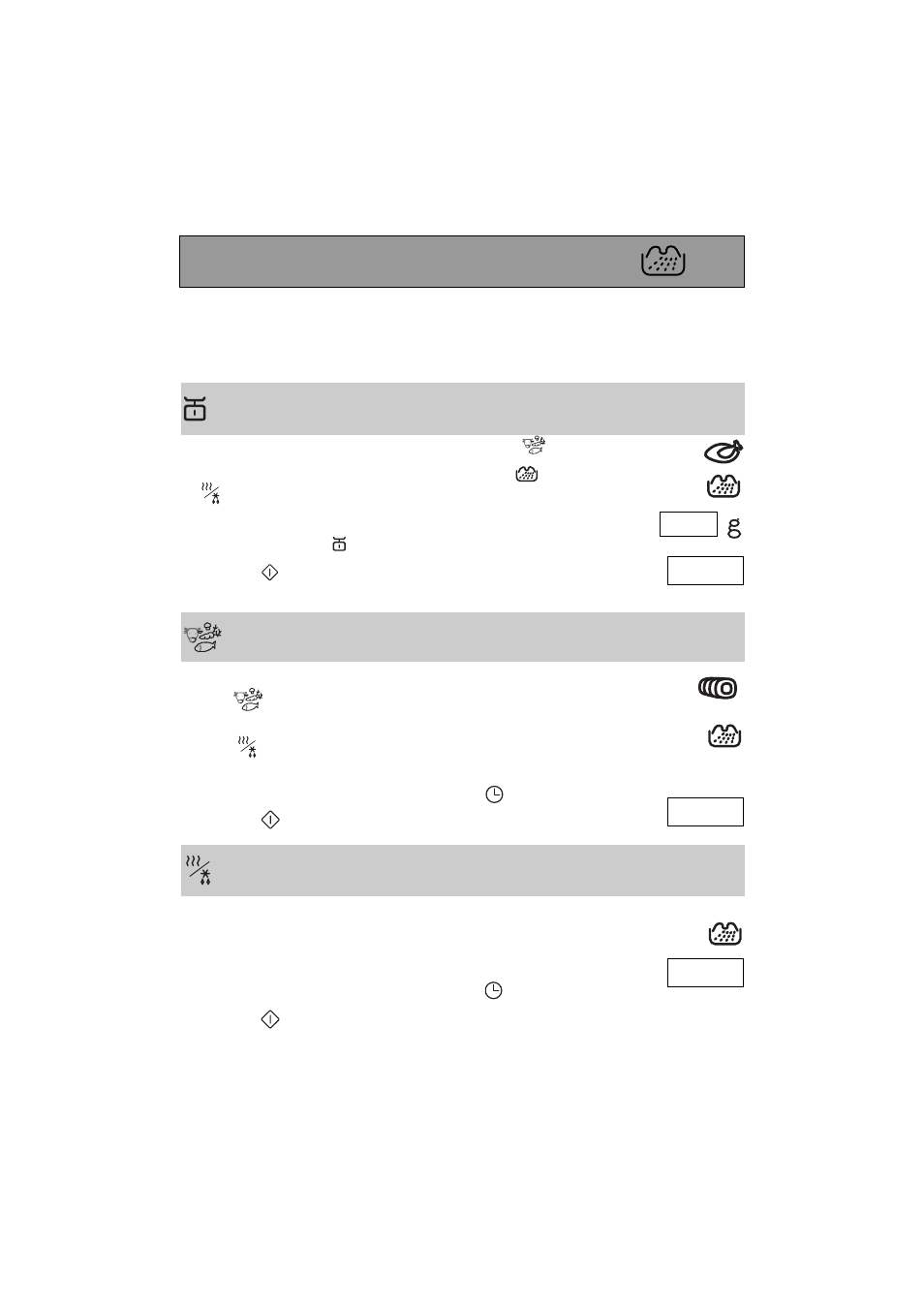
16
Automatic programming by the weight :
you enter only the weight of the food item and programming is automatic
▼
Choose the desired food type with the selector knob (ex. poultry).
▼
Press the key. Select the microwave + grill function with the selector knob
. The microwave power level and the grill level are automatically adapted to your dish.
▼
Press the key, 50g flashes
;
programme the weight of your food item
with the selector knob (ex. 1000 g).
▼
Press start ; the suitable time is displayed (ex. 22 min) and the programme
begins
.
Automatic programming by the food type :
with the key
▼
Choose your food type among the available categories with the selector
knob , (ex. turkey roast).
▼
Press the
key, and then select the microwave + grill function with the selector
knob . The microwave power level as well as the grill level are automatically
adapted to your dish.
▼
Set the programme length with the selector knob , (ex. 20 min).
▼
Press start .
Programming by function :
with the key
▼
If your food item does not correspond to any of the available categories,
select the microwave + grill function with the key. An intermediate
microwave power level together with the grill are programmed.
▼
Set the programme length with the selector knob , (ex. 10 min).
▼
Press start .
M
M
M
M
M
M
This function enables you to use the microwaves and grill simultaneously, for rapid
cooking.
The microwave + grill function
2 0 : 0 0
1 0 : 0 0
2 2 : 0 0
1 0 0 0
