Microwave programming, Automatic programming by food type, Automatic programming by function – Kleenmaid MWK100X User Manual
Page 12: Available programmes : express programming, Automatic programming by weight
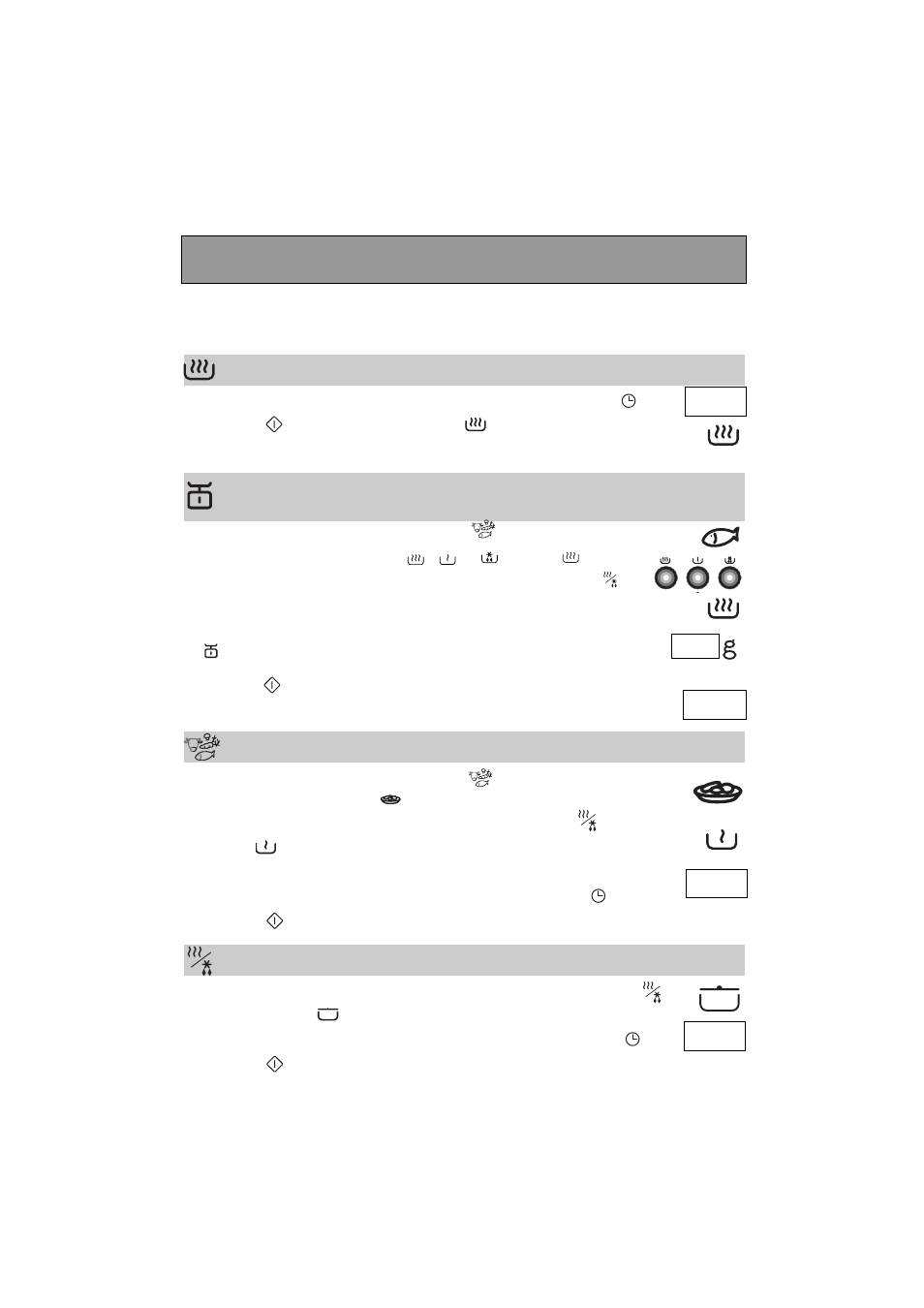
11
Automatic programming by food type
▼
Choose your food type with the selector knob
,
(ex. fresh ready-made dishes
).
▼
Press the
key, choose your function with the selector knob
.
(ex.
HEAT
); the appropriate microwave power setting for that food item
is programmed automatically.
▼
Set the desired programme length (ex. 7 min) with the selector knob
.
▼
Press start
.
Automatic programming by function
▼
Press the MODE
key, choose the desired function with the selector knob
The
SIMMER
function
is available in this programme.
▼
Set the desired programme length (ex. 5 minutes), with the selector knob
.
▼
Press start
.
M
M
Microwave programming
5 : 0 0
7 : 0 0
Available programmes :
Express programming
▼
Set the desired programme length (ex. 2 minutes) with the selector knob
.
▼
Press start
. The maximum power setting
is programmed directly
for quick reheating.
2 : 0 0
Automatic programming by weight :
with the AUTO keys, the programme length is calculated automatically.
▼
Choose the food type with the selector knob
(ex. fish).
▼
Press one of the function keys , or (ex.
COOK
)
or press the key and choose your function with the selector knob .
Press the key again.
▼
50g blinks
;
programme the weight of your food item using the selector knob
(ex. 500 g).
▼
Press start . The appropriate power level is programmed. The programme
length is displayed automatically (ex. 7 min) and the programme begins.
M
M
5 0 0
7 : 0 0
