Programming, The selector knobs – Kleenmaid MWK200 User Manual
Page 12
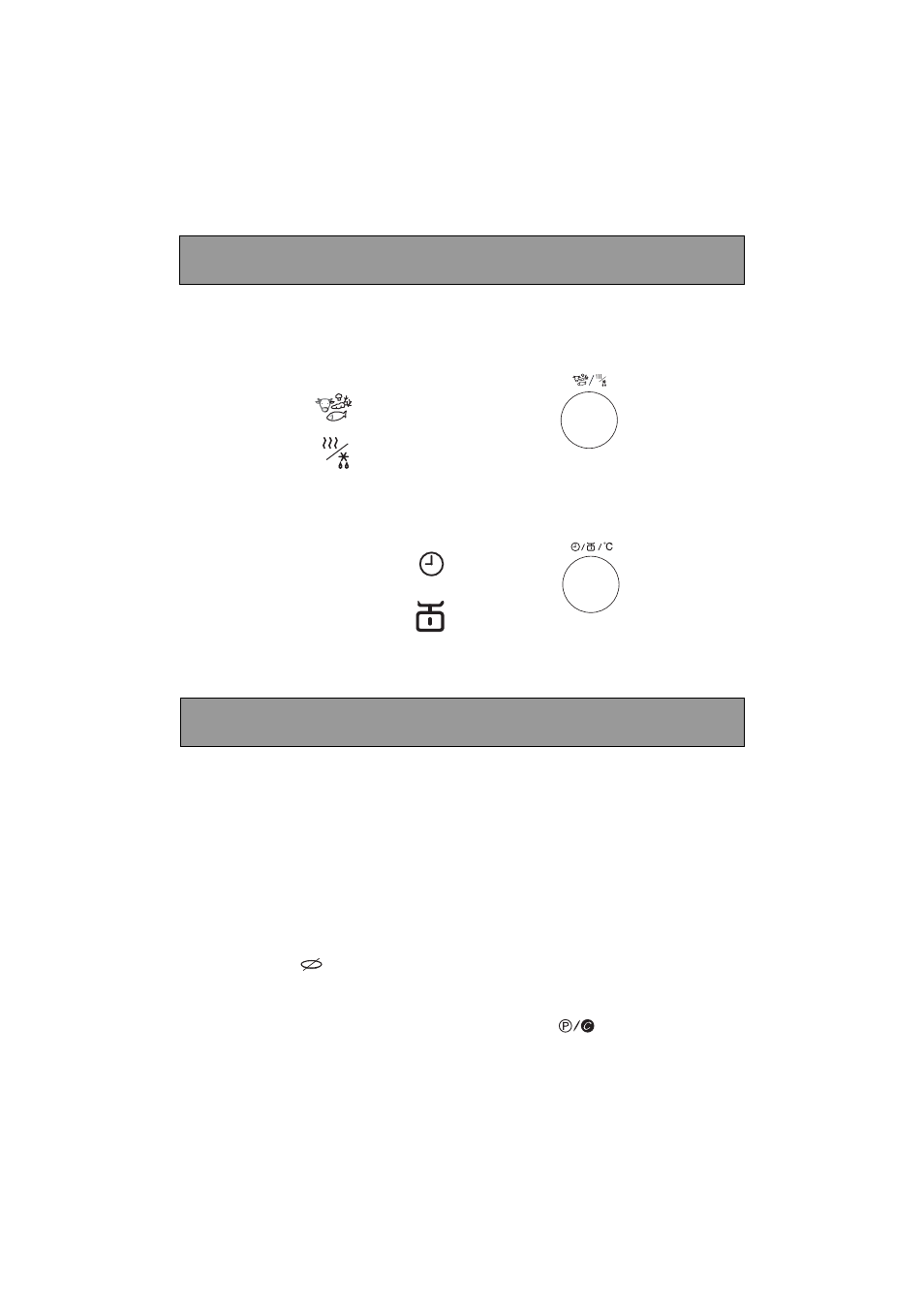
12
Programming
Your microwave oven is now plugged in and the clock is set.
Open the door. Set the dish inside, close the door. If the door is not properly shut, the appliance
will not operate.
• 3 beeps announce the end of a programme. The beeps are repeated every minute for 10 minutes
until you open the door.
• If you think there is insufficient space for the dish to turn freely inside the oven, press the STOP
TURNTABLE key
before or during the programme. (You may not stop the turntable during
a programme using the Duo function).
• If there is an error in the programming, press the CANCEL key
twice.
The selector knobs
The 2 selector knobs are used for the various programmes:
The first to select
- the food type
- the function
the second to programme
- the length of the programme
- the weight of the food
- the temperature
°C
FUNCTION
FOOD TYPE
TIME
WEIGHT
TEMPERATURE
