Microwave power settings, Setting the clock – Kleenmaid MWK200 User Manual
Page 10
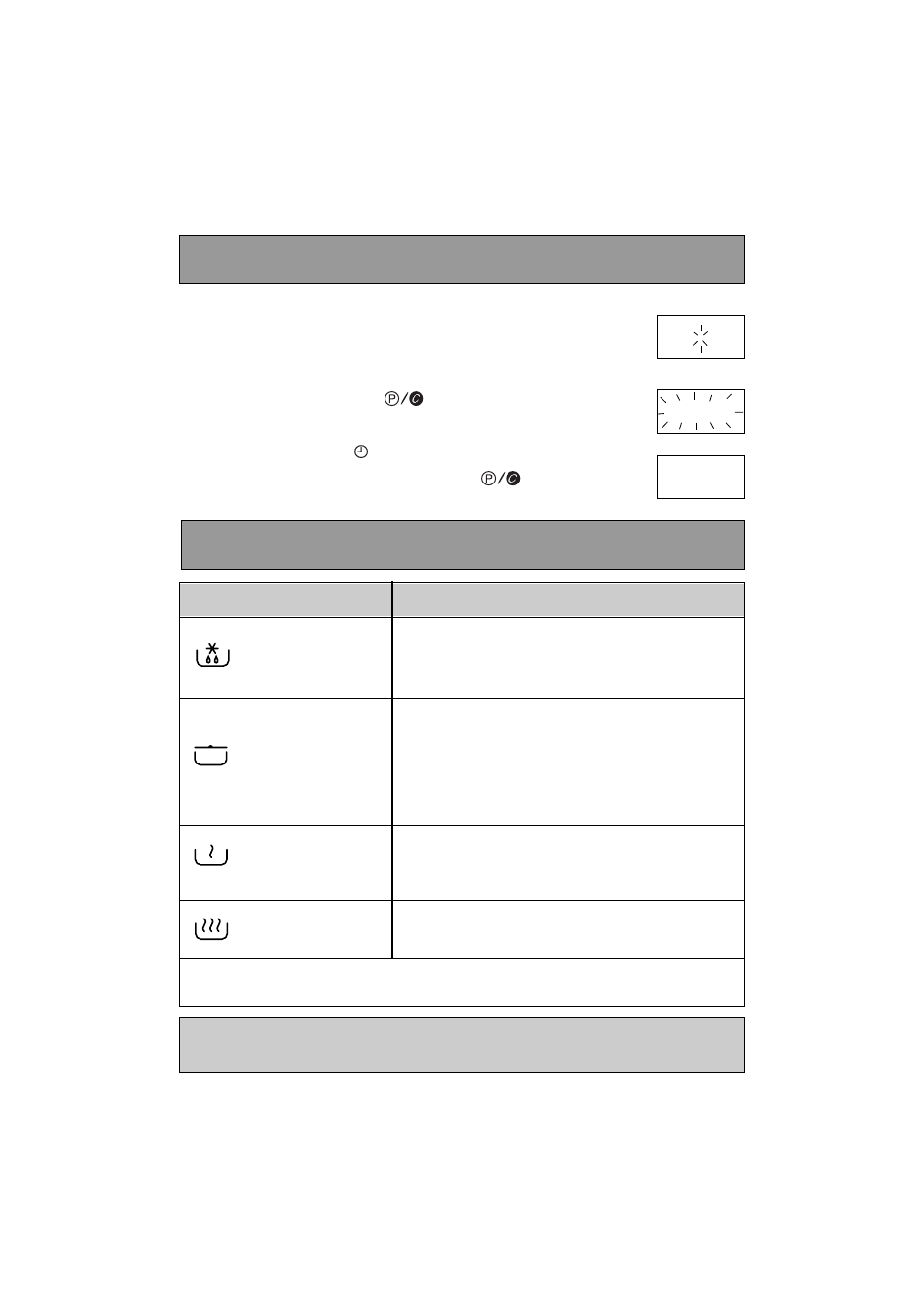
10
P O W E R S E T T I N G
A P P L I C A T I O N
Microwave power settings
DEFROST
To defrost all frozen food or to finish cooking
of delicate dishes or to cook very slowly.
S I M M E R
To finish programmes begun with the HIGH
COOK power setting, for instance beans,
lentils, or dairy products.
(This power setting is available when you programme
the function using the mode
M
key.)
HEAT
To heat up all liquids and all fresh or frozen
pre-cooked dishes.
H I G H C O O K
To cook vegetables, fish, poultry and soup.
When you select the type of food, the appropriate
power setting is automatically programmed.
Microwave output power : 900 W
After first plugging in your microwave oven or after a power outage,
the clock reads 0 0 : 0 0 and the two dots flash.
To set the clock :
- Press the PAUSE / CANCEL key
for 5 seconds.
"0 0 : 0 0" flashes, and a tone sounds requesting the hour be set.
- Turn the selector knob to display the correct time.
- Validate by pressing the PAUSE / CANCEL key
.
Your clock is set.
0 0 : 0 0
1 2 : 0 0
0 0 : 0 0
Setting the clock
