7 operating functions – Kemppi Evo 150 User Manual
Page 8
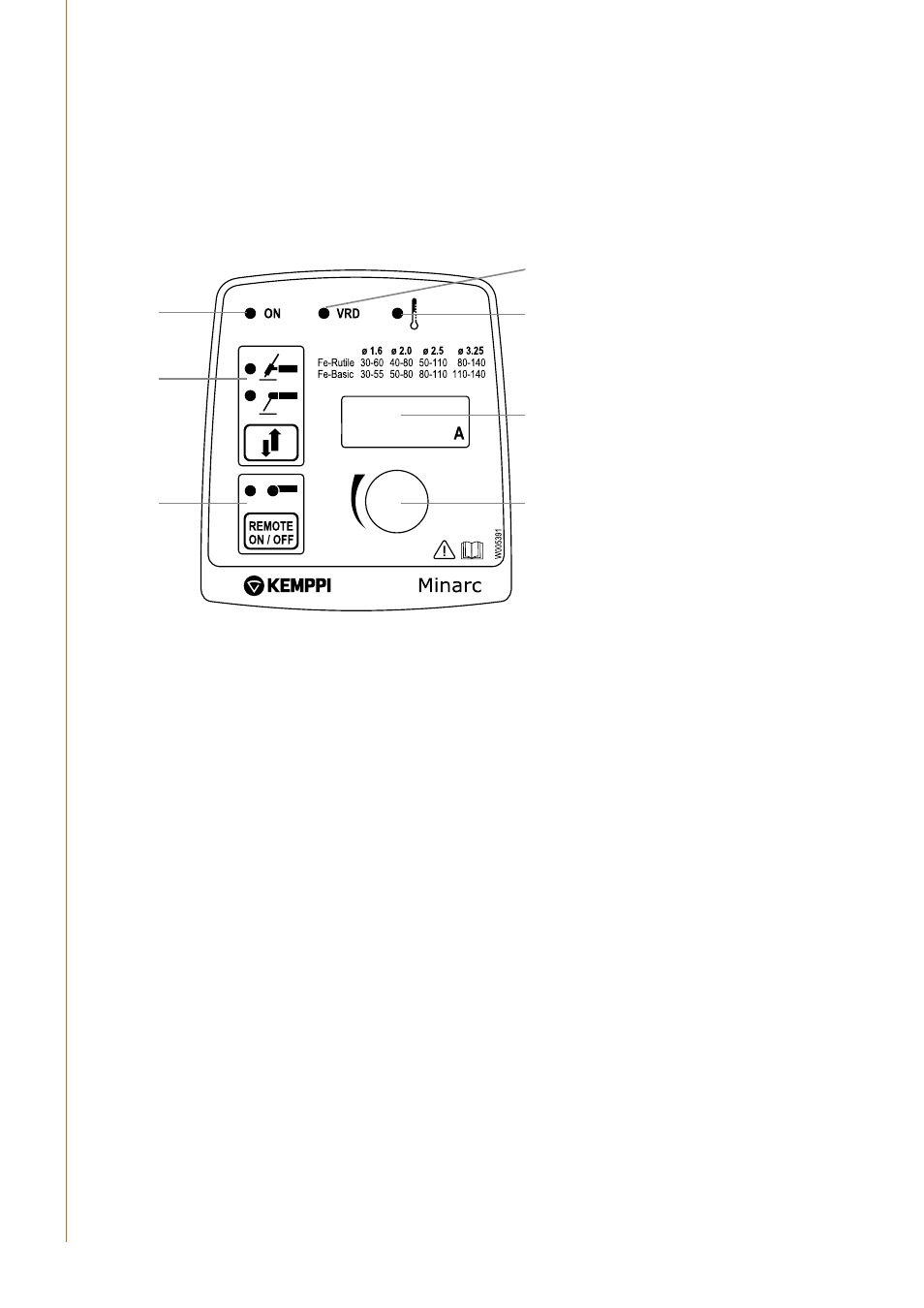
EN
2.7 Operating functions
1.
Welding current adjustment knob
2.
Welding process selection button
3.
Welding current meter display
4.
Machine ’ON’ green light
5.
VRD SAFE light. Solid green VRD safe ’ON’. Solid red if VRD failure.
6.
Overheating indicator
7.
Remote control ON/OFF button
1.
3.
6.
5.
2.
7.
4.
main switch and 'On' indicator
When you turn the main switch to position I, the machine ’ON’ indicator light (item 4) is
illuminated and the unit is ready for welding. The indicator light is always on when the unit is
connected to the mains and the main switch is in position I. In normal conditions the machine
panel ’ON’ lights status is solid green. But if the machine is locked down, the light status is
flashing and the machine will not weld. The machine should be reset via the main switch. If
the light continues to flash, contact your Kemppi service shop.
NOTE!
Always start and stop the machine from the main switch, never use the plug as a switch!
indicator 'VrD safe On'
Minarc Evo VRD models reduce the open circuit voltage (OCV) at a low level. At switch on, the
VRD indicator light (item 5) is solid green, indicating normal VRD safe limits. If VRD limits are
exceeded the machine switches to 'LOCK DOWN' state and the VRD safe light changes colour
to solid 'RED'. Welding is prevented and the main 'ON' panel light is also flashing. The machine
should be reset via the main switch. If the machine locked status continues, contact your
Kemppi service shop.
Welding process selector, mma/tig
This switch is used for selecting either MMA or TIG welding mode, depending on the welding
process chosen.
regulating welding current
The welding current level is regulated via a stepless adjustment knob. Set the welding current
level according to the target weld piece, position and electrode type and size.
Minarc Evo 150, Evo 150VRD
6
