4 checking if the isp settings are ok or not – Draytek Vigor2700G User Manual
Page 30
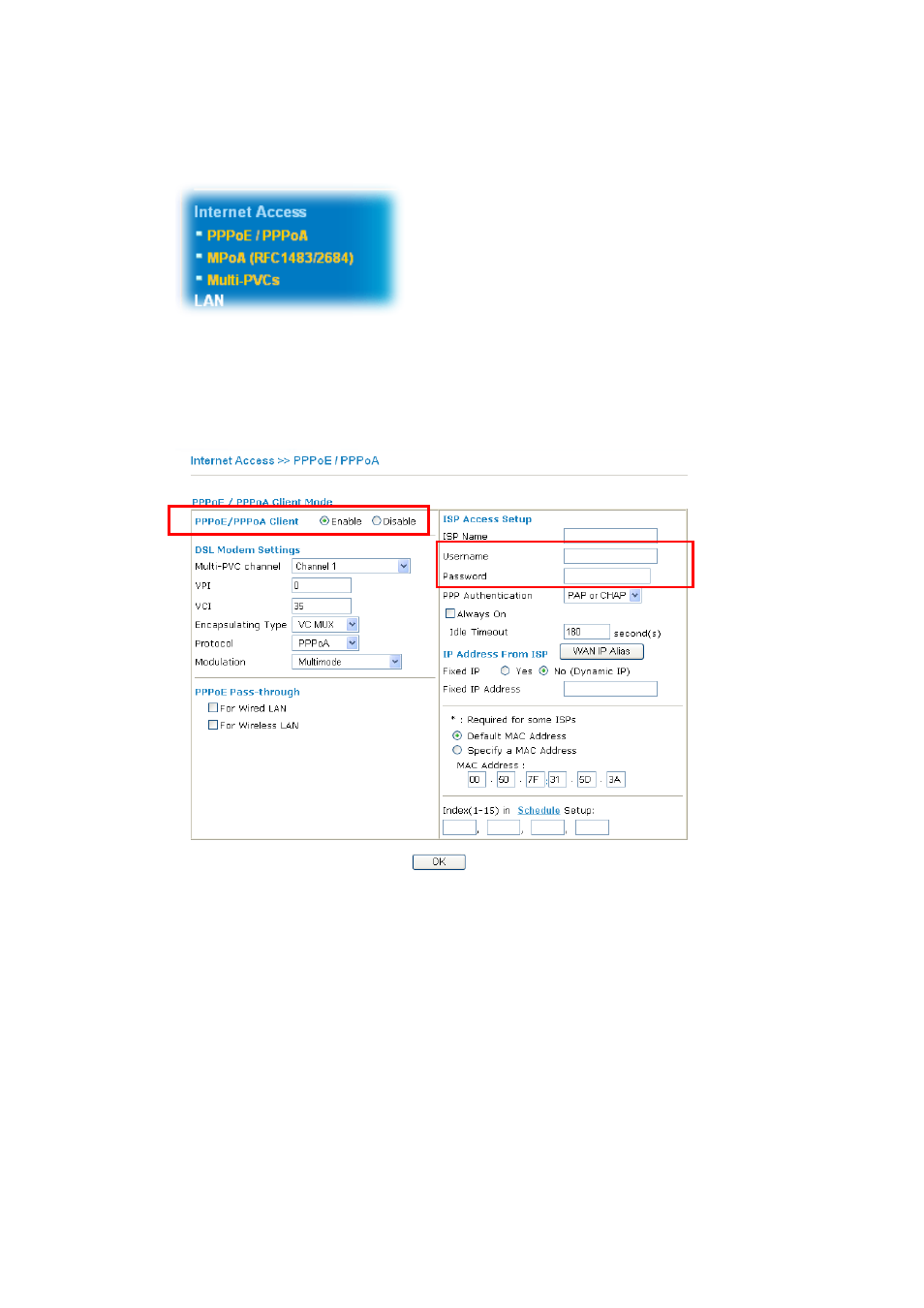
26
4
4
.
.
4
4
C
C
h
h
e
e
c
c
k
k
i
i
n
n
g
g
I
I
f
f
t
t
h
h
e
e
I
I
S
S
P
P
S
S
e
e
t
t
t
t
i
i
n
n
g
g
s
s
a
a
r
r
e
e
O
O
K
K
o
o
r
r
N
N
o
o
t
t
Click Internet Access group and then check whether the ISP settings are set correctly.
F
F
o
o
r
r
P
P
P
P
P
P
o
o
E
E
/
/
P
P
P
P
P
P
o
o
A
A
U
U
s
s
e
e
r
r
s
s
1.
Check if the Enable option is selected.
2.
Check if Username and Password are entered with correct values that you got from
your ISP.
This manual is related to the following products:
