Selecting sounds, Selecting a sound: method 2 – Kawai ES100 User Manual
Page 14
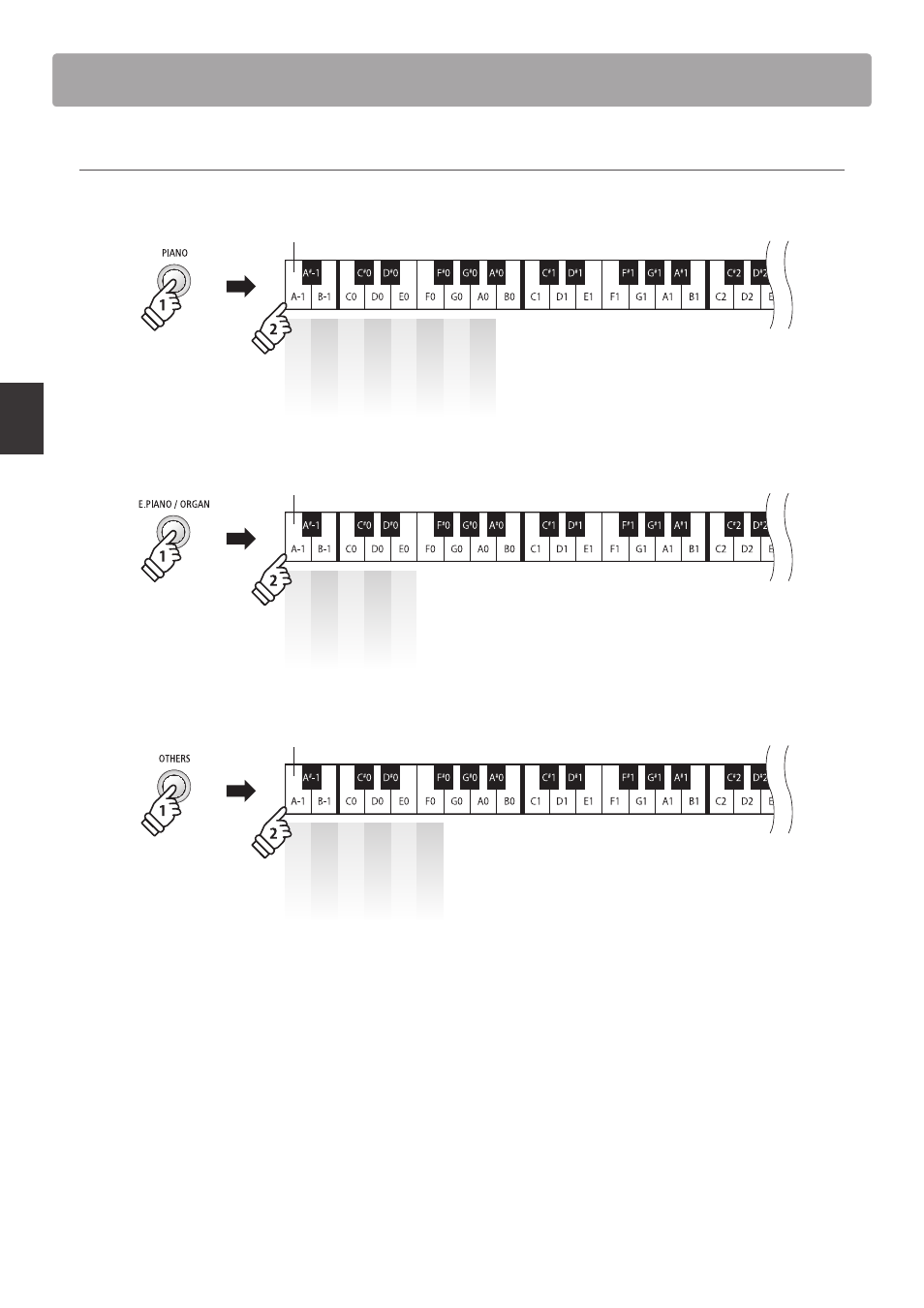
section
14
Pl
a
y
in
g
t
h
e
Pi
a
n
o
Selecting Sounds
Selecting a sound: Method 2
Press and hold the SOUND button, then press one of the lowest eight white keys to selected the desired instrument sound.
PIANO Sounds Select
C
onc
er
t G
rand
Co
n
ce
rt G
ra
n
d 2
St
u
d
io
G
ra
n
d
St
u
d
io
G
ra
n
d 2
Mel
lo
w
Gr
a
n
d
M
e
llo
w
G
ra
n
d 2
Modern
P
ia
n
o
Ro
ck
P
iano
Lowest key
hold
E.PIANO / ORGAN Sounds Select
Classic
E
.P
iano
60’
s E
.P
ia
n
o
Modern
E
.P
ia
n
o
Jaz
z O
rgan
C
h
urch
O
rgan
Lowest key
hold
OTHERS Sounds Select
Slo
w
S
trings
S
tring
En
semble
W
ood
Ba
ss
Elec
tr
ic
Ba
ss
Harpsichord
V
ibraphone
Lowest key
hold
