Setup, Time, Power – Kanguru MP3 v4 User Manual
Page 16: Language, Display settings
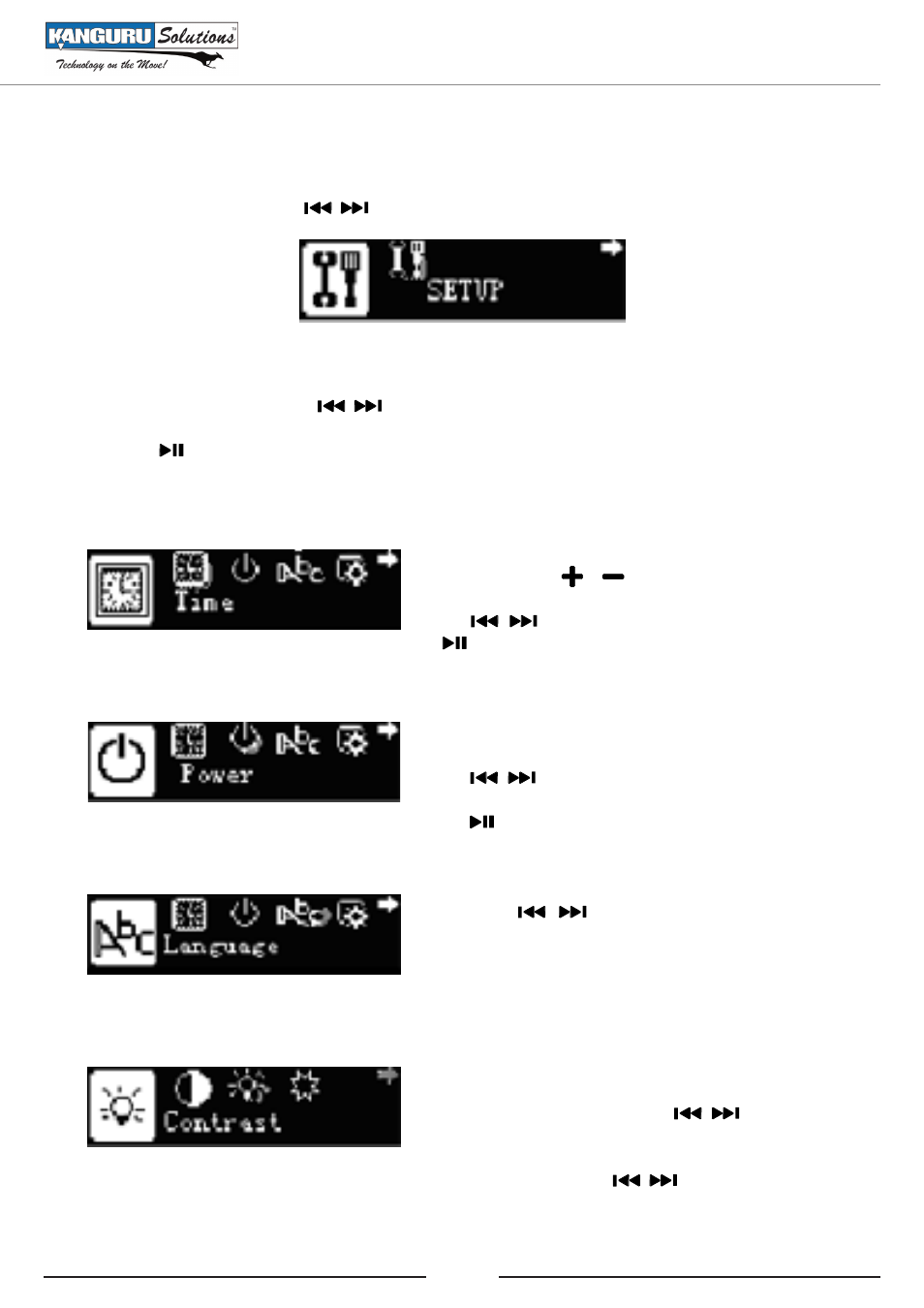
16
3.8 Setup
The Settings menu allows you to make changes to your MP3 player’s functionality. In the main menu,
select Setup by pressing the
buttons.
Press the
M
button to enter the Setup menu.
Select a Setup item using the
buttons. Press the
M
button to enter an item.
Press the button to return to the main menu.
3.8.1 Time
3.8.2 Power
3.8.3 Language
3.8.4 Display Settings
Setup Menu
The Time setting allows you to adjust the date and
time. Press the buttons to switch between
AM/PM, hours, minutes, year, month and day. Press
the
buttons to adjust any object. Press the
button to return to the Setup menu.
The Power setting allows you to adjust the auto-
power off time: disable, 2min, 10min, 30min. Press
the
buttons to adjust the auto shutoff time,
or slect disable to turn off automatic power off. Press
the button to return to the Setup menu.
Press the
buttons to adjust the language:
Confirm the selection by pressing the
M
button
Press the
M
button to enter the Display Settings
menu. Here you can select the Contrast, Backlight or
Color options by pressing the
buttons and
then the
M
button to enter. Once you have entered
one of the Display Settings options you can adjust the
levels by pressing the
buttons and confirm
the selection by pressing the
M
button.
