Replay – Kanguru MP3 v4 User Manual
Page 12
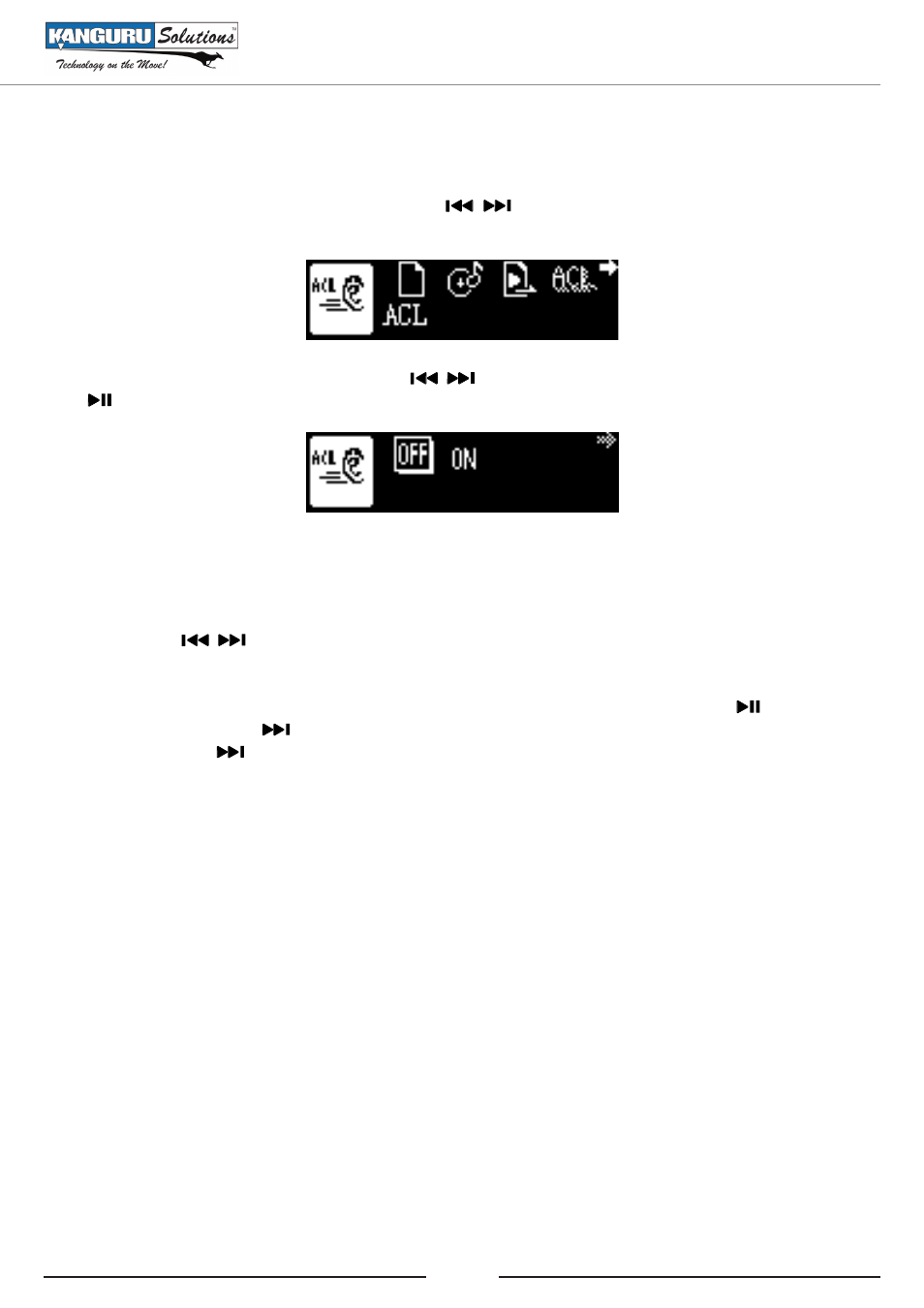
12
3.4.8 ACL
ACL (Advanced Comfort Listening) mode can be configured to provide a better listening experience.
Under the Play Settings menu and then use the
buttons to select ACL and then tap the
M
button to enter the ACL menu.
Turn ACL On or Off mode by pressing the
buttons and then press the
M
button. Press the
button to return to playback mode.
3.4.9 Replay
The Replay mode can be activated to loop a section of the track. Under the Play Settings menu and
then use the
buttons to select Replay and then tap the
M
button.
You will be returned to music play mode and you will see A-B in the top right corner, underneath the
battery indicator. The A will be flashing. If the track is not currently playing, press the button to
start playback. Tap the
button to select the start location of the replay section and the B will be
flashing. Tap the
button again to select the end location of the replay section.
Once the start and end locations are set, the chosen section of the track will continue to repeat until
you press the
M
button, which will cancel Replay mode.
Play Settings Menu
