Led status, Installing and using the adapter – Dynex DX-C114191 User Manual
Page 6
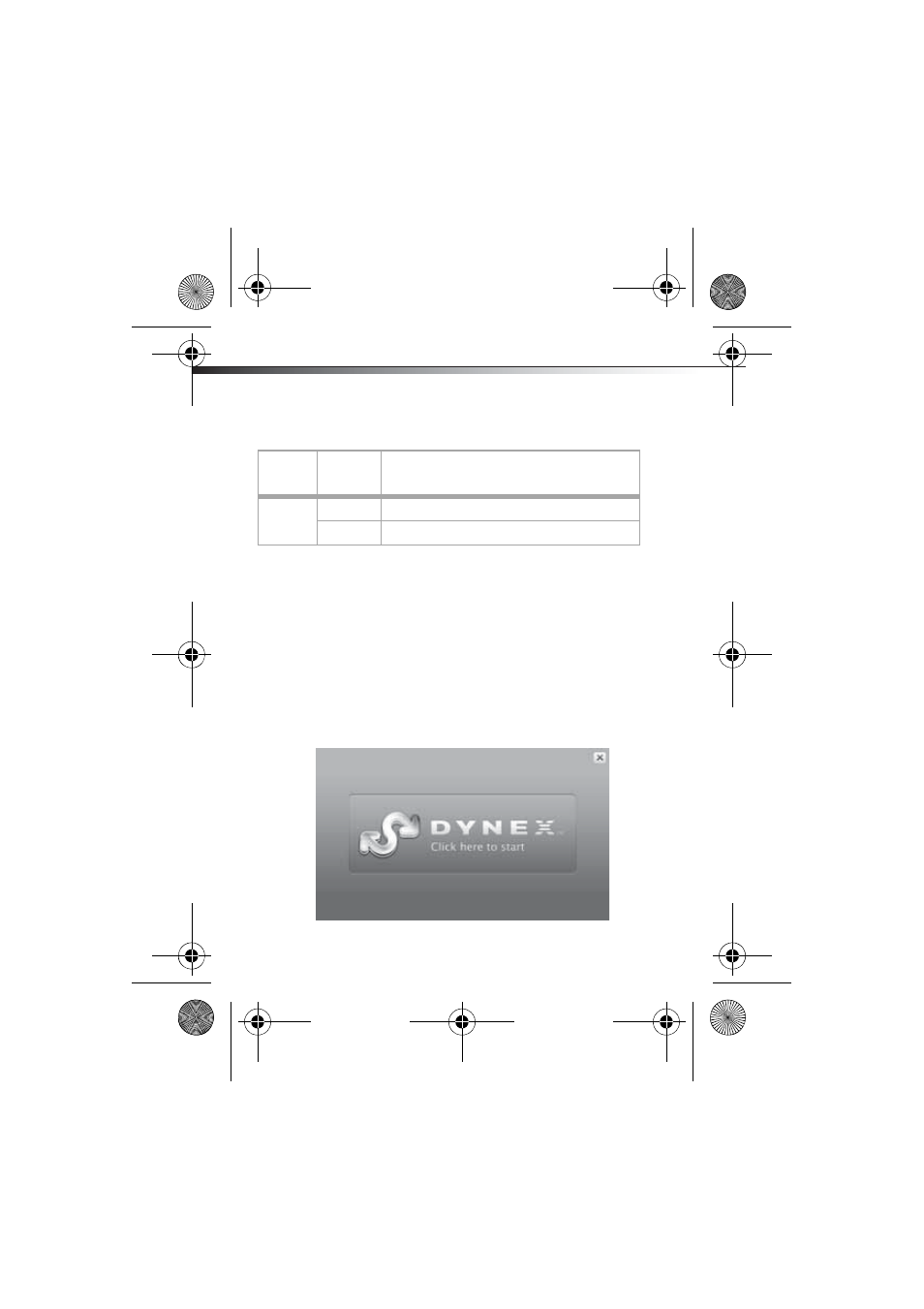
6
LED status
Installing and using the
adapter
To install and use on Windows 2000, Windows XP,
Windows Vista, and Windows 7 (PC-to-PC):
1 Plug one end of the USB adapter into your local PC and
the other end into your remote PC. When the User
Interface screen opens, click Dynex to start.
LED
color
LED
status
Description
Green
On
One of the two USB ports is connected to a host.
Flashing
Data is being transferred.
DX-C114191_09-0777_MAN_ENG_V2.fm Page 6 Wednesday, February 3, 2010 12:42 PM
See also other documents in the category Dynex Hardware:
- DX-M102 (16 pages)
- DX-SC71 (40 pages)
- DX-EBNBC (86 pages)
- DX-WGPDTC (24 pages)
- 2300-0248 (2 pages)
- DX-NNBC (33 pages)
- 2300-0247 (2 pages)
- DX-CF101 (1 page)
- DX-EF101 (2 pages)
- DX-WGRTR (196 pages)
- DX-E201 (89 pages)
- DX-ECDRW100 (50 pages)
- DX-UC104 (11 pages)
- DX-WGUSB (20 pages)
- DX-E401 (72 pages)
- DX-UC202 (7 pages)
- DX-BUSB (90 pages)
- DX-HDEN20 (12 pages)
- DX-CDRW52 (47 pages)
- DX-PCIGB (20 pages)
- DX-E101 (44 pages)
- DX-WEGRTR (200 pages)
- DX-2P2C (2 pages)
- DX-ECFW (16 pages)
- DX-HDEN10 (12 pages)
- DX-M110 (8 pages)
- DX-FC103 (2 pages)
- DX-E202 (12 pages)
- DX-E102 (16 pages)
- DX-CRMN1 (16 pages)
- DX-PHD35 (2 pages)
- DX-PHD35 (12 pages)
- DX-WGNBC (24 pages)
- DX-IF101 (1 page)
- DX-FC202 (1 page)
- DX-NRUTER (2 pages)
- DX-M100 (2 pages)
- DX-E402 (71 pages)
- DX-ECOD1 (16 pages)
- 5232IM (19 pages)
- DX-WGPUSB (22 pages)
- DX-NUSB (2 pages)
- DX-EBDTC (2 pages)
- DX-ESATL (48 pages)
- DX-ESATAP (52 pages)
