Hyundai H-MP510 User Manual
Page 20
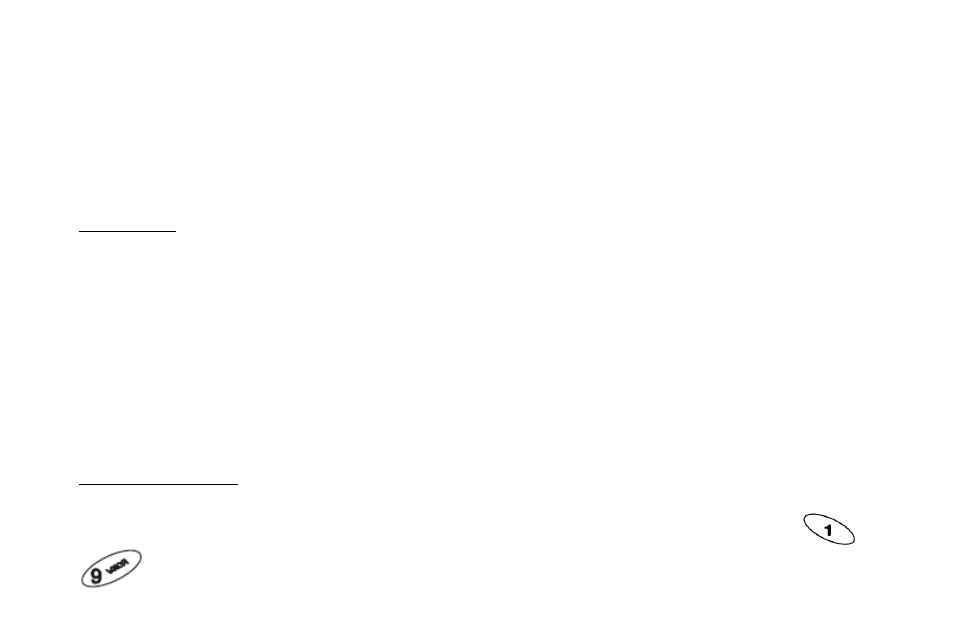
20
·
Line busy means the recipient is busy or the network has no spare line. If the auto- redial
function preset, now the handset will redial automatically.
·
Refused" means the call is forbidden, the call barring function preset, for example.
If the number dialed has been stored before, then the name corresponding to the number will show on the screen. Press
the on-hook key or the right-soft key to end a call.
Answer a call
When an incoming call available, it will be prompted in the way of ringing, vibrating or backlight, according to
the handset's settings:
·
To answer a call, press the calling key
·
Press the on-hook key to reject answering a call.
If you apply for the service of incoming call number identification, the phone number of the incoming call will display
on the screen. And if the number has already been saved in the phonebook, the name will also be displayed on the
screen. The way to end a call is similar to the above one.
Dial with shortcut key
The handset provides 9 shortcut keys. You can customize the phone numbers corresponding to the keys (see
Phonebook for detail information). In this case, you can make a quick call as long as holding down
to
key in standby mode.
