Foot controller options, J8 expression pedal calibration – Johnson Amplification JM60 User Manual
Page 25
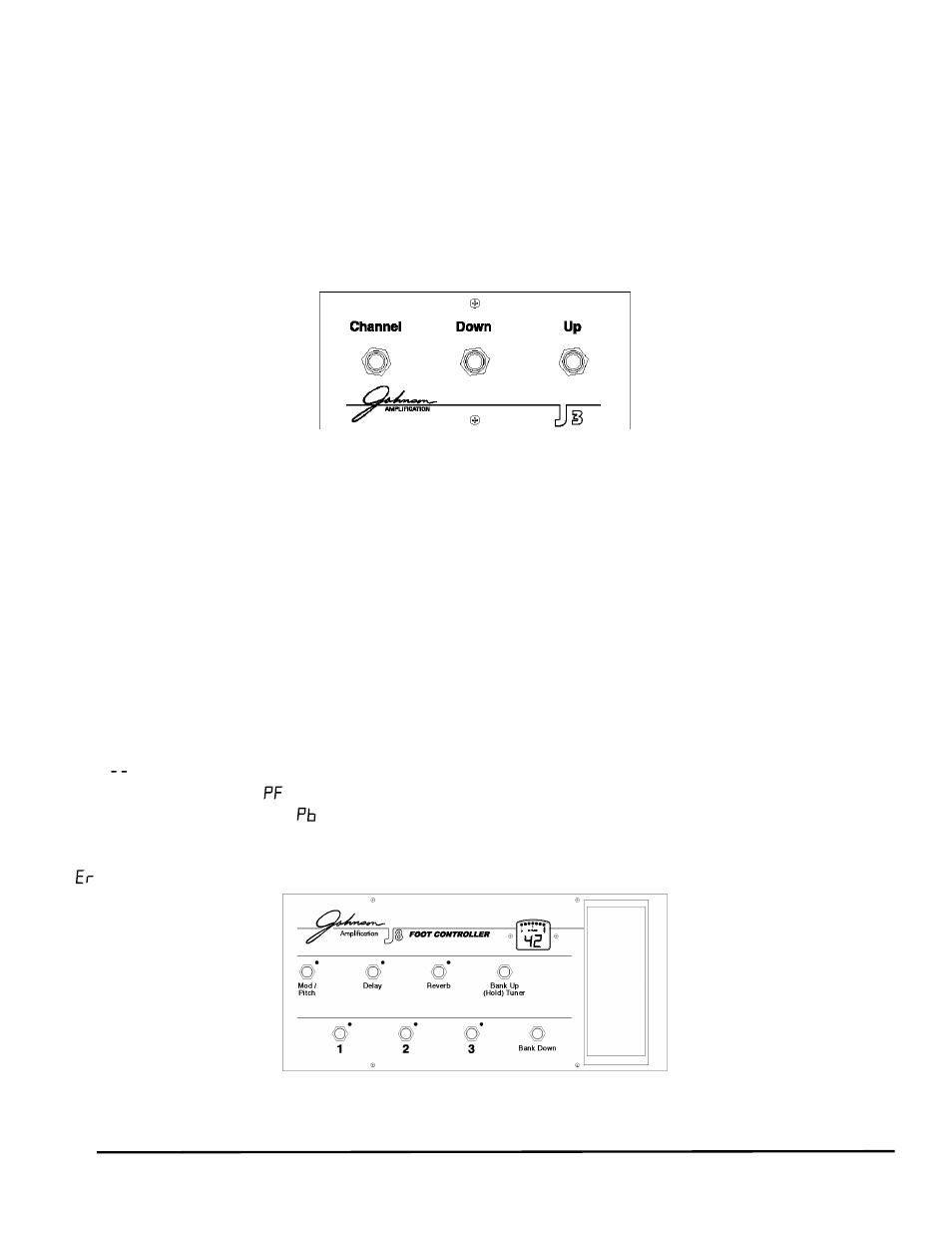
Foot Controller Options
The Marquis has two different optional foot controllers, the J3 and the J8. These foot controllers offer you the ability of changing presets on
the fly, or bypassing effects within a preset. The JM60/JM120 include individual jacks on the rear panel for each of these foot controllers.
J3
The J3 is a three button footswitch. The three switches are configured so that the first switch will advance through the 3 channels within the
banks, the second switch will decrement banks, and the third switch will advance the banks. A 1/4”stereo cable is required to connect the
J3.
J8
The J8 is the dedicated foot controller for the JM60/JM120. In addition to providing extensive control of the JM60/JM120, the J8 also adds a
tuner, a wah wah pedal, and a volume pedal to the functionality of your JM60/JM120. The J8 features 8 switches, an LED display, and an
expression pedal. The switches will turn effects on and off within a preset, select channels 1, 2, or 3, and select banks. The J8 uses a
standard MIDI type cable to connect to the JM60/JM120.
Note: The MIDI cable must have a 5 conductor cable with all 5 pins connected. Standard MIDI transmissions use only 3 of the 5 pins.
Therefore, many MIDI cords only have 3 conductor cable.
J8 Expression Pedal Calibration
The J8's expression pedal needs to be calibrated in order for it to work with the JM60/JM120. To calibrate the J8's expression pedal do the
following:
1. Begin with the power off.
2. Press and hold the American Model button and turn the power on.
3. When
appears in the display press the Delay Type button.
4. The display on the J8 will read “
” for pedal forward. Rock the expression pedal forward (toe down) and press any button in the J8.
5. The display on the J8 will now read “
” for pedal back. Rock the expression pedal back (toe up) and press any button. The J8's
expression pedal is now calibrated. The displays will return to the bank and channel number currently in use.
If “
” appears in the display, an error has occurred in the calibration procedure. Follow steps 1-5 again.
Effect Foot Switches
The 3 Effect foot switches correspond to the 3 effect types available on the JM60/JM120 (Mod/Pitch, Delay, and Reverb). These switches will
turn the effects on and off on the fly. Each switch has an LED directly above it to indicate the status of the effect.
20
Section 4 - Other Functions
