Johnson Amplification JM60 User Manual
Page 13
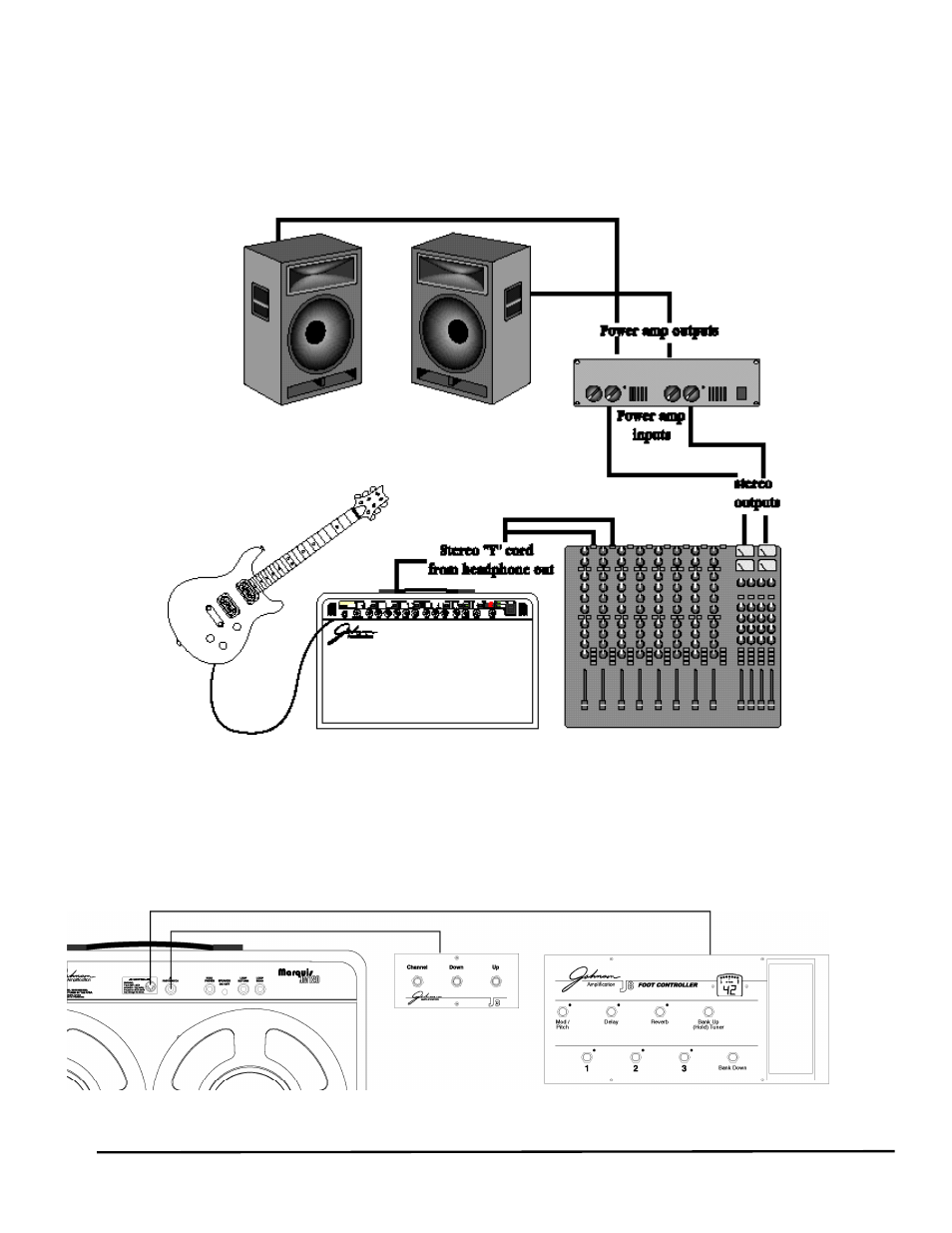
Direct Output
The JM60/JM120's headphone outputs provide speaker compensated stereo direct outputs for connecting to a recording console, or a house
PA system. This type of a set up allows you to deliver your sound to the mixer without the use (or ambient noise) of a microphone. To
access the stereo direct out signal, you need to use a stereo Y cord with a TRS male 1/4” plug. Connect the male TRS plug to the headphone
jack on the JM60/JM120. Then connect each end of the Y to individual channels on the mixer. You may still utilize the speaker on the
Marquis while running direct, or you can disengage the speaker with the Speaker on/off switch located on the rear panel of the amp.
Footswitch Connections
The Marquis JM60/JM120 provide two foot control options, the J3 and/or the J8. On the rear panel you will find a single TRS jack for
connecting the optional J3 footswitch. You will also find a single 5 pin DIN jack for use with the optional J8 foot controller. To use either,
simply use the cable provided with each and connect from the single output of the footswitch to the corresponding controller jack on the
JM60/JM120. Each of these foot switches provide different options which will be discussed later in this manual.
Warning: Do not connect any footswitch other than the J3 or J8. Doing so may damage the device.
Section 2- Using the Marquis JM60/JM120
