2 front panel connection – Jetway Computer JBC621C86 User Manual
Page 28
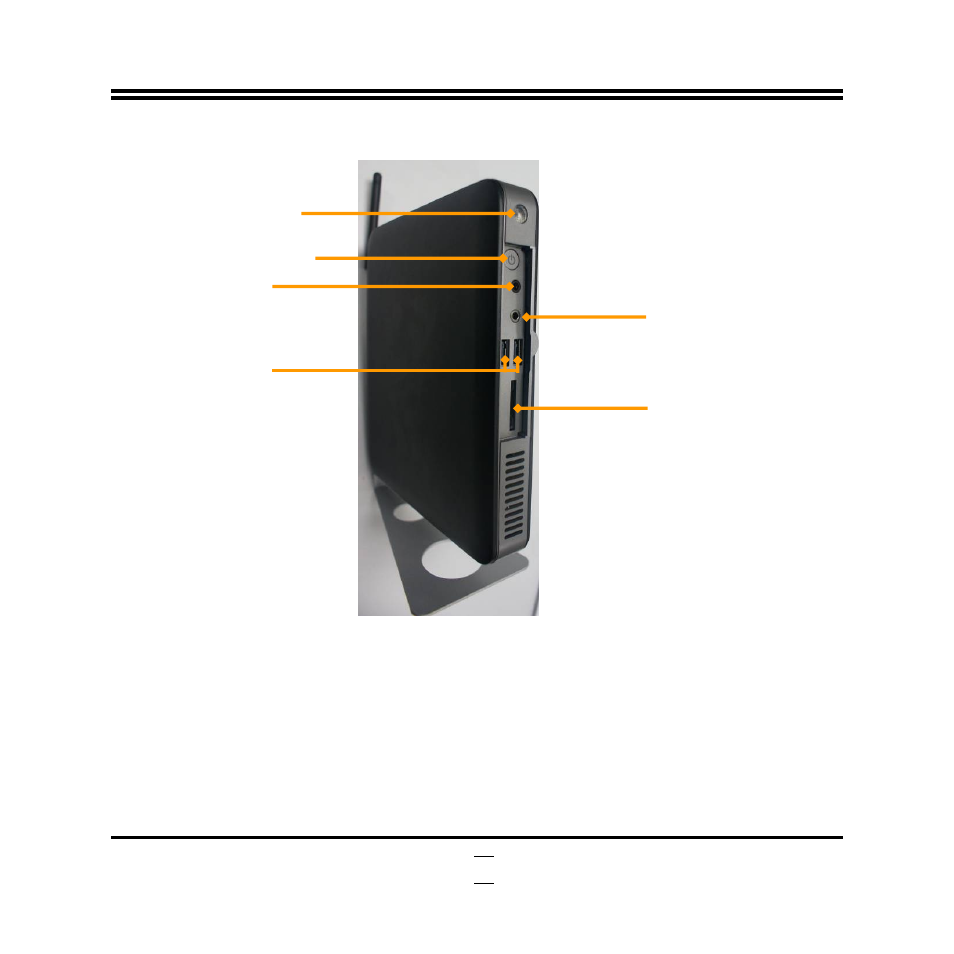
24
3.2 Front Panel Connection
Card Reader Slot:
to insert the MMC/SD/MS card to the front 3 in 1 card reader.
USB 2.0 Connectors:
to connect USB mouse, keyboard and other USB storage devices to the system.
Line-Out /Optical SPDIF out shared Connector:
this connector can function as ordinary audio
line-out connector or optical SPDIF out connector depending on different device connected to it:
Audio Line-out connector: by connecting stereo speakers or headphones.
Optical SPDIF out connector: by connecting 6-Channel HD Audio CODEC w/ SPDIF out audio
output device for superior audio enjoyment.
MIC Connector:
User can connect microphone device to this port.
Power on Switch:
after needed hardware installed and correct configuration made, you can power on
to enjoy multi-functions the system brings to you.
Remote Sensor:
to receive instruction signal from remote control.
USB 2.0 Port
Card Reader Slot
Remote Sensor
MIC Connector
Line-out/SPDIF-out
shared Connector
Power on Switch W/
Power LED
