Jetway Computer NP93 User Manual
Page 34
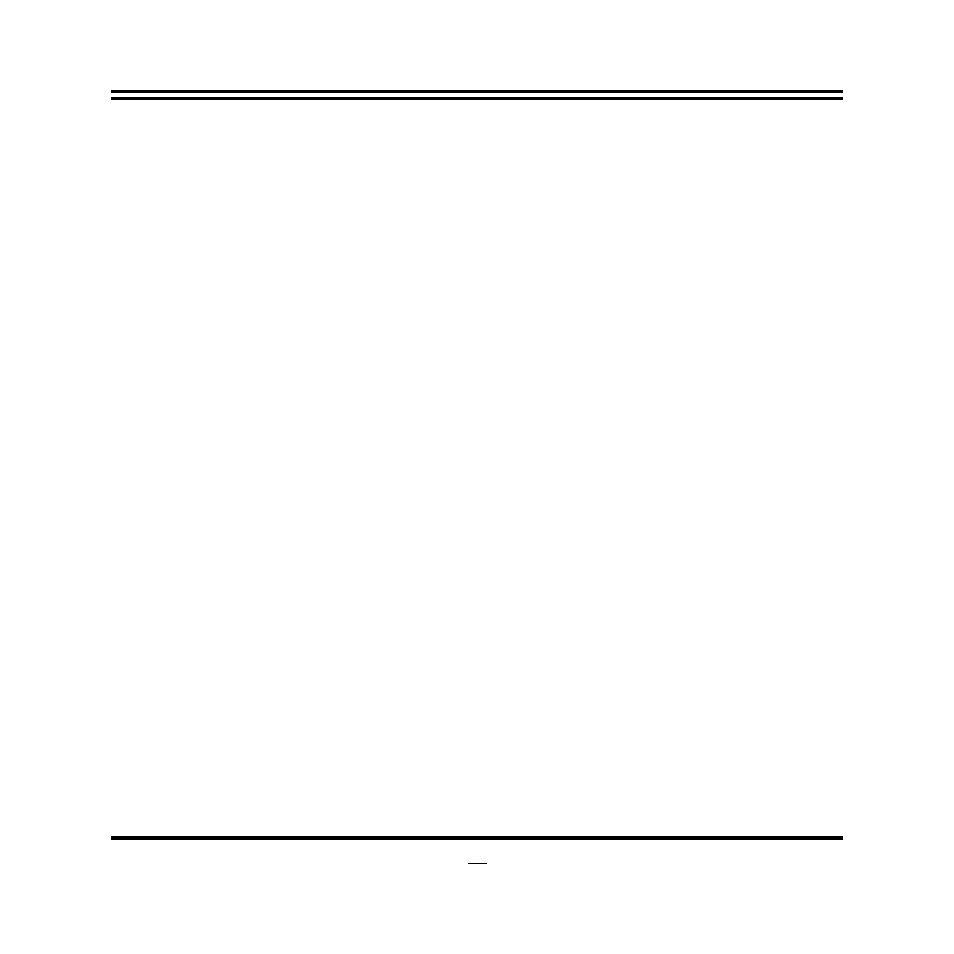
29
following sub-items:
PAVC
Use this item to enable or disable Protected Audio Video Control.
The optional settings are: [Disabled]; [LITE Mode]; [SERPENT Mode].
DVMT Pre-Allocated
Use this item to select DVMT 5.0 pre-allocated (fixed) graphics memory size used
by the internal graphics device.
The optional settings are: [64M]; [96M]; [128M]; [160M]; [192M]; [224M]; [256M];
[288M]; [320M]; [352M]; [384M]; [416M]; [448M]; [480M]; [512M].
DVMT Total Gfx Mem
Use this item to select DVMT 5.0 total graphics memory size used by the internal
graphics device.
The optional settings are: [128 MB]; [256 MB]; [MAX].
Aperture Size
The optional settings are: [128 MB]; [256 MB]; [512MB].
GTT Size
The optional settings are: [1MB]; [2 MB].
ActiveLVDS
The optional settings are: [Disabled]; [Enabled].
[Disable]: VBIOS does not enable LVDS.
[Enable]: VBIOS enable LVDS driver by integrated encoder.
*When set as ‘Enabled’, user can make further settings in ‘LCD Panel Type’
LCD Panel Type
Use this item to select LCD panel resolution.
The optional setting are: [640 x 480 18-bit]; [800x 600 18-bit]; [1024 x 600 18-bit];
[1024 x 768 24-bit]; [1280 x 720 18-bit]; [800 x 480 18-bit]; [1366 x 768 18-bit];
[1440 x 900 18-bit]; [1366 x 768 24-bit]; [1440 x 900 24-bit]; [1280 x 1024 24-bit];
[1400 x 1050 24-bit]; [1600 x 900 24-bit]; [1680 x 1050 24-bit]; [1600 x 1200 24-bit];
[1920 x 1080 24-bit].
South Bridge
Press [Enter] to make further setting in the following sub-items:
