Jetway Computer NF36 User Manual
Page 35
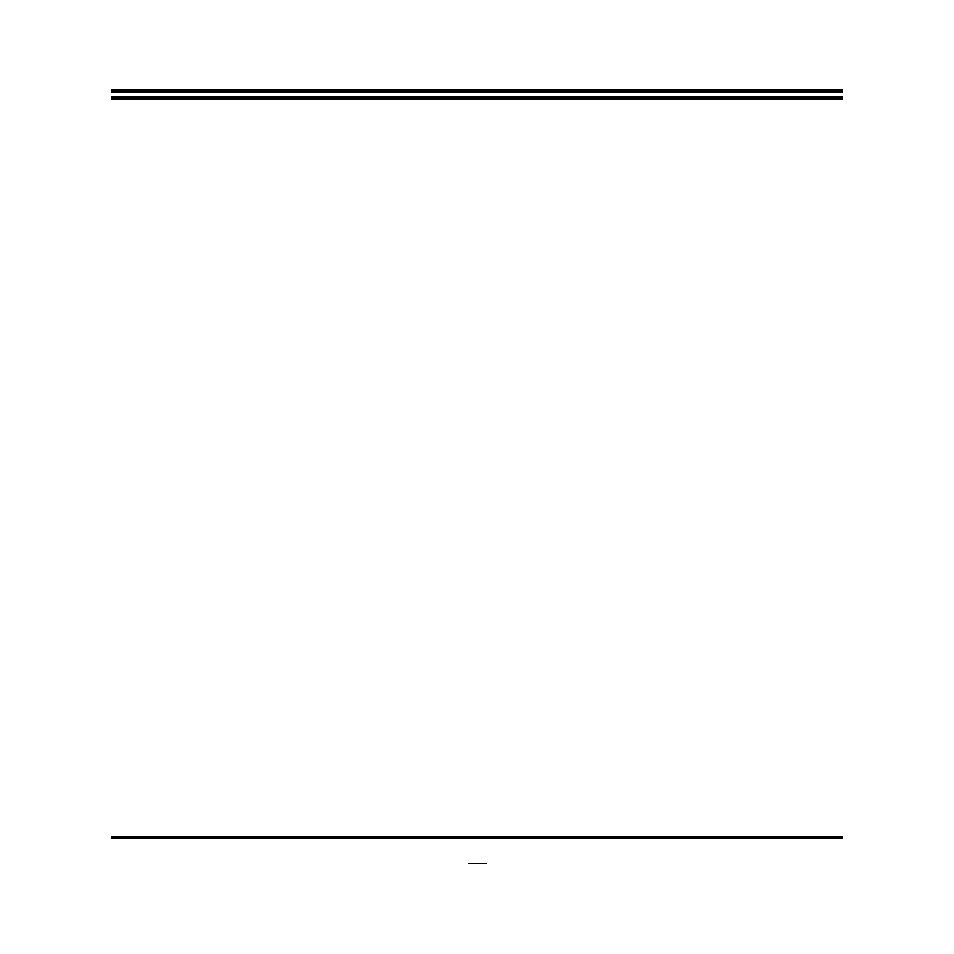
30
Use this item to enable or disable PCI Express root port 1.
Onboard LAN 2 Controller
Use this item to enable or disable Mini- PCIE control.
ERP Support
Use this item to enable or disable ERP function for this board. This item should be set
as [Disabled] if you wish to have Active All Wakeup Function.
► ACPI Settings
ACPI Sleep State
Use this item to select the highest ACPI sleep state the system will enter when the
suspend button is pressed.
The optional settings are: [S1(CPU Stop Clock)]; [S3 (Suspend to ROM)].
► Wakeup Function Settings
Wake System with Fixed Time
Use this item to enable or disable system wake on alarm event. When set as
[Enabled], system will wake on the hour/min/sec specified.
CIR Wakeup
Use this item to enable or disable CIR wakeup function. This function is only
supported when ERP function is set as [Disabled].
► CPU Configuration
Hyper-Threading
The optional settings are: [Disabled]; [Enabled].Set as [Enabled] for Windows XP
and Linux (OS optimized for Hyper-Threading Technology) and [Disabled] for
other OS (OS not optimized for Hyper-Threading Technology).
Execute Disable Bit
The optional settings are: [Disabled]; [Enabled].
