Jetway Computer NF3A User Manual
Page 35
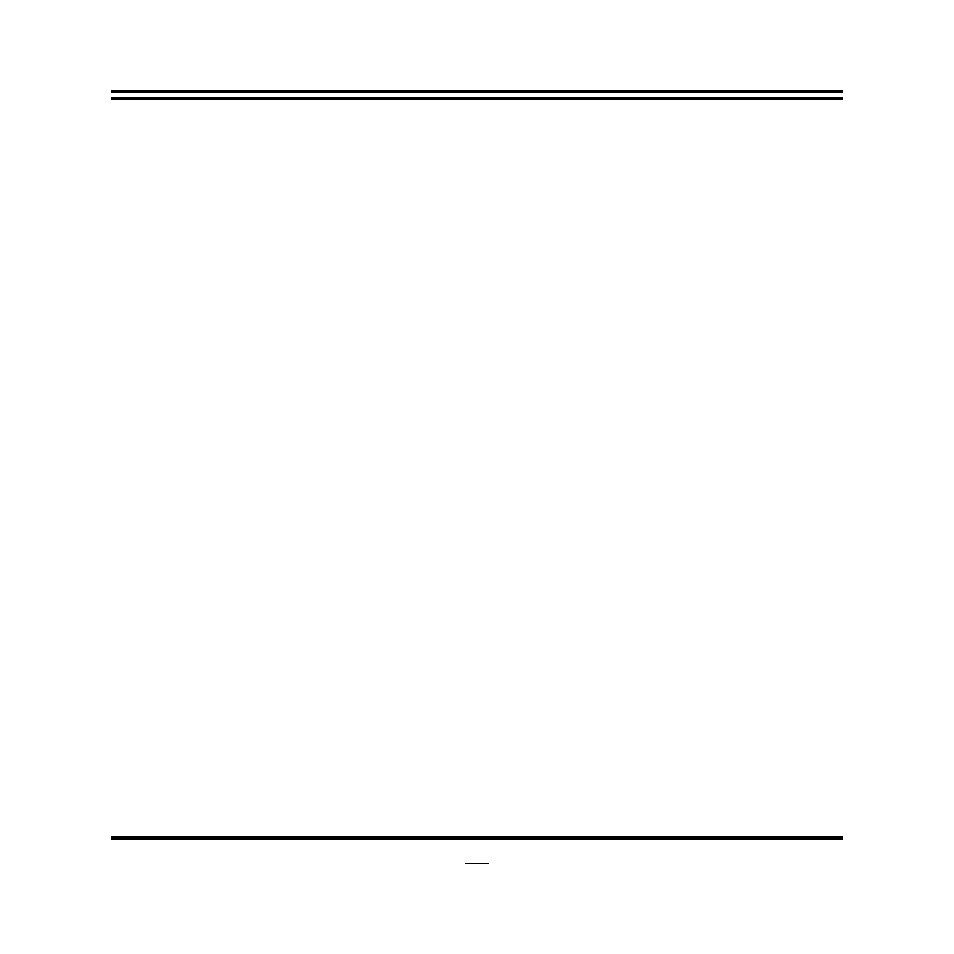
30
This item support Emulate AT power function, MB power On/Off control by power
supply. Use needs to select ‘AT or ATX Mode’ on MB jumper at first (ATX Mode &
AT Mode Select).
Case Open Detect
This item controls detect case open function.
The optional settings are: [Enabled]; [Disabled].
SmartFan Configuration
Press [Enter] to make settings for SmartFan Configuration:
CPU Fan Type
The optional settings are: [4-Pin]; [3-Pin].
CPUFAN Smart Mode
When set as [Enabled], the following sub-items shall appear:
CPUFAN Full-Speed Temperature
Use this item to set CPUFAN full speed temperature. Fan will run at full speed
when above this temperature.
CPUFAN Full-Speed Duty
Use this item to set CPUFAN full speed duty. Fan will run at full speed when above
the pre-set duty.
CPUFAN Idle-Speed Temperature
Use this item to set CPUFAN idle speed temperature. Fan will run at idle speed
when below this temperature.
CPUFAN Idle-Speed Duty
Use this item to set CPUFAN idle speed duty. Fan will run at idle speed when
below the pre-set duty.
PC Health Status
Press [Enter] to view current hardware health status.
Shutdown Temperature Configuration
Use this item to select system shutdown temperature.
The optional settings are: [Disabled]; [70C/158F]; [75C/167F]; [80C/176F];
